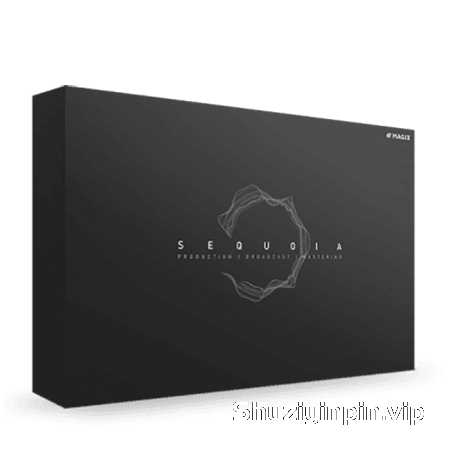
UPDATE ONLY: v15.5.0.681: | P2P | 18 February 2022 | 91 MB
仅更新:v15.5.0.681:|P2P |18 二月 2022 |91MB
FULL v15 4.2.650: P2P | 19 November 2020 | 7.92 GB
完整版 v15 4.2.650:P2P |19 十一月 2020 |7.92GB
安装方法:参考安装说明.txt,1.安装主程序 – 2.安装升级包 – 3.替换补丁包
使用 SEQUOIA 进行音频制作、广播、后期制作和母带制作 Sequoia 是领先软件解决方案之一,面向专注于音频制作、广播、后期制作和母带制作的知名工作室。
母带制作 作为母带制作工程师,我们的工作就是将精准、高效、创造性工艺与非凡创意相结合。因此,Sequoia 是母带制作领域的真正标志。凭借独特的对象编辑器、详细的相位和峰值计、高品质插件和原生音频恢复,该软件可以满足所有专业需求。
音频制作 复杂音频制作的成功取决于每一个细节和细微差别。基于这个前提,我们开发了源目标剪切和多同步剪切功能。这使您可以在眨眼之间将不同的音乐会录音组合成一个整体。
广播 时间是广播的决定性因素。因此,Sequoia 提供与广播 CMS 和自动化系统的直接连接。借助强大的音频引擎,您可以在现场录制过程中编辑素材,并将其发送到广播电台,但会略有延迟。
后期制作 Sequoia 在瞬息万变的行业中始终如一。一方面,这归功于软件的高稳定性和可靠性,另一方面,这归功于我们的开发团队与录音室、电视台和广播公司之间的密切合作。凭借这些行业联系,我们了解情况 – 因此,这使我们能够专注于开发和推出后期制作中真正需要的功能。
3D 环绕声编辑 版本 15 中的新
功能 将您的素材混合成 3D 音频通道格式,每个音轨最多 32 个通道。
3D 环绕声声像器 对话框中新的清晰视图允许在虚拟声源中定位高音时进行直观控制。空间轴的定位可以在轨道和对象中自动完成。新的 VBAP 定位模式(“矢量基准振幅声像”)使用户能够创建具有高声音定位敏锐度的环绕声设置幻象源。 VBAP 的使用不受虚拟扬声器数量的限制,并且既可用于 2D 也可用于 3D 设置。环绕声轨道 Sequoia 15 支持在单个项目中使用任意数量的环绕声主音轨,每条轨道最多支持 32 个声道。环绕声主音轨现在可以向下混合为立体声主音轨。环绕声声道的电平组件也可以自由确定。SEQUOIA
15 中的其他新功能
自动化通道自动轨道参数(例如音量、全景或 VST 效果参数)可以在音轨内的通道中显示和操作。轨道头中的控制元素提供了许多用于操作和切换参数的选项。
自动化通道 可以在音轨内的通道中显示和操作自动轨道参数,例如音量、全景或 VST 效果参数。轨道头中的控制元素提供了许多操作和切换参数的选项。
多格式导出 Sequoia 15 中的导出对话框现在还提供同时导出多种环绕声格式的音频材料以及各种编解码器配置。您创建的所有导出设置都可以保存为预设。 插件浏览器 快速访问所有效果和乐器插件。工作流程旨在让用户仅使用键盘命令就能比以往更快地找到并开始使用插件。
32 核 CPU 支持 Sequoia 15 中的多核操作也得到了改进,最多支持 32 个 CPU 核心。还集成了提高 ASIO 优先级的选项,可用于最大限度地提高程序的 CPU 使用率。
MIDI 编辑功能 Sequoia 15 中的 MIDI 功能得到了显著增强。除了优化外部 MIDI 设备的即插即用行为外,还有一个新的 MIDI 参数编辑工具。可以以任何方式移动、拉伸或压缩选定事件。
与 Avid® Pro Tools | S6 控制器的高级兼容性 Sequoia 与 Eucon S6 的功能已得到改进,例如,现在可以为音轨显示波形。Sequoia 和 S6 控制器通过基于以太网的高速技术 EUCON 进行通信。
AUDIO PRODUCTION, BROADCASTING, POST-PRODUCTION AND MASTERING WITH SEQUOIA Sequoia is one of the leading software solutions for acclaimed studios that focus on audio production, broadcasting, post-production and mastering.
MASTERING As mastering engineers, combining precision, efficiency and creative craftsmanship with extraordinary ideas is what we do. That’s why Sequoia is a true icon when it comes to mastering. With a unique object editor, detailed phase and peak meters, high-quality plug-ins and native audio restoration, the software fulfils all professional demands.
AUDIO PRODUCTION The success of a complex audio production depends on each and every detail and nuance. With this premise in mind, we’ve developed features for source destination cut and multi-synchronous cut. This allows you to combine different concert recordings into a single whole in the blink of an eye.
BROADCASTING Time is a decisive factor in broadcasting. For this reason, Sequoia offers direct connection to broadcast CMS and automation systems. Thanks to the powerful audio engine, you can edit material during a live recording and sent to a broadcast station with a slight delay.
POST-PRODUCTION Sequoia is a constant in an ever-changing industry. This is due on the one hand to the software’s high stability and reliability, on the other to the close collaboration between our team of developers and recording studios, TV stations and broadcasters. With these industry connections, we’re in the know – so this lets us focus on developing and bringing to the market features that are actually needed in post-production.
3D SURROUND EDITING NEW IN VERSION 15
Mix your material in 3D audio channel formats with up to 32 channels per track.
3D Surround Panner The new clear view in the dialog allows for intuitive control when positioning highs in virtual sound sources. The positioning of the spatial axis can be automatized in both track and object. New VBAP positioning mode (“Vector Base Amplitude Panning”) enables users to create Surround setup phantom sources with high sound localization acuity. VBAP can be used independently of the number of virtual speakers and in either 2D or 3D setup. Surround tracks Sequoia 15 supports the use of any number of Surround masters in a single project, and up to 32 channels per track. The Surround master can now be downmixed to the stereo master. Level components for Surround channels can also be freely determined.
ADDITIONAL NEW FEATURES IN SEQUOIA 15
Automation lanes Automated track parameters such as volume, panorama or VST effect parameters can be displayed and operated in lanes inside an audio track. The control elements in the track header offer lots of options for operating and switching the parameters.
Automation lanes Automated track parameters such as volume, panorama or VST effect parameters can be displayed and operated in lanes inside an audio track. The control elements in the track header offer lots of options for operating and switching the parameters.
Multiformatexport The export dialog box in Sequoia 15 now also offers simultaneous export of audio material in multiple Surround formats as well as of various codec configurations. All export settings you create can be saved as presets. Plug-in browser Fast access to all effect and instrument plug-ins. The workflow has been designed to enable users to locate and start working with a plug-in faster than ever before, only using keyboard commands.
32-core CPU support Multi-core operation in Sequoia 15 has also been improved and supports up to 32 CPU cores. The option to boost ASIO priority has also been integrated, which can be used to maximize CPU usage for the program.
MIDI editing functions MIDI functionality in Sequoia 15 has been significantly enhanced. In addition to optimized plug-and-play behavior for external MIDI devices, there’s also a new MIDI parameter editing tool. Selected events can be moved, stretched or compressed in any way.
Advanced compatibility with Avid® Pro Tools | S6 controllers Sequoia functionality with Eucon S6 has been improved, for instance waveform display is now possible for audio tracks. Sequoia and the S6 controller communicate via the ethernet-based high speed technology, EUCON.

![[人工智能乐谱播放引擎] Wallander Instruments NotePerformer v4.5.1 [WiN](664.72MB)](https://www.shuziyinpin.vip/wp-content/uploads/2026/02/Wallander-Instruments-NotePerformer.png)
![[乐谱编辑软件] NCH Software Crescendo Masters v12.00 Incl Keygen-BTCR [WiN](10MB)](https://www.shuziyinpin.vip/wp-content/uploads/2024/08/643x0w.jpg)
![[音频编辑器] Bitnite Audio One Easy Music Editing v1.19.0 [MacOSX](85MB)](https://www.shuziyinpin.vip/wp-content/uploads/2026/02/Bitnite-Audio-One-Easy-Music-Editing.png)
![[功能强大的开源数字音频工作站] Ardour v9.0.0 [WiN](84.7MB)](https://www.shuziyinpin.vip/wp-content/uploads/2024/05/6804015B58C16E8D09AC16680360E640-1024x610.png)
![[达芬奇调色工具] Blackmagic Design DaVinci Resolve Studio v20.3.2 [WiN](7.5GB)](https://www.shuziyinpin.vip/wp-content/uploads/2025/04/DaVinci-Resolve-20-1024x576.jpg)
![[Studio One 8] Fender Studio Pro 8 v8.0.1-R2R [WiN](379MB)](https://www.shuziyinpin.vip/wp-content/uploads/2026/01/17012618_s778400601_fen_aud_frt_1_nr.png)

评论0