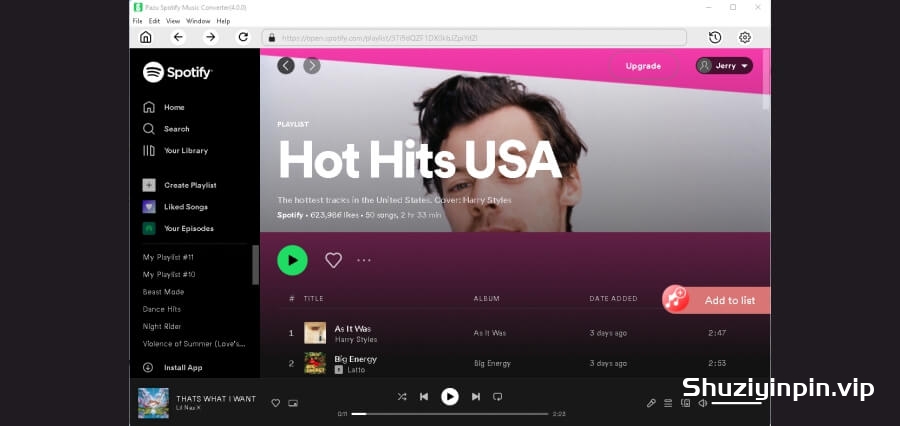
P2P | 31 August 2024 | 208 MB
安装方法:
转到安装文件夹,将“resources”文件夹中的原始 DLL 替换为我们破解的 DLL
Pazu Spotify Music Converter\resources
尽情享受吧!
Pazu Spotify 到 MP3 Converter for Windows 允许您下载 Spotify 音乐并将其转换为高品质的 MP3、M4A、AAC、FLAC、WAV 和 AIFF。使用它通过 Spotify 免费或高级帐户下载 Spotify 歌曲、专辑、播放列表、播客和有声读物。然后,您可以将它们传输到任何设备(例如 MP3 播放器)并无限制播放。
将 Spotify 播放列表和歌曲下载为 MP3、M4A、AAC、WAV、FLAC 和 AIFF。
从 Spotify 下载音乐、专辑和播放列表。
支持 Spotify 免费版和高级版。
离线下载和转换播客。10
倍转换速度并保留 ID3 标签。
零质量损失。无需安装 Spotify 应用程序。
Pazu Spotify to MP3 Converter for Windows allows you to download and convert Spotify music to MP3, M4A, AAC, FLAC, WAV and AIFF in high quality. Use it to download Spotify songs, albums, playlists, podcasts and audiobooks with either Spotify free or premium account. Then you can transfer them to any device, such as MP3 player and play them without restrictions.
Download Spotify playlists and songs to MP3, M4A, AAC, WAV, FLAC and AIFF.
Download music, album and playlist from Spotify.
Support Spotify Free and Premium.
Download and convert podcasts offline.
10X conversion speed & retain ID3 tags.
Zero quality loss. No need to install Spotify app.
P2P

![[多语言视频下载器]PPTube v10.2.3/v9.5.2 Multilingual [WiN, MacOSX](366MB+76.4MB)](https://www.shuziyinpin.vip/wp-content/uploads/2025/04/1744572070_2642866033.webp)
![[自激活器]Ample Sound Self Activator [MacOSX](899KB)](https://www.shuziyinpin.vip/wp-content/uploads/2025/03/Ample-China-1024x423.jpg)
![[乐谱扫描识别工具]SmartScore 64 NE Pro v11.6.113 [WiN](630.04MB)](https://www.shuziyinpin.vip/wp-content/uploads/2025/04/1707652985_2853760399.webp)
![[AI音视频文本转录软件] Voice Master 6.0.0 Multilingual [WiN](8.5GB)](https://www.shuziyinpin.vip/wp-content/uploads/2025/03/1739543810_1561038139.webp)
![[录音机]VovSoft Sound Recorder 3.1 [WiN](17MB)](https://www.shuziyinpin.vip/wp-content/uploads/2025/04/2daf09d9-3497-45b6-8d21-7c8317d3174d.png)
](https://www.shuziyinpin.vip/wp-content/uploads/2024/09/Kontakt-8-product-finder.png)

评论0