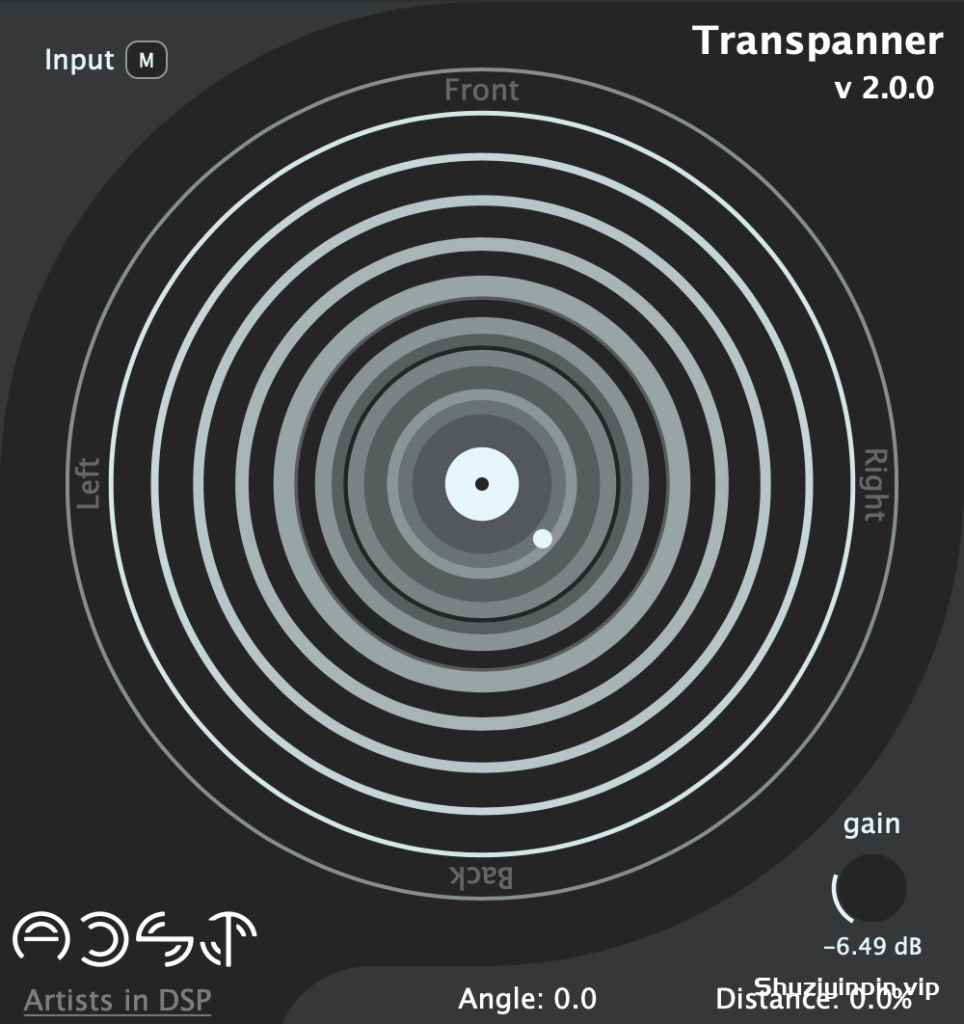
01/03/2024 | VST3 AU WiN MAC | 12 MB
按照方法:
安装故障排除:安装替换
Windows 用户:
禁用 Microsoft Defender 的实时保护功能,以防止自动删除安装程序。确保在安装后重新启用。
安装 Transpanner: 右键单击安装程序并选择 “以管理员身份运行”,绕过安全警告。
Mac 用户:
绕过网守: 如果被阻止,右键单击(或按住 Ctrl 键单击)安装程序并选择 “打开 “继续。
完成安装: 按照屏幕提示完成安装。
插件介绍:
选择角度和距离 极坐标垫介绍
Transpanner 2 引入了极坐标垫界面,它采用同心圆设计,当你拖动虚拟拇指时会产生动画效果。 将拇指围绕垫子中心移动,可精确控制声音方向,让您选择 0 至 360 度的任意角度。 这一版本不仅仅是一次更新,它还重新定义了空间音频工具,在同类产品中树立了新的标杆
360° 平移: 我们的相位平移功能可让您在 360 度全景范围内打造身临其境的音频体验。
距离 Transpanner 2 可让您控制感知距离。只需将旋钮向垫子中心拖动,即可拉近距离,而将旋钮向外侧拖动,则可拉近声音距离。
Ambiophonics 串音消除: 该技术专为立体声扬声器量身定制,能显著减少音频干扰,从而提高音频的清晰度。
距离增益: 使用增益旋钮轻松调节不同距离的增益。
输入 M/S:选择输入声音将被处理为单声道还是立体声,从而进一步控制音频输出。
Transpanner 2 引入了极坐标垫界面,采用同心圆设计,当你拖动虚拟拇指时会产生动画效果。 在音垫中心移动拇指可精确控制声音方向,让你选择 0 至 360 度的任意角度。
向内移动拇指可将声音传送到远处,而向外拖动则可将声音传送到近处。
这种直观、触感良好的 3D 音频操作方法增强了立体声混音中的用户互动。
心理声学魔法:三维声音幻象的背后
当你调整 Transpanner 2 中的控制按钮时,它会调整这些声波属性,使你的大脑被诱导,将声音感知为来自不同方向,包括来自你身后的声音。这样就能产生 3D 音效,让你置身于更逼真、更身临其境的声音环境中,而这一切都可以通过立体声设置来实现。
增强和改进
增强音频引擎: 现在,即使在快速调整过程中,也能提供更纯净、无咔嗒声的音效。
可变缓冲区大小 DAW 修复: 解决了使用可变缓冲区来减少延迟的 DAW 问题,不再需要 “使用固定缓冲区”。
免许可证访问: Transpanner 2 现在无需许可证密钥即可使用,所有用户均可轻松访问。
我们收到报告称,Transpanner 安装程序由于尚未签名而被某些安全软件标记。这是一个已知的问题,我们向您保证这是一个误报;我们的软件完全可以安全安装和使用。我们正在获取必要的认证,以防止今后出现这种情况。
在我们努力改进安装程序的过程中,感谢您的理解和耐心。如果您遇到任何问题或有其他疑问,请随时联系我们。
兼容性:
Mac (Intel/M1/M2):macOS 10.11 及更新版本(格式:AU & VST3)。
Windows (x64):Windows 10 及更新版本(格式:AU 和 VST3 Windows 10 及更新版本(格式:VST3)。
任何支持 VST3 或 AU 格式的 DAW。
原文介绍:
Choose the angle and distance: Introducing the Polar Pad
Transpanner 2 introduces a polar pad interface with a design of concentric circles that animate as you drag the virtual thumb. Moving the thumb around the pad’s center enables precise control over sound direction, allowing you to select any angle from 0 to 360 degrees. This release marks more than an update; it redefines what a spatial audio tool can be, setting a new benchmark in its category
360° Panning: Our phase panning implementation enables you to craft immersive audio experiences across a full 360-degree landscape.
Distance: Transpanner 2 allows you to control the perceived distance. Simply drag the knob towards the center of the Pad to increase distance, while moving it to the outer edge brings the sound closer.
Ambiophonics Crosstalk Cancellation: Specifically tailored for stereo loudspeakers, this technology significantly reduces audio interference, thereby improving the clarity of your audio.
Distance Gain: Easily adjust the gain for different distances using the Gain knob.
Input M/S: Select whether your input sound will be processed as mono or stereo, giving you further control over the audio output.
Transpanner 2 introduces a polar pad interface with a design of concentric circles that animate as you drag the virtual thumb. Moving the thumb around the pad’s center enables precise control over sound direction, allowing you to select any angle from 0 to 360 degrees.
Moving the thumb inward sends sounds into the distance, while dragging it outward brings them closer.
This intuitive and tactile method of 3D audio manipulation enhances user interaction in stereo mixing.
Psychoacoustic Wizardry: Behind the 3D Sound Illusion
When you adjust the controls in Transpanner 2, it tailors these sound wave properties in such a way that your brain is tricked into perceiving the sound as coming from different directions, including from behind you. This creates a 3D audio effect, enveloping you in a more lifelike and immersive sound environment, all from a stereo setup.
Enhancements and Improvements:
Enhanced Audio Engine: Now delivers cleaner, click-free sound even during rapid adjustments.
Variable Buffer Size DAW Fixes: Resolved issues for DAWs utilizing variable buffers to minimize delay, removing the need for ‘use fixed buffers’.
License-Free Access: Transpanner 2 is now available without a license key, hassle-free for all users.
We’ve received reports that our Transpanner installer is being flagged by some security software due to not being signed yet. This is a known issue and we want to assure you that it’s a false positive; our software is completely safe to install and use. We’re in the process of obtaining the necessary certifications to prevent this in the future.
We appreciate your understanding and patience as we work to improve the installation process. Should you encounter any issues or have further questions, please don’t hesitate to contact us.
Troubleshooting Installation:
Windows Users:
Disable Microsoft Defender’s Real-Time Protection to prevent automatic deletion of the installer. Ensure to re-enable it post-installation.
Install Transpanner: Bypass the security warning by right-clicking the installer and selecting “Run as administrator”.
Mac Users:
Bypass Gatekeeper: If blocked, right-click (or Ctrl-click) the installer and select “Open” to proceed.
Complete Installation: Follow the on-screen prompts to finish the setup.Thank You
Compatibility:
Mac (Intel/M1/M2): macOS 10.11 and newer (Formats: AU & VST3).
Windows (x64): Windows 10 and newer (Format: VST3).
Any DAW that supports VST3 or AU formats.

![[更新:革命性智能和弦插件]Scaler Music Scaler 3 v1.0.5 Regged [MacOSX](1.1GB)](https://www.shuziyinpin.vip/wp-content/uploads/2025/03/DC-Scaler-3-Website-2-1024x748.png)
![[AI伴奏人声分离降噪插件]Soundify Vocal Remover v1.2.6 [WiN](224MB)](https://www.shuziyinpin.vip/wp-content/uploads/2025/02/a720674e-4d60-4af6-bb4c-bc3ea227198e-1024x576.png)
![[吉他放大器FX效果器插件]Overloud TH-U Premium v2.0.2 CE [WiN](861MB)](https://www.shuziyinpin.vip/wp-content/uploads/2025/02/52680ead0975b268f2a6c594727038d9-1024x769.jpeg)
![[键盘音色合集插件]Arturia Analog Lab V Pro v5.11.1 [WiN, MacOSX](3.4GB+4.3GB)](https://www.shuziyinpin.vip/wp-content/uploads/2024/09/13122395_arturia-analog-lab-v-pro.png)
![[黑公鸡插件包]Black Rooster Audio Plugin Pack v3.0 [WiN](346MB)](https://www.shuziyinpin.vip/wp-content/uploads/2025/04/15042537_blackroosteraudio_allbundle_box_medium.png)
![[AI智能混响插件]Togu Audio Line TAL-G-Verb v1.2.9 U2B [MacOSX](24.8MB)](https://www.shuziyinpin.vip/wp-content/uploads/2024/10/tal-g-verb-1-849x1024.jpg)

评论0