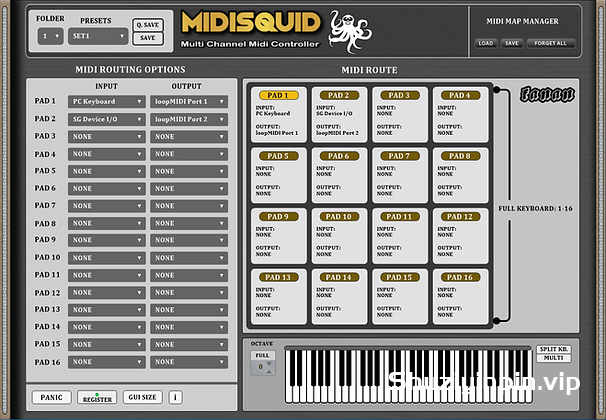
sneakz | STANDALONE | 10 MB
安装方法:直接安装,免激活版本。
Midisguid 是一种概念,它允许现场表演者通过 midi 电缆或任何可识别的 midi 输出源路由 midi 信号,在舞台上或现场演奏中使用最多 16 个独立 VST 乐器或打开的 DAW。
您最多可以使用 16 个 midi 硬件控制器,并将它们同时路由到最多 16 个虚拟 midi 电缆。
通过使用键盘的 midi cc 按钮,您可以立即在桌面上打开的乐器或 DAW 之间切换,甚至可以将键盘分成 2 个区域,并将乐器路由到键盘的上部和下部区域。
每个乐器按钮都通过匹配的 MIDI 电缆将 MIDI 信号路由到匹配的 VSTi 乐器。
您可以根据需要连接所有东西,也可以进行双重连接、三重连接或以您能想到的任何其他方式进行连接。
您所要做的就是先打开 Midisguid,将您的 midi 控制器\键盘连接到 Midisguid,然后打开您的卫星 vstis 或 DAW,并确定它们从 Midisguid 的 midi 输出通道接收 midi 信号。Midisguid
还可以通过同时触发多个乐器(最多 16 个)来以多模式演奏,甚至可以确定每个键盘区域的独特八度音阶。
Midisquid is a concept that allows live performers to play with up to 16 standalone VST instruments or opened D.A.Ws on stage or in live jams by routing the midi signal via midi cables or any recognized midi out source.
You can use up to 16 midi hardware controllers and route them to up to 16 virtual midi cables at once.
By using your keyboard’s midi cc buttons, you can instantly switch between instruments or D.A.Ws that opened on your desktop and you can even split your keyboard into 2 zones and route instruments to keyboard’s upper and lower zones.
Each instrument button is routing the MIDI signal to the matching VSTi instrument through a matching MIDI cables.
You may connect everything just like you want and also make double connections, triple connections or in any other way you can imagine.
All you have to do is to first open Midisquid and connect your midi controllers\keyboards to Midisquid and then open your satndalone vstis or D.A.Ws and determine them to receive midi signal from Midisquid’s midi out channels.
Midisquid can also play in multi-mode by triggering several instruments at once (up to 16) and can even determine each keyboard zone’s unique octave.
sneakz

![[恶魔风格插件]Mors Demon Time (FX Plugin) v1.0.1 [WiN, MacOSX](36MB)](https://www.shuziyinpin.vip/wp-content/uploads/2025/04/QQ_1745098786022.png)
![[动态增益声像立体声调整插件] iZotope Relay v1.6.0/v1.4.0 [WiN, MacOSX](140MB+279MB)](https://www.shuziyinpin.vip/wp-content/uploads/2025/04/ede20afb-62a3-4eba-ab67-fb7a66b08d72.png)
![[动态失真引擎插件]iZotope Trash Basura v1.2.0 [WiN](71.61MB)](https://www.shuziyinpin.vip/wp-content/uploads/2025/04/14032478_izotope-trash-basura.png)
![[老唱片模拟声音效果插件]iZotope Vinyl v1.12.1 v1.80 [WiN, MacOSX](16.3MB+)](https://www.shuziyinpin.vip/wp-content/uploads/2025/04/1541013049_vinyl-min.jpg)
![[自动学习匹配对白录音调制工具]iZotope Dialogue Match v1.2.0 [WiN, MacOSX](44.MB+)](https://www.shuziyinpin.vip/wp-content/uploads/2025/04/06042434_izotope-dialogue-match.png)
![[2款罗兰AIRA合成器插件包]Roland Cloud AIRA Series 2025.04.18 [MacOSX](69.83MB)](https://www.shuziyinpin.vip/wp-content/uploads/2025/04/18042556_roland-cloud-aira-series-1.png)

评论0