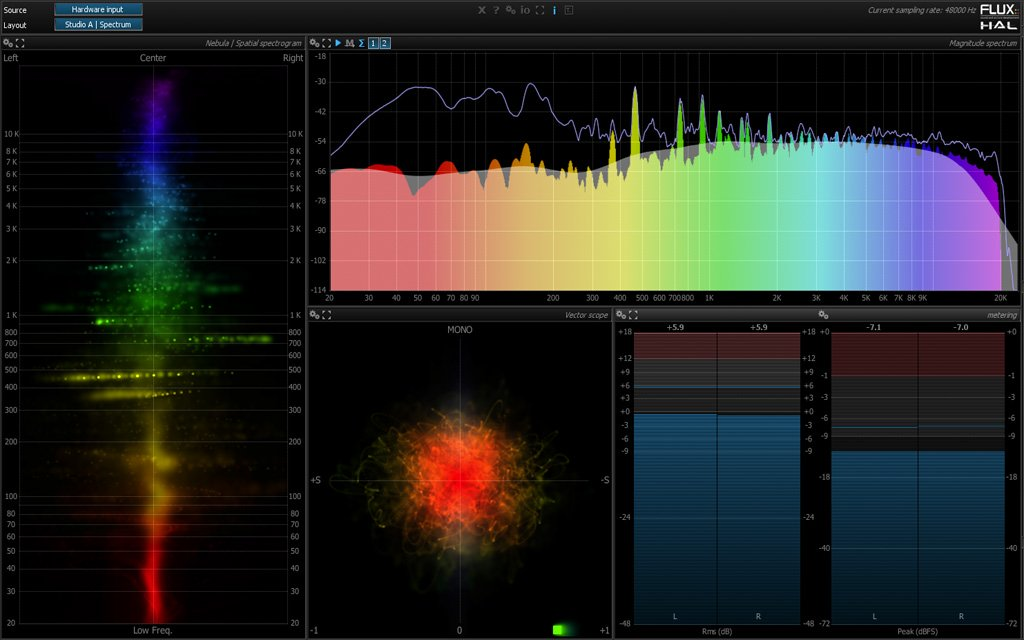
WiN: Team R2R | 93.0 MB | MAC: C0SM1CSQU1D | 286 MB
这个频谱需要Apple Bonjour提供网络支持,如果安装Flux_SampleGrabberV3_Windows_Installer_(3.4.6.37937)中的Apple Bonjour失败,可以按照以下步骤操作。
1.安装Apple Bonjour(下面我会提供)
2.安装Flux_SampleGrabberV3_Windows_Installer_(3.4.6.37937)【不要选中Apple Bonjour】
3.把SampleGrabber插入任意DAW中(插入到局域网中任意电脑上的DAW也是可以通讯的)
4.打开Pure Analyzer Essential 左上角source选择SampleGrabber中命名的名字
5.享受
所需的各种分析工具都包含在内:电平表、频率饱满度、相位校正、动态范围等。
Pure Analyzer 系统 – 下一代 RTA(实时分析器)系统
Flux:: Pure 分析仪系统是一个网络驱动的模块化 RTA 系统,为任何可以想象的音频分析和测量应用提供广泛的分析仪选项
为了获得最大的灵活性和效率,Pure Analyzer 提供了利用样本采集器插件将信号采集与分析分开的选项,除了样本采集器插件之外,Pure Analyzer 还为 ASIO 和 Core 提供 I/O 支持声音的。
样品采集器
样本采集器是一个标准 DAW 插件,提供所有常见格式(VST、AU、RTAS 和 TDM),它采集源信号和响应信号,并使用 ZeroConf/Apple Bonjour 协议通过网络发送信号。
您可以根据需要在同一 DAW、不同 DAW、甚至完全不同的计算机上插入任意数量的样本采集器插件实例,并且样本采集器还支持环绕声配置。 Pure Analyzer 系统的网络配置设置是完全自动的并且对用户透明。
在 44.1kHz 采样率下,音频传输需要每个通道大约 1.4Mbps,因此正确配置的标准以太网 100Mbps 网络应该足以处理大多数情况。 96kHz 的 5.1 配置需要略低于 20Mbps。 当然,当在同一硬件上使用样品采集器和分析仪时,这些要求不适用。
纯分析仪必备
Pure Analyzer 系统的基础是一个独立的应用程序 Pure Analyzer Essential,它可以通过实时、计量/响度和环绕声分析模块进行扩展,并使用 GPU 高效的 2D/3D 图形引擎执行图形分析渲染。 该引擎基于 OpenGL 标准,利用内置显卡上的 GPU 优化视听体验。
Pure Analyzer Essential 应用程序接收来自样品采集器的样品馈送并实时分析它们。 Pure Analyzer 提供了从网络上多个不同样本采集器插件接收数据的选项,并通过单击按钮选择实际相应的样本采集器作为当前分析源来并行分析接收的数据。 除此之外,还可以以同样简单的方式选择来自物理 ASIO/Core Audio I/O 的输入流作为当前分析源。
附加模块
作为 Pure Analyzer Essential 的补充,目前提供了三种不同的附加模块,它们都为其实际使用领域提供了特定的工具。 为了使用任何附加模块,需要 Pure Analyzer Essential。
可用的附加模块有:
纯分析仪计量
纯分析仪现场
Pure 多通道分析仪
C0SM1CSQU1D 注意:(v1.8.6(解锁))
这又是一个解决方法,
将 Pure Analyzer ked v1.8.6 – (R2R realese) 移植到 Mac 用户 🙂
使用 Wineskin 并预装 jack-ASIO (win)。
Wine 设置为从 Loopback 接收音频,但可以用 jack-osx 或 soundflower 替换
我使用环回,因为我没有什么可设置的……它有效。
因此,请在 DAW 的输出中设置 Loopback(Jack-osx 或 Soundflower)。
Pure Analyzer System – The Next Generation RTA (Real Time Analyzer) System
The Flux:: Pure Analyzer System is a network-driven modular RTA-system providing an extensive range of analyzer options for any imaginable audio analysis and measurement applications
For maximum flexibility and efficiency, Pure Analyzer presents the option to separate the signal acquisition from the analysis utilizing a Sample grabber plug-in, and in addition to the Sample grabber plug-in, Pure Analyzer also provide I/O support for ASIO and Core Audio.
Sample Grabber
Sample grabber is a standard DAW plug-in available in all common formats (VST, AU, RTAS and TDM) that acquires the source and response signals and sends the signal through the network using the ZeroConf/Apple Bonjour protocol.
You can insert as many instances of Sample grabber plug-ins as required, on the same DAW, different DAWs, and even different computers altogether, and the Sample grabber also support surround configurations. The network configuration setup for the Pure Analyzer System is entirely automatic and transparent to the user.
The audio transport requires approximately 1.4Mbps for each channel at a sample rate of 44.1kHz, so a properly configured standard Ethernet 100Mbps network should be more than sufficient to handle most cases. A 5.1 configuration at 96kHz demands a little less than 20Mbps. Naturally these requirements do not apply when using both Sample grabber and analyzer on the same hardware.
Pure Analyzer Essential
The foundation of the Pure Analyzer System is a standalone application, Pure Analyzer Essential, which can be extended with modules for Live, Metering/Loudness and Surround analysis, performing the graphic analysis rendering using a GPU-efficient 2D/3D graphic engine. The engine is based on the OpenGL standard optimizing the audio-to-visual experience utilizing the GPU on the built in graphics card.
The Pure Analyzer Essential application receives the sample feeds from the Sample grabber and analyzes them in real time. The Pure Analyzer provides the option to receive data from several different Sample grabber plug-ins on the network, and analyze the received data in parallel by selecting the actual corresponding Sample grabber to be the current source for the analysis with a simple button click. In addition to this, the input streams from the physical ASIO/Core Audio I/O can also be selected as the current source for the analysis in the same simplistic fashion.
Add-on Modules
As a complement to the Pure Analyzer Essential, three different add-on modules, all providing specific tools for their actual field of usage, are currently available. In order to use any of the add-on modules, the Pure Analyzer Essential is required.
Available add-on modules are:
Pure Analyzer Metering
Pure Analyzer Live
Pure Analyzer Multichannel
C0SM1CSQU1D Note:(v1.8.6 (UNLOCKED))
Again it’s a workaround ,
porting Pure Analyzer ked v1.8.6 – (R2R realese) to Mac Users 🙂
Wineskin is used and jack-ASIO (win) was pre-installed.
Wine is set to recieve audio from Loopback but it can be replaced by jack-osx or soundflower
I use loopback cause i’ve nothing to set … it works.
So set Loopback (Jack-osx or Soundflower) in your DAW’s output.

![[多功能调制插件捆绑包] kiloHearts Toolbox Ultimate and Slate Digital bundle v2.4.5-VR [WiN, MacOSX](3.94GB+4.83GB)](https://www.shuziyinpin.vip/wp-content/uploads/2024/05/E2348805919243FD5FBA44A222FA0320.png)
![[模拟建模合成器+原厂库] KORG Multipoly Native v1.1.1/v1.0.5 [WiN, MacOSX](60.64MB+134.9MB)](https://www.shuziyinpin.vip/wp-content/uploads/2025/03/07032577_korg-multipoly-native.png)
![[传奇合成器+原厂库] KORG Wavestate Native v1.5.1/v1.4.6-R2R [WiN, MacOSX] (22.23MB+79.3MB +1.63GB)](https://www.shuziyinpin.vip/wp-content/uploads/2025/08/02072556_korg-wavestate-native.png)
![[清音放大器模拟器] Neural DSP Archetype Cory Wong X v1.0.1-R2R [WiN](72.7MB)](https://www.shuziyinpin.vip/wp-content/uploads/2025/12/12122524_cory-wong-plugin_1512x-1-2332969647.png)
![[更新:终极合成器套装+工厂库] KORG Collection 6 v6.1.1-R2R [WiN, MacOSX](1.55GB+3.56GB+3.65GB)](https://www.shuziyinpin.vip/wp-content/uploads/2025/10/KORG-Software-Pass.png)

评论0