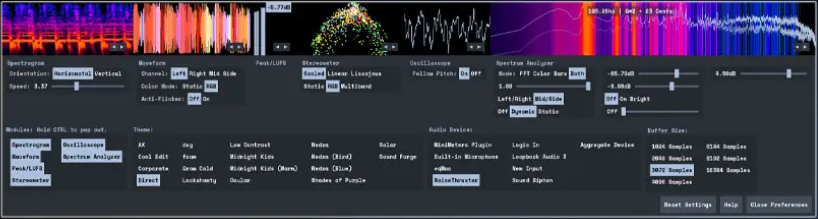
P2P | 08 October 2024 | 51.97 MB
安装方法:直接安装,免激活版。
MiniMeters是一款适用于Windows、macOS和Linux的简单独立音频计量应用程序。
监听您的系统音频*、任何输入,或在您选择的 DAW 中将 MiniMetersServer 插件 (VST3/AU/CLAP) 插入到主通道的末尾。
在水平条中自定义布局(非常适合在您选择的音频工具的上方或下方)或弹出模块以创建自定义布局。
* 并非所有系统都支持。请参阅下面的系统音频捕获支持表。
选择您自己的模块
混合&匹配模块,找到最适合您的布局。
Spectrogram
查看音频的频率历史记录。
Stereometer
检查音频的立体声宽度和平衡。
波形
实时查看音频的波形表示。
峰值/LUFS
查看您的即时峰值(左)和LUFS值(右)的简单视图。
示波器
实时查看音频的最即时波形表示。
Spectrum Analyzer
查看音频的频率内容。
Choose Your Favorite Colors MiniMeters
包含了各种各样的主题。
…或制作您自己的主题:
主题是完全可编辑和可定制的。包含的模板是一个很好的起点。
LINUX 说明
下载 .AppImage 并双击。
分别将插件安装到~/.vst3和~/.clap。
MiniMeters is a simple standalone audio metering app for Windows, macOS, & Linux.
Monitor your System Audio*, Any Input, or insert the MiniMetersServer Plugin (VST3/AU/CLAP) at the end of your master channel in the DAW of your choice.
Customize the layout in a horizontal bar (perfect for above or below your audio tool of choice) or pop out modules to create a custom layout.
* Not supported on all systems. See the system audio capture support table below.
Choose your own Modules
Mix & Match modules to find the best layout for you.
Spectrogram
View the frequency history of your audio.
Stereometer
Check the stereo width and balance of your audio.
Waveform
See the waveform representation of your audio in realtime.
Peak / LUFS
See a simple view of your immediate peak value (left) & LUFS value (right).
Oscilloscope
See the most immediate wave representation of your audio in realtime.
Spectrum Analyzer
View the frequency content of your audio.
Choose Your Favorite Colors
MiniMeters includes a wide variety of themes.
…Or Make Your Own Theme:
Themes are fully editable and customizable. The included template is a great place to start.
LINUX INSTRUCTIONS
Download the .AppImage and double click.
Install the plugins to ~/.vst3 & ~/.clap respectively.
P2P

![[重磅更新:血清合成器2完整版] Xfer Records Serum v2.0.16-X+使用教程 [WiN](1.24GB)](https://www.shuziyinpin.vip/wp-content/uploads/2025/03/serum2_promo-3a72f21c8e6c81f5c65d1949cf6cd846cc793ad00def69d9ca18f46614f98778-1-1024x637.png)
![[更新:终极超级合成器]reFX Nexus 5 v5.2.2 Rev1 update [WiN, MacOSX](23MB+81MB)](https://www.shuziyinpin.vip/wp-content/uploads/2024/05/6c3858d9-b62e-471d-82bf-d71e9d625085-1024x658.png)
![[音频响度增强器]Smart DSP Sublimer v1.0.0 REGGED [WiN, MacOSX](4.5MB)](https://www.shuziyinpin.vip/wp-content/uploads/2025/04/12042542_smart-dsp-sublimer.png)
![[粒子效果器]Imaginando GRFX v1.0.0 [WiN, MacOSX](23MB+233MB)](https://www.shuziyinpin.vip/wp-content/uploads/2025/04/a40fae28-2bc6-48b4-8158-ca2685468f8a-1024x576.png)
![[强大的三位一体声音塑造插件]Teletone Audio Tone Architect v1.0.0 REGGED [WiN, MacOSX](56.5MB)](https://www.shuziyinpin.vip/wp-content/uploads/2025/03/a98e10ec-b288-493d-a097-55e07c4f7340-1024x512.png)
![[Lese全系列音频插件包]Lese Complete Bundle 2025.04 Incl. Emulator [WiN](25.6MB)](https://www.shuziyinpin.vip/wp-content/uploads/2025/03/30072319_lese-all-plugins-bundle.jpeg)

评论0