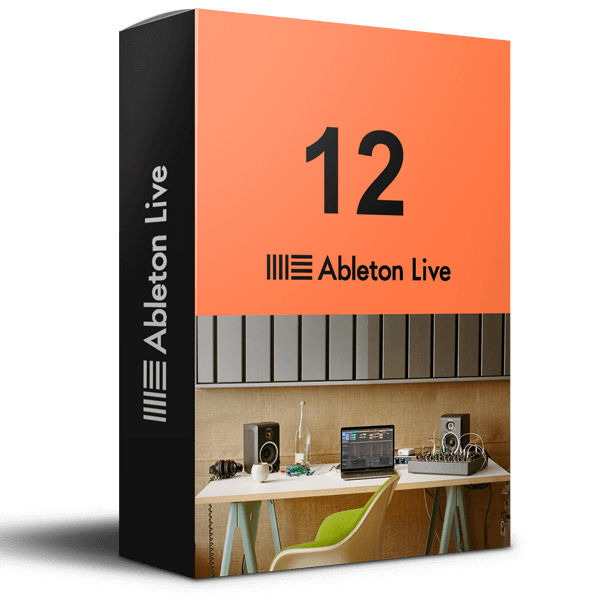
Win:P2P | 30 October 2024 | 2.60 GB
Mac:P2P | 30 October 2024 | 2.90 GB
Mac: HCiSO | 31 October 2024 | 2.92 GB
特别推荐:[Ableton Live原厂完整综合音色库]Ableton Live Suite 12 Library (Sound Packs ) [ALP](47Gb)
安装方法:
Ableton Live 是一款快速、流畅且灵活的软件音乐音序器和数字音频工作站,可用于音乐创作和表演。它具有效果、乐器、声音和各种创意功能 – 制作任何类型音乐所需的一切。在 Ableton Live 中一次又一次地发现自我!
以传统的线性编排进行创作,或在 Live 的 Sessoin View 中不受时间线的限制进行即兴创作。在音乐元素之间自由移动并发挥创意,无需停止音乐,也不会打断您的流程。
→ Live 12 中的所有新功能和更新:
MIDI 转换
为您的 MIDI 片段创建各种简单或复杂的变奏:添加装饰音和发音方法、绘制加速和减速曲线、连接连续的音符和和弦,或模拟吉他的弹奏。
MIDI 生成器
使用新的 MIDI 生成器创作出旋律、和弦和节奏。为您选择的生成器提供自定义约束,观察它创作有趣而原创的模式,然后将它产生的想法转化为您自己的。
Max for Live MIDI 工具
Max 现在支持更多实验,让您可以创建新的 MIDI 转换和生成器 – 无论是基于现有的,还是您自己的创作。
MIDI 编辑改进
按音高、力度或持续时间排列所选音符的顺序。以新的方式拉伸、分割、切断或连接音符;塑造音符的力度;将它们转置为音阶;或以半音或调的方式添加音程。
调和音阶
在 Live 的控制栏中设置所选剪辑的音阶,以查看您创建的任何剪辑中的音符。然后使用音阶突出显示作为指导来编辑剪辑,使用剪辑音阶来转换和产生音乐创意,或将 MIDI 设备和乐器的音阶同步到正在播放的剪辑。Live 中的任何更改都将反映在 Push 中,反之亦然。
扩展概率
为音符组分配单个概率规则,以便每当触发触发器时都会播放整组音符。或者选择一个和弦并告诉 Live 在触发概率触发器时随机播放其中一个音符。
掌握和探索调音
遵循您喜欢的调音系统或更轻松地尝试不同的调音系统。在 12 音平均律系统之外工作,并使用 Live 的设备以及任何支持 MPE 的插件访问调音。
Meld
一种双音色、支持 MPE 的乐器,专为深度声音塑造而设计,可让您使用其两个易于使用的宏振荡器创建各种纹理和实验音调。
Granulator III
Robert Henke 的最新版本的颗粒乐器现在具有 MPE 功能,可让您对音符弯曲、颤音和滑音等参数进行富有表现力的控制。此外,您现在可以实时捕捉音频并立即开始处理它。Roar借助 Live 的新色彩和饱和度效果,创造出从微妙而
精确
的母带级温暖到狂野而不可预测的声音衰减的一切。Roar 的三个饱和级可以串联、并联使用,甚至可以在中/侧和多频带配置中使用——它配备了反馈发生器和广泛的调制矩阵。
新的调制行为
调制目的地不再由调制源接管。这意味着即使在为其分配 LFO 或其他调制源后,您仍然可以调整正在调制的参数,从而开辟更快的工作流程、更多的性能可能性以及对参数的持续实时控制。
新包
失物招领 – 一组由不寻常的材料、打击乐小饰品、独特的拟音录音和富有表现力的物体制成的声音,为您的作品注入个性和真实感。深入挖掘并创建多层装饰性、富有表现力的乐器、好玩的鼓架和丰富的音效。
新包
性能包 – 一组来自 Iftah 的创新设备,突破了使用 Live 表演的界限。捕捉您的设备的快照并稍后部署它们,使用分层宏和曲线控制多个参数,使用 Arranqement View 中的循环扩展表演,并在录制之前预先安排表演的结构。
堆叠细节视图
同时查看您的设备和剪辑编辑器,或自动化和设备参数 – 这样您就可以在工作时不受视图之间切换的干扰。
视图样式
Live 12 更简洁、更简约的外观消除了视觉复杂性,并将注意力集中在您的音乐上。
编排中的混音器
Live 的混音器以前仅在 Sessoin View 中可用,现在可以在 Arranqement View 中使用。使用位于右下角的混音器视图控制或通过视图菜单将其打开或关闭,并独立于排列混音器进行配置。混音器
改进
Live 的混音器还进行了视觉改进,使其能够更准确地做出详细的混音决策,并且更易于阅读和控制。
浏览器标记和过滤搜索
在浏览器中搜索您的声音,而不受 Live 内置分类的限制。这意味着当您搜索低音时,您将看到 Ableton 库中的所有低音,无论它们是样本还是乐器预设。
Live 12 的声音内容也使用新系统进行标记,该系统可以作为侧边栏中 Collectoins 的更灵活的替代或补充。声音现在带有合理的标签,使它们更容易找到 – 但如果您需要更多细节,或者只是想使用自己的标记方法,您也可以添加自己的标签。
除了 Live 12 的内置标签之外,您还可以在侧边栏中创建自己的自定义类别,以便以最适合您的工作流程的方式轻松访问所有您喜欢的声音和设备。
声音相似性搜索
从一个样本开始,并告诉 Live 的浏览器在神经网络的帮助下找到可比较的声音和乐器预设。
或者将 Drum Rack 中的所有样本换成类似的样本,以快速尝试新的打击乐纹理 – 比如带有看似无限套件的鼓机。
浏览器历史
记录追溯您的步骤,查看和收听您之前搜索过的声音或类别:Live 的浏览器现在允许您像使用网络浏览器一样回溯搜索历史记录。
可访问性和导航改进
使用屏幕阅读器等辅助技术控制 Live 12 中的核心工作流程,并使用新的键盘快捷键导航到 Live 的几乎每个部分。
新主题
选择新主题并使用冷色调、中性色调或暖色调甚至高对比度模式进行调整。
Ableton Live is fast, fluid and flexible software music sequencer and digital audio workstation for music creation and performance. It comes with effects, instruments, sounds and all kinds of creative features – everything you need to make any kind of music. Find yourself again and again in Ableton Live!
Create in a traditional linear arrangement, or improvise without the constraints of a timeline in Live’s Session View. Move freely between musical elements and play with ideas, without stopping the music and without breaking your flow.
→ All new features and updates in Live 12:
MIDI Transformations
Create a variety of simple or complex variations to your MIDI clips: add ornaments and articulations, draw acceleration and deceleration curves, connect successive notes and chords, or simulate the strum of a guitar.
MIDI Generators
Conjure up melodies, chords and rhythms with new MIDI Generators. Give your chosen Generator custom constraints, watch it create playful and original patterns, and then turn the ideas it produces into your own.
Max for Live MIDI Tools
Max now facilitates even greater experimentation, letting you create new MIDI Transformations and Generators – either based on existing ones, or your own creations.
MIDI Editing Improvements
Arrange the order of a selection of notes by pitch, velocity or duration. Stretch, split, chop or join notes in new ways; shape the velocity of notes; transpose them into a scale; or add intervals chromatically or in key.
Keys and Scales
Set the selected clip’s scale in Live’s Control Bar to see its notes in any clip you create. Then edit the clip using scale highlighting as a guide, use the clip scale to transform and generate musical ideas, or sync the scale of MIDI devices and instruments to the clip being played. Any changes in Live will be reflected in Push, and vice versa.
Expanded probability
Assign a single probability rule to a group of notes so that the entire group of notes is played whenever the trigger is fired. Or select a chord and tell Live to randomly play one note from it whenever the probability trigger is fired.
Embrace and explore tunings
Follow your preferred tuning systems or try different ones more easily. Work outside the 12-tone equal temperament system, and access tunings with Live’s devices as well as any MPE-capable plugin.
Meld
A bi-timbral, MPE-capable instrument designed for deep sound shaping that lets you create a wide array of textural and experimental tones with its two easy-to-use macro oscillators.
Granulator III
The latest iteration of Robert Henke’s granular instrument now has MPE capability, giving you expressive control over parameters like note bend, vibrato and glissando. Plus, you can now capture audio in real time and start manipulating it immediately.
Roar
Create everything from subtle and precise mastering-grade warmth to wild and unpredictable sound degradation with Live’s new coloring and saturation effect. Roar’s three saturation stages can be used in series, parallel, or even in mid/side and multiband configurations – and it comes equipped with a feedback generator and an extensive modulation matrix.
New Modulation Behavior
Modulation destinations are no longer taken over by the modulation source. This means you can still adjust the parameter being modulated, even after assigning an LFO or other modulation source to it, opening up faster workflows, more possibilities for performance and continuous real-time control of parameters.
New Pack
Lost and Found – A collection of sounds fashioned from unusual materials, percussive trinkets, unique foley recordings and expressive objects to infuse your productions with character and authenticity. Dig deep and create layers of decorative, expressive instruments, playful Drum Racks and rich sound effects.
New Pack
Performance Pack – A set of innovative devices from Iftah that push the boundaries of performing with Live. Capture snapshots of your sets and deploy them later, control multiple parameters with layered macros and curves, extend performances with looping in Arrangement View and pre-arrange the structure of a performance before you have even recorded it.
Stacked Detail Views
View your devices and the Clip Editor, or automation and device parameters, at the same time – so you can work without the distraction of switching between views.
View styling
Live 12’s cleaner, more minimal look removes visual complexity and keeps the focus on your music.
Mixer in Arrangement
Live’s Mixer, previously available only in Session View, can now be used in Arrangement View. Toggle it on or off with Mixer View Control located in the bottom right corner or via the View menu, and configure it independently of the Arrangement Mixer.
Mixer improvements
Live’s Mixer also comes with visual improvements that make it more accurate for detailed mixing decisions, and easier to read and control.
Browser Tagging and Filtered Searches
Search for your sounds in the Browser without the constraints of Live’s built-in categorization. That means when you search for bass sounds, you’ll see all the bass sounds in your Ableton library, whether they’re samples or instrument presets.
Live 12’s sound content is also tagged using a new system that acts as a more flexible alternative or addition to Collections in the sidebar. Sounds now come with sensible labels to make them easier to find – but if you need more detail, or just want to use your own method of labeling, you can also add your own.
Aside from Live 12’s built-in tags, you can create your own custom categories in the sidebar for easy access to all your favorite sounds and devices in the way that makes the most sense to your workflow.
Sound Similarity Search
Start with a sample and tell Live’s browser to find comparable sounds and instrument presets, with the help of a neural network.
Or swap all the samples in your Drum Rack for similar ones to quickly try out new percussive textures – like a drum machine with seemingly-infinite kits.
Browser History
Retrace your steps, and see and hear the sounds or categories you’ve previously searched for: Live’s Browser now lets you backtrack through your search history as you would with a web browser.
Accessibility and navigation improvements
Control core workflows in Live 12 using assistive technologies like screen readers, and use new keyboard shortcuts to navigate to nearly every part of Live.
New Themes
Choose new themes and adjust them with cool, neutral or warm tones and even a high contrast mode.
P2P

![[AI智能混响插件]Togu Audio Line TAL-G-Verb v1.2.9 U2B [MacOSX](24.8MB)](https://www.shuziyinpin.vip/wp-content/uploads/2024/10/tal-g-verb-1-849x1024.jpg)
![[超级简单好用的环境混响]Fors Sala (Ceremonial Reverb) v1.0 VST3 AU CLAP [WiN, MacOSX, LiNUX](19MB)](https://www.shuziyinpin.vip/wp-content/uploads/2025/04/f0c453e7-f3cc-4914-bc27-042930d9db1c-1-1024x1024.png)
![[革命性智能和弦插件]Plugin Boutique Scaler 3 v1.0.5 [WiN, MacOSX](1GB+)](https://www.shuziyinpin.vip/wp-content/uploads/2025/03/DC-Scaler-3-Website-2-1024x748.png)
![[AI中文歌唱合成软件] Dreamtonics Synthesizer V Studio Pro v1.11.2+语音库+安装方法 [WiN](5.28GB)](https://www.shuziyinpin.vip/wp-content/uploads/2024/08/6950e454-518f-40d7-89aa-542580a29af9.png)
![[全模拟动态均衡器]Plugin Alliance TOMO Audiolabs LISA v1.2.1 [WiN, MacOSX](18.2MB+76.08MB)](https://www.shuziyinpin.vip/wp-content/uploads/2024/05/723708AA-3731-4b0f-BD54-8FFB7A309D37.png)
![[模拟建模光学限制器]Plugin Alliance Mixland Vac Attack v1.0.1 [WiN, MacOSX](213.29MB+46.1MB)](https://www.shuziyinpin.vip/wp-content/uploads/2025/04/vacattack.jpg)

评论0