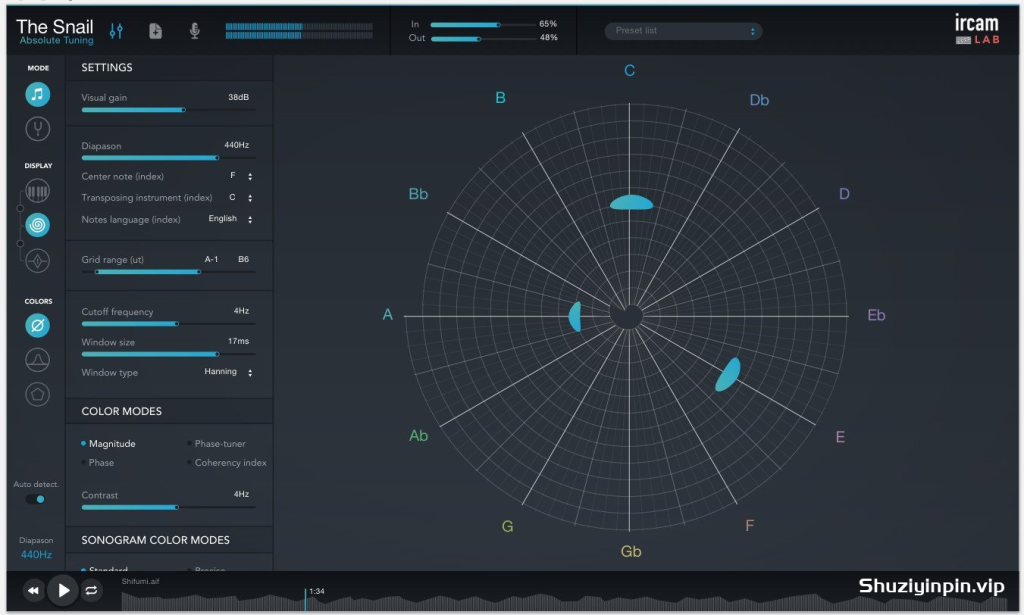
Team R2R | 09 November 2024 | 7.5 MB
安装方法:安装之后,使用注册机激活。
Snail 是一款非常高精度的频域分析仪,可根据在频谱活动区对齐的音阶和音符提供直观的声音表示。
它可作为 Mac 和 Windows 操作系统以及 AAX、AU 和 VST3 插件的独立应用程序使用。
此插件提供了一种以极其精确的方式调整和分析乐器的新方法。它显示语调并可视化音乐和声音,以帮助任何人提高听力和语调!
Snail 的内部工作包括两种模式和三种不同的显示视图:
模式:
- 音乐模式 – 最适合查看您的音乐,例如,如果它包含复杂的复音内容。
- 调谐器模式 – 是帮助调谐仪器的首选模式,因为它可以提高分析的分辨率。
显示视图:
- Snail View – 实时提供基频和所有相关谐波或泛音的表示。
声音沿着螺旋视图显示为 “blobs” ,从中心的低频到螺旋 GUI 上的高频 (及其各自的音符)。
- Zoomed Tuner View – 显示六边形形状,当您在确切的参考频率上将零点降至绿色时,该形状会旋转并减慢速度。
此显示是最接近传统调谐器的视图,同时更加精确。
- 声波图视图 – 提供更标准的声谱随时间变化(垂直)的表示,突出显示主要频率。
此视图提供了频率能量的更多详细信息以供分析。
特征:
简单直观的界面
调音
的极高精度 提供
不同的视图组合 音频播放器,带波形显示,允许分析任何歌曲或声音
用于调整外部源
的实时输入 调音器模式或音乐模式
可调调音 参考音高
移调功能
显示可能的
相位关系 Hz 信息显示
用户可调的配色方案
单击并调整颜色
网格选项
显示网格选项
The Snail is a very high-precision frequency-domain analyzer that delivers an intuitive representation of sounds based on the scales and notes aligned in spectrally active zones.
It is available as a Standalone application for Mac and Windows OS, and AAX, AU and VST3 plug-in.
This plug-in offers a new way of tuning and analyzing an instrument in an extremely accurate way. It displays the intonation and visualizes music and sounds in a way that can help anyone improve their listening and intonation!
The inner workings of Snail comprises of two modes and three different display views :
The Modes:
- Music Mode – is the most suitable to view your music with, if for instance it contains complex polyphonic content.
- Tuner Mode – is the preferred to help tune an instrument as it increases the resolution of the analysis.
The Display Views:
- Snail View – provides a representation of the fundamental frequencies and all related harmonics or overtones in real time.
Sound is displayed as ‘blobs’ along a spiralled view from the low frequencies in the center to higher frequencies (and their respective musical notes) up the spiral GUI.
- Zoomed Tuner View – displays the hexagonal shape which rotates and slows down as you zero down to green on the exact reference frequency.
This display is the closest view to a traditional tuner while being incredibly more precise.
- Sonogram View – offers a more standard representation of the sound spectrum over time (vertically), highlighting the prevailing frequencies.
This view provides more detail of the frequencies’ energy for analysis.
Features:
Simple intuitive interface
Ultimate accuracy in tuning
Different combinations of views available
Audio player with waveform display to allow analysis of any song or sound
Live input for tuning of external sources
Tuner mode or Music mode
Adjustable Tuning Reference pitch
Transposing feature
Display of phase relationships possible
Hz information display
User adjustable colour schemes
Click and Tune
Color grid option
Show grid option
Team R2R

![[母带立体声效果器]Mathew Lane DrMS v5.2.4 v4.0 [WiN, MacOSX](37.8MB)](https://www.shuziyinpin.vip/wp-content/uploads/2025/04/1521810270_mathew-lane-drms.png)
![[黑公鸡插件包]Black Rooster Audio The ALL Bundle v3.0.0 [MacOSX](1.6GB)](https://www.shuziyinpin.vip/wp-content/uploads/2025/04/15042537_blackroosteraudio_allbundle_box_medium.png)
![[袖珍型律动盒]Sugar Bytes Dialekt v1.0.0 [WiN](315.6MB)](https://www.shuziyinpin.vip/wp-content/uploads/2025/04/17042515_s1_2159x1444.jpg)
![[高级沉浸式环绕混响]iZotope Equinox v1.0.0 [WiN, MacOSX](114.24MB+)](https://www.shuziyinpin.vip/wp-content/uploads/2025/04/17042527_izotope-equinox.png)
![[新品:虚拟吉他手]uJAM Virtual Guitarist CINEDREAM v1.0.0 U2B [MacOSX](3.6GB)](https://www.shuziyinpin.vip/wp-content/uploads/2025/04/c6a2f797-05cc-4f44-96c7-e718ad15a105.png)
![[更新:革命性智能和弦插件]Scaler Music Scaler 3 v1.0.5 Regged [MacOSX](1.1GB)](https://www.shuziyinpin.vip/wp-content/uploads/2025/03/DC-Scaler-3-Website-2-1024x748.png)

评论0