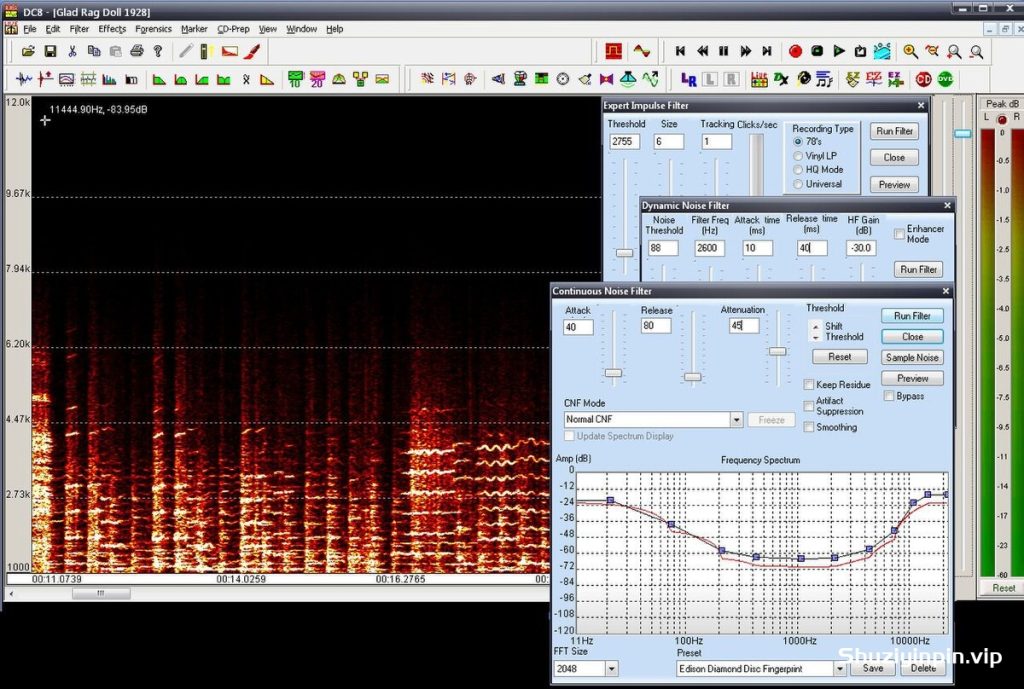
P2P | 24 November 2024 | 64 MB
安装方法:直接安装,免激活版本。
DCart10 是音频处理发展的下一步。通过 DCart10,我们添加并增强了您熟悉和喜爱的现有工具,并且我们使它们更易于查找和使用。新的图形用户界面提供了一种非常直观的方式,可以与经典钻石切割工具的强大功能进行交互。一组新的任务窗格根据用户的音频目标引导用户找到正确的解决方案。此外,它还为各种滤镜整合了许多新的描述性预设。过去可能难以完成的任务现在可以通过新功能轻松完成。
- 音频恢复和增强
- 制作您最喜爱的音乐的 MP3
- 清理您的旧记录和磁带
- 制作您最喜爱的音乐的 CD
- 清理录制的对话、演讲、音乐会等。
- 文件转录 / 时间扩展 / 速度和/或音高更改
- 组织和播放您的所有音乐
- 即时为您的音乐添加效果和增强功能
- 音频和声学测量
- 音频文件格式转换
- 统计测量工具
- 还有更多 . . .
DCart10.5 是音频处理发展的下一步。在 DCart10.5 中,我们添加并增强了您熟悉和喜爱的现有工具,并且我们使这些工具更易于查找和使用。
新的图形用户界面提供了一种非常直观的方式,可以与经典钻石切割工具的强大功能进行交互。一组新的任务窗格根据用户的音频目标引导用户找到正确的解决方案。在 10.5 中,我们引入了
我们过滤器上的“绿色区域”可帮助您快速拨入滑块设置。此外,它还为各种滤镜整合了许多新的描述性预设。过去可能难以完成的任务现在可以通过新功能轻松完成。
新的 DCart 10.5 功能
易用性
- 绿色区域,用于引导滤镜滑块设置
- 任务窗格功能可指导您选择正确的筛选器
- 更新的 GUI 外观
- VST 托管(VST 插件支持)
- 用于快速浏览文件的波形概述
- 选项卡式显示或传统的多窗口视图
- 更大且完全可配置的工具栏图标
- 一键切换快速和经典编辑模式
- 改进了在经典编辑模式下源文件和目标文件之间所有编辑功能的跟踪
- 从主窗口快速访问 Spectrogram 或 Histogram 视图
- 更改了软件应用程序的“外观”以遵循各种风格的 Windows
- Paste Interpolate Icon 按钮,以便在使用平板电脑时轻松进行波形插值。
- 从帮助菜单轻松检查更新
- 可定制的键盘加速器
- 可定制的应用程序外观
对现有功能的添加和改进
- 风噪滤波器
- VST 托管(一次最多 6 个 VST 插件)
- 为 .aac、.m4a 等文件扩展名添加了 AAC(高级音频编码)压缩音频文件支持。
- 虚拟唱机前置放大器的垂直设置
- 改进了 Stretch 和 Squish(音高和速度更改)系统的音频质量。
- 低频架选项已添加到 Paragraphic EQ 中。
- 现在提供了 2,000 多个描述性出厂预设,以便于“开始使用”任何给定的功能。
- 采样率支持从 192 kHz 扩展到高达 210 kHz,提供高达 100 kHz 的带宽能力。
- 添加了 Set New Start Time for File 功能。
- 设置文件 Time offset 以跟踪多部分文件中的时间
- 为泛音和次谐波合成器滤波器添加了偏移功能,以获得更自然的声音。
- 向 Multifilter 添加了 “Delete All Filters” 右菜单选项
DCart10.7 是音频处理发展的下一步。在 DCart10.7 中,我们添加并增强了您熟悉和喜爱的现有工具,并且我们使这些工具更易于查找和使用。
DCart10 is the next step in audio processing evolution. With DCart10, we have added to, and enhanced the existing tools you know and love and we have made the much easier to find and use. A new Graphical User Interface provides a very intuitive way to interact with the power of the classic Diamond Cut tools. A new set of task panes steers the user to the correct solution based on their audio goal. Additionally, it incorporates many new descriptive presets for the various filters. Tasks that may have been difficult to accomplish in the past are now easily approachable with new features.
- Audio Restoration & Enhancement
- Make MP3’s of your favorite music
- Clean up your old records and tapes
- Create CD’s of your favorite music
- Clean up recorded conversations, speeches, concerts, etc.
- File Transcription / Time Expansion / Speed and/or Pitch Change
- Organize and play all of your music
- Add effects and enhancements to your music on the fly
- Audio & Acoustical Measurements
- Audio File Format Conversions
- Statistical Measurement Tools
- And much more . . .
DCart10.5 is the next step in audio processing evolution. With DCart10.5, we have added to, and enhanced the existing tools you know and love and we have made the much easier to find and use.
A new Graphical User Interface provides a very intuitive way to interact with the power of the classic Diamond Cut tools. A new set of task panes steers the user to the correct solution based on their audio goal. With 10.5 we have introduced
“Green Zones” on our filters to help you quickly dial in your sliders settings. Additionally, it incorporates many new descriptive presets for the various filters. Tasks that may have been difficult to accomplish in the past are now easily approachable with new features.
New DCart 10.5 Features
Ease of Use
- Green Zones to guide filter slider settings
- Tasks Pane feature guides you to the correct filter
- Updated GUI Appearance
- VST Hosting (VST Plug-in Support)
- Waveform Overview for quickly getting around in a file
- Tabbed display or traditional multi window view
- Larger and completely configurable toolbar Icons
- One-Click Switch between Fast & Classic Edit Mode
- Improved tracking of all editing functions in classic editing mode between source and destination files
- Quick access to Spectrogram or Histogram views from the main window
- Changed the software application “look” to follow various flavors of Windows
- Paste Interpolate Icon button for easy waveform interpolation when working with tablet computers.
- Easy check for updates from the help menu
- Customizable Keyboard Accelerators
- Customizable Application Look
Additions and Improvements to existing features
- Wind Noise Filter
- VST Hosting (Up to 6 VST Plug-ins at a time)
- AAC (Advanced Audio Coding) compressed audio file support added for file extensions such as .aac, .m4a, etc.
- Vertical setting for the Virtual Phono Preamp
- Improved the audio quality of the Stretch and Squish (pitch and tempo change) system.
- Low Frequency Shelf option added to the Paragraphic EQ.
- Over 2,000 Descriptive Factory Presets are now provided for ease in “getting started” with any given function.
- Sampling Rate support extended from 192 kHz up to as high as 210 kHz providing up to 100 kHz Bandwidth capability.
- Set New Start Time for File feature added.
- Set a file Time offset for tracking time in multipart files
- Added offset capability to the overtone and sub-harmonic synthesizer filters for a more natural sound.
- Added “Delete All Filters” right menu option to the Multifilter
DCart10.7 is the next step in audio processing evolution. With DCart10.7, we have added to, and enhanced the existing tools you know and love and we have made the much easier to find and use.
P2P

![[虚拟机]在Mac上运行 Microsoft Windows 软件 [MacOSX](380MB)](https://www.shuziyinpin.vip/wp-content/uploads/2025/04/1744972590773.png)
![[音频生成工具] Wubs GMXR2 v1.0 [WiN](2MB)](https://www.shuziyinpin.vip/wp-content/uploads/2025/04/T_NPGg-1024x576.png)
![[音量增强器和均衡器]Global Delight Boom 3D v2.1.1/v1.0.16 (Volume Booster and EQ) [WiN, MacOSX](40MB+53.9MB)](https://www.shuziyinpin.vip/wp-content/uploads/2025/04/1744738465_2189465928.webp)
![[多语言视频下载器]PPTube v10.2.3/v9.5.2 Multilingual [WiN, MacOSX](366MB+76.4MB)](https://www.shuziyinpin.vip/wp-content/uploads/2025/04/1744572070_2642866033.webp)
![[自激活器]Ample Sound Self Activator [MacOSX](899KB)](https://www.shuziyinpin.vip/wp-content/uploads/2025/03/Ample-China-1024x423.jpg)
![[乐谱扫描识别工具]SmartScore 64 NE Pro v11.6.113 [WiN](630.04MB)](https://www.shuziyinpin.vip/wp-content/uploads/2025/04/1707652985_2853760399.webp)

评论0