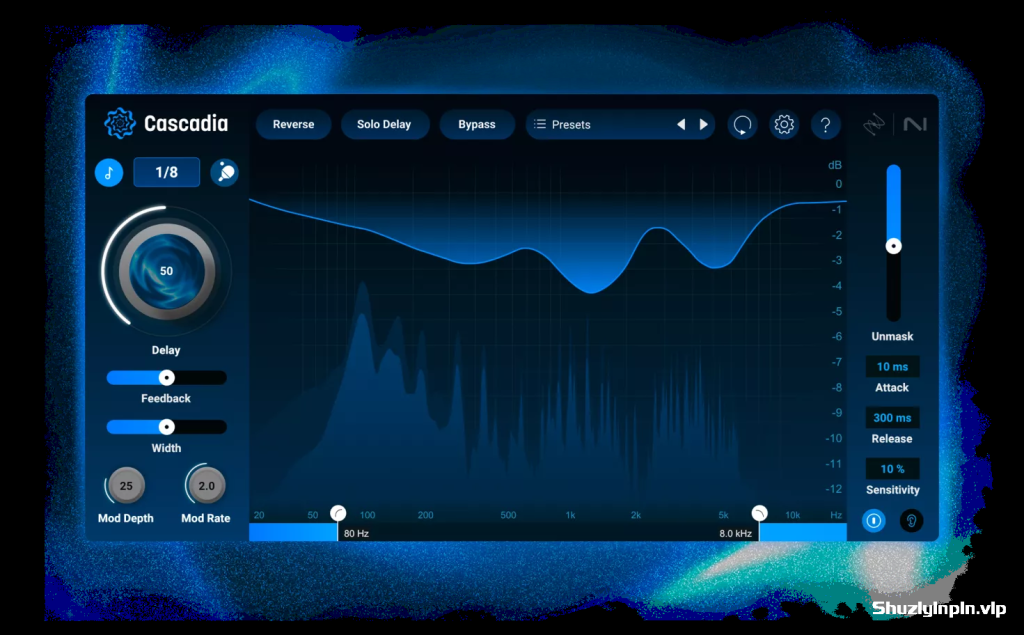
Win:Team R2R | 25 Nov 2024 | 41.9MB
Mac:MORiA | AU | AAX | VST3 | 223.4 MB
安装方法:直接安装,免激活版本。
无干扰延迟
发现无干扰的智能延迟。强化您的节奏并创造深沉的回声、紧密的回声和创意质感——同时通过轻松的自适应揭露使乐器和人声在混音中保持聚焦。
智能延迟,让混音清晰
通过节拍同步或基于时间的延迟、乒乓球和反向延迟模式、复古音高漂移、宽度控制和可调节的揭露部分塑造您的空间。告别长长的插件链和繁琐的路由。使用 Cascadia 的直观控件快速找到您的流程。
自适应揭露
让您的混音保持干净和集中,而不会分散注意力的延迟。Cascadia 会对您的音频做出反应并在延迟信号中动态地创造空间,让您的乐器和人声保持在混音中,而无需复杂的路由和长的插件链。
灵活的延迟
Cascadia 远非一刀切。通过乒乓模式、反向延迟、可调节的调制控制(用于复古音高漂移)等涵盖从微妙的回声到创意质感的任何内容。此外,借助 Cascadia 精简、直观的界面,为您的声音腾出空间从未如此简单。
大量预设超过 50 个专业预设,涵盖空间、纹理和创意声音,
为任何作品带来吸引力和深度。
Delay without distraction
Discover intelligent delay without distraction. Reinforce your rhythms and create deep echoes, tight slapbacks, and creative textures – all while keeping instruments and vocals focused in the mix with easy, adaptive unmasking.
Intelligent delay for clear mixes
Sculpt your space with beat-synced or time-based delays, ping-pong and reverse delay modes, vintage pitch drift, width control, and an adjustable unmasking section. Wave goodbye to long plugin chains and tedious routing. Find your flow fast with Cascadia’s intuitive controls.
Adaptive unmasking
Keep your mixes clean and focused without distracting delays. Cascadia reacts to your audio and dynamically creates space in the delay signal, keeping your instruments and vocals present in the mix without complex routing and long plugin chains.
Flexible delays
Cascadia is far from one-size-fits-all. Cover anything from subtle echoes to creative textures with ping-pong mode, reversed delays, adjustable modulation controls for vintage pitch drift, and more. Plus, with Cascadia’s streamlined, intuitive interface, it’s never been easier to make space for your sound.
Tons of presets
Bring intrigue and depth to any production with over 50 professional presets,
spanning spatial, textural, and creative sounds.

![[黑公鸡插件包]Black Rooster Audio Plugin Pack v3.0 [WiN](346MB)](https://www.shuziyinpin.vip/wp-content/uploads/2025/04/15042537_blackroosteraudio_allbundle_box_medium.png)
![[AI智能混响插件]Togu Audio Line TAL-G-Verb v1.2.9 U2B [MacOSX](24.8MB)](https://www.shuziyinpin.vip/wp-content/uploads/2024/10/tal-g-verb-1-849x1024.jpg)
![[超级简单好用的环境混响]Fors Sala (Ceremonial Reverb) v1.0 VST3 AU CLAP [WiN, MacOSX, LiNUX](19MB)](https://www.shuziyinpin.vip/wp-content/uploads/2025/04/f0c453e7-f3cc-4914-bc27-042930d9db1c-1-1024x1024.png)
![[革命性智能和弦插件]Plugin Boutique Scaler 3 v1.0.5 [WiN, MacOSX](1GB+)](https://www.shuziyinpin.vip/wp-content/uploads/2025/03/DC-Scaler-3-Website-2-1024x748.png)
![[全模拟动态均衡器]Plugin Alliance TOMO Audiolabs LISA v1.2.1 [WiN, MacOSX](18.2MB+76.08MB)](https://www.shuziyinpin.vip/wp-content/uploads/2024/05/723708AA-3731-4b0f-BD54-8FFB7A309D37.png)

评论5