特别推荐
[更新:水果全插件版]FL Studio Producer + Flex Packs v20.8.3.1574 Sequoia [MacOSX](7.21GB)
[更新:水果全插件版]FL Studio Producer Edition v24.2.2 Build 4597 All Plugins Edition x64 [WiN]
[Flex完整扩展包]Image-Line FLEX Complete Expansion Bundle v2025.02 UNLOCKED
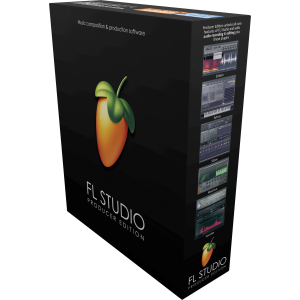
Image-Line FL Studio Producer Edition 20.8.3.1574 for macOS 12 Monterey [INTEL]| 1.83 GB
关联资源:
FL Studio 快速上手中文高清视频教程(1.93GB)
FL工程合集10000多套[包含百大工程300余套等](15.73GB)
安装方法:
FL Studio 是一个完整的软件音乐制作环境或数字音频工作站 (DAW)。代表 20 多年的创新发展,它在一个包中包含您创作、编排、录制、编辑、混音和掌握专业品质音乐所需的一切。
混音器
混合和掌握最高专业标准的音乐。所有的功能,你需要创建当今最复杂的作品,包括效果链,音频发送,侧链控制,先进的自动化,插件延迟补偿和更多…
钢琴卷帘
FL Studio 的钢琴卷具有当之无愧的业内最佳钢琴卷的美誉。钢琴卷帘用于将音符和自动化数据发送到插件乐器(音序)。它包括各种工具来帮助复杂的乐谱编辑和操作。
浏览器和播放列表
没有其他 DAW 可以与 FL Studio 播放列表的灵活性相媲美。对项目的所有元素进行排序以制作最终歌曲。音轨可以保存音符、音频和自动化。将任何数据类型放在任何地方,甚至覆盖它们。使用浏览器来组织项目中的所有数据。解放您的工作流程和思想!
包含超过 80 个插件
FL Studio Producer Edition 包括 80 多种乐器和效果插件,涵盖自动化、样本播放/操作、合成、压缩、延迟、均衡滤波、镶边、相位、合唱、混响、失真、位压缩等。使用 FL Studio,您将准备好创建几乎任何风格。
仪器和FX
如果本土乐器和效果的巨大的数组是不够的你,FL Studio支持所有VST标准1,2和3 VST,您可以访问现有的最明智的范围的第三方插件。您甚至可以将 FL Studio 本身用作另一个 VST 主机中的 VST 插件。
FL Studio is a complete software music production environment or Digital Audio Workstation (DAW). Representing more than 20 years of innovative development it has everything you need in one package to compose, arrange, record, edit, mix and master professional quality music.
The Mixer
Mix and master music to the highest professional standards. All the features you need to create today’s most complex productions including, effects chains, audio sends, sidechain control, advanced automation, plugin delay compensation and more…
Piano Roll
FL Studio’s Piano roll has the well deserved reputation as the best Piano roll in the business. The Piano roll is used to send note and automation data to plugin instruments (sequencing). It includes a wide range of tools to aid complex score editing and manipulation.
Browser and Playlist
No other DAW matches the flexibility of FL Studio’s Playlist. Sequence all elements of the project to make the final song. Tracks can hold notes, audio and automation. Place any data type anywhere and even overlay them. Use the Browser to organize all the data in your project. Free your workflow and your mind!
Over 80 plugins included
FL Studio Producer Edition includes over 80 instrument and effect plugins covering automation, sample playback/manipulation, synthesis, compression, delay, equalization filtering, flanging, phasing, chorus, reverb, distortion, bit-crushing and more. With FL Studio you will be ready to create just about any style.
Instruments & FX
If the huge array of native instruments and effects are not enough for you, FL Studio supports all VST standards 1, 2 and 3. VST gives you access to the wisest range of 3rd party plugins currently available. You can even use FL Studio itself as a VST plugin in another VST host.

![[革命性智能和弦插件]Plugin Boutique Scaler 3 v1.0.5 [WiN, MacOSX](1GB+)](https://www.shuziyinpin.vip/wp-content/uploads/2025/03/DC-Scaler-3-Website-2-1024x748.png)
![[AI中文歌唱合成软件] Dreamtonics Synthesizer V Studio Pro v1.11.2+语音库+安装方法 [WiN](5.28GB)](https://www.shuziyinpin.vip/wp-content/uploads/2024/08/6950e454-518f-40d7-89aa-542580a29af9.png)
![[全模拟动态均衡器]Plugin Alliance TOMO Audiolabs LISA v1.2.1 [WiN, MacOSX](18.2MB+76.08MB)](https://www.shuziyinpin.vip/wp-content/uploads/2024/05/723708AA-3731-4b0f-BD54-8FFB7A309D37.png)
![[模拟建模光学限制器]Plugin Alliance Mixland Vac Attack v1.0.1 [WiN, MacOSX](213.29MB+46.1MB)](https://www.shuziyinpin.vip/wp-content/uploads/2025/04/vacattack.jpg)
![[动态立体声控制台均衡器]Plugin Alliance Harris Doyle Natalus DSCEQ v1.1.1 [WiN, MacOSX](25.49MB+)](https://www.shuziyinpin.vip/wp-content/uploads/2025/04/artworks-t42yA0JAyoJRkqA7-xK1iRA-t500x500.jpg)
![[母带压缩器]Plugin Alliance Shadow Hills Mastering Compressor Class A v1.5.0 v1.4.1 [WiN, MacOSX](31.12MB+52.43MB)](https://www.shuziyinpin.vip/wp-content/uploads/2025/04/PA-SHMC-Class-A-05-Default-Both-Toolbars-carousel-1024x624.jpg)

评论20