这里介绍了 Session Percussionist 的主要概念及其界面。
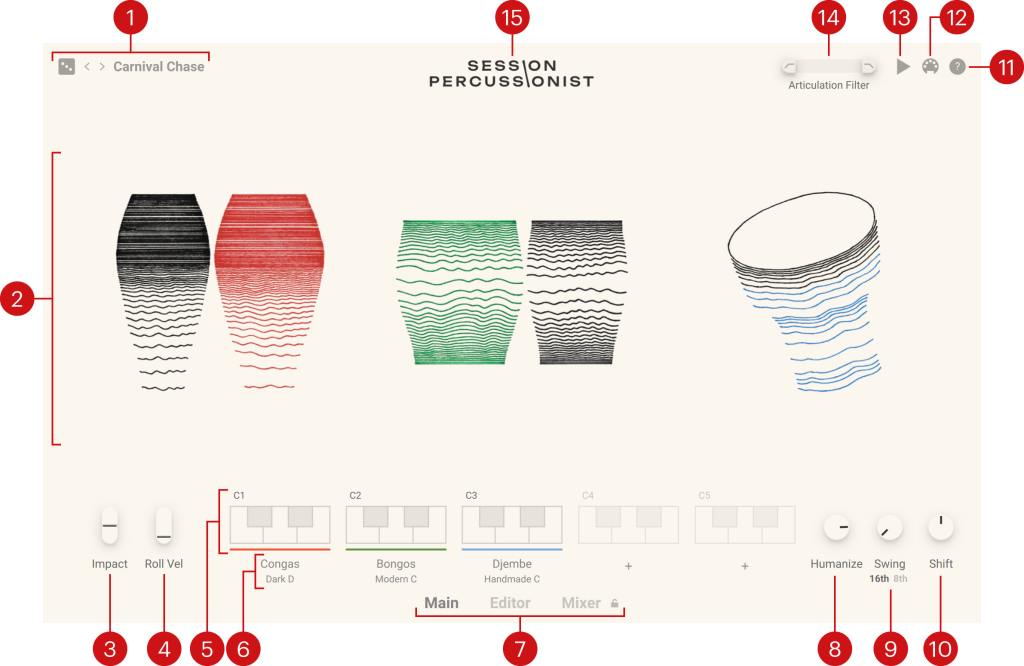
使用
首次打开 Session Percussionist 时,您会看到主页以及一组全局控件:
- 集成预设:显示加载的集成预设的名称。合奏预设是 Kontakt 快照:它们是全局预设,包含乐器所有参数的值,包括演奏者数量、演奏者的乐器、模式和混音器设置等。您可以单击向左和向右箭头循环浏览合奏预设,单击骰子以加载随机合奏预设,或单击合奏预设的名称以打开合奏浏览器并从 Session Percussionist 工厂库中查找另一个合奏预设。
- 中心区域:这是仪器的最大部分,它可以显示各种参数和浏览器页面。默认情况下,它显示主页,其中显示描绘当前合奏中各种乐器的艺术作品,每种乐器都使用演奏者的专用颜色。您可以单击任何乐器以打开乐器浏览器,然后为该演奏器选择另一种乐器。
- 影响:调制合奏中所有乐器的速度。此控件分配给 MIDI 键盘上的音高轮。在 0 %(静止的轮子)时,音符以模式中定义的速度演奏。推动方向盘以增加所有速度,并使您的合奏听起来更有活力。拉动方向盘以降低所有速度,并使您的合奏听起来更平静。
- Roll Vel:调整所有乐器的第二个滚动(B 键)的速度和力度。它被分配给 MIDI 键盘上的调制轮。请注意,第一次滚动(A♯ 键)不受此设置的影响,而是对键速度做出反应。
- 键选择器:为每个演奏者显示触发节奏模式的五个键。您可以单击任意键以在模式编辑器中打开相应的模式,并修改分配给该键的模式。您可以拖动一个键并将其拖放到另一个键上(可能在另一个乐器/八度音阶中)以快速复制模式。复制模式也适用于不同的乐器类别:在这种情况下,发音将被重新映射。或者,您可以使用 [option] + 单击 (Mac) 或 [Alt] + 单击 (Windows) 键从该键中删除图案。“键”选择器在“混音器”页面上不可用。当您从 MIDI 键盘触发模式时,相应的键会在键选择器中亮起。
- 乐器选择器:显示每个演奏者的乐器类别和加载的特定乐器变体。您可以单击标签以打开该播放器的乐器浏览器,然后从 Session Percussionist 工厂库中选择其他乐器变体。或者,您可以单击向左和向右箭头以循环浏览同一类别中的所有乐器变体。您也可以按 [option] + 单击 (Mac) 或 [Alt] + 单击标签上的 (Windows) 将乐器从合奏中删除。
- 页面选择器:在主页(如上图所示)、编辑器页面和混音器页面之间切换中心区域。单击选项卡以显示相应的页面。“编辑器”(Editor) 页面包含“模式编辑器”(Pattern Editor),“混音器”(Mixer)页面包含“混音器”(Mixer)。
- 人性化:放大或缩小合奏演奏的所有音符的时间。原始时序在模式编辑器的“时序”网格上为每个模式和工具定义。默认情况下,“人性化”设置为 100%,并应用模式中定义的确切时间。向左转“人性化”可使图案全局听起来更机械,向右转可放大甚至夸大图案的人性化感觉。
- 摇摆:通过延迟节拍音符(在第 16 或第 8 拍基上)为您的模式添加律动。向右转动旋钮以增加摆动。在旋钮下方,单击第 16 或第 8 个按钮以选择时基。
- 移位:全局移动合奏演奏的所有音符的时间,范围从 -80 刻到 +80 刻(一个 16 分音符等于 240 刻)。
- 帮助:打开一个帮助页面,其中包含有关如何从 MIDI 键盘弹奏乐器的有用提醒。
- MIDI 跟随:打开此按钮后,您可以使用 MIDI 键盘选择要编辑的模式。请确保模式编辑器已打开以使用此功能。请注意,刷新用户界面会影响您的处理器,因此在关闭 DAW 中运行的 Kontakt 插件窗口之前,应停用 MIDI Follow。
- 全局试听:播放整个合奏的选定模式。这对于了解您的合奏声音很有用。在运行时,单击键选择器中的另一个键会将合奏播放同步到该键。
- 清晰滤波器:防止在感知到的主频率超出定义范围时触发音符。例如,如果您的 DAW 中有额外的鼓或打击乐轨道,此工具可能非常有用:发音过滤器可让您很好地将合奏插入混音中,而不会干扰其他轨道。拖动左右手柄以定义应通过的最小和最大感知频率。任何超出此范围的音符都不会被触发。发音滤波器还可以将音符与单个乐器区分开来:一些发音可能会被过滤掉,而另一些则会通过,这取决于它们各自的感知频率。发音滤波器也可以通过 MIDI 控制,使用 CC#89 和 CC#90 消息分别设置下手柄和上手柄。
- 关于:单击乐器名称以打开“关于”屏幕,其中显示此乐器的制作人员名单。
描述
即时有机节奏
从简单的独奏节拍到复杂的合奏,Session Percussionist 通过一个直观的引擎,提供了多用途的鼓型、鼓点和单击集。你可以浏览由著名录音师演奏的 2000 多种节奏型式,然后利用灵活的编辑功能将它们与你的曲目相匹配,为你的下一首流行歌曲调配非洲鼓节奏、拉丁多节奏、拍子和拍子。
原汁原味的打击乐表演
58 种精心采样的乐器,每种都有多种混音变化。使用精心设计的合奏预置,可迅速获得效果,每个预置包含多达五个乐器插槽,可同时或单独演奏,以获得独特的表现力。
快速查找鼓型
只需输入你想要的节奏,Session Percussionist 的全新引擎就会搜索出与你的作品非常匹配的循环和模式。轻松试听模式建议,然后将它们拖放到五个可互换的插槽中,快速创建自己的编曲。手动或使用内置步进音序器自定义模式,添加和删除音符、改变速度和衔接、插入焰片等。
简化工作流程
浏览合奏预置,探索各种精心设计的套件和匹配的音效预置。通过浏览器,可根据流派标签、乐器类型和速度范围轻松搜索、过滤和试听音效。合奏预置可与主机节奏同步预览,加快制作过程。
你的虚拟现场
在混音器页面,你可以调节均衡器、压缩、混响和延时效果,然后将单个信号和室内话筒路由至直接输出,对它们进行单独处理。使用衔接滤波器去除不需要的高音或低音,改变调音、定时和立体声宽度,然后使用 X/Y 垫将每个演奏者定位在虚拟现场房间内,并启用加倍,以确保他们在混音中的完美位置。
与 Kontrol 键盘一起演奏
Session Percussionist 与我们的 Kontrol S 系列键盘完全集成。利用灯光指南显示循环、击打和滚奏的音调范围,让你毫不费力地组合不同的模式,演奏自定义的节奏和填充,从而增强你的表演效果。
与 drumasonic 共同创作
Session Percussionist 是与 drumasonic 合作创建的,后者是 Picked Nylon、Electric Mint、Icon Bass、Electric Sunburst、Electric Vintage、Strummed Acoustic、Picked Acoustic 和 Session Ukulele 的获奖团队。
智能鼓和打击乐器库
-最多可与五名演奏者共同创作细致、真实的表演
-浏览 2000 多种鼓型,并使用步进音序器进行编辑
-智能模式搜索有助于加快创作过程
-通过直观的音效控制增加深度和维度
Instant organic rhythms
From simple solo beats to intricate ensembles, Session Percussionist delivers a versatile collection of drum patterns, rolls, and one-shots within an intuitive engine. Browse over 2000 rhythmic patterns performed by renowned session musicians, then tailor them to your tracks with flexible editing features to dial in everything from African drum grooves and Latin polyrhythms to claps and snaps for your next pop hit.
Authentic percussion performances
Packed with a selection of shakers, tambourines, congas, cajons, and more, choose from 58 meticulously sampled instruments, each with multiple mix variations. Get swift results with curated ensemble presets, each containing up to five instrument slots that can be played simultaneously or individually for unique expression.
Find drum patterns fast
Simply enter your desired rhythm and Session Percussionist’s brand-new engine will search for loops and patterns that closely fit your productions. Audition pattern suggestions with ease, then drag-and-drop them into one of five interchangeable slots to quickly create your own arrangements. Customize patterns manually or using the built-in step sequencer to add and delete notes, change velocity and articulations, insert flams, and more.
Streamlined workflow
Browse ensemble presets and explore a wide range of carefully designed kits with matching sound presets. The browser makes it simple to search, filter, and audition sounds based on genre tags, instrument types, and tempo range. Ensemble presets can be previewed in sync with your host tempo to speed up your production process.
Your virtual live room
Personalize your sound from the mixer page, where you can dial in EQ, compression, reverb, and delay effects, then route individual signals and room mics to direct outputs to process them individually. Remove unwanted high or low notes using the articulation filter, change tuning, timing, and stereo width, then position each player within a virtual live room using the X/Y pad and enable doubling to ensure they sit perfectly in the mix.
Play it with Kontrol keyboards
Session Percussionist offers full integration with our Kontrol S-Series keyboards. Take advantage of the Light Guide to display key ranges of loops, hits, and rolls, allowing you to effortlessly combine different patterns and play custom rhythms and fills to enhance your performance.
Created with drumasonic
Session Percussionist was created in collaboration with drumasonic – the award-winning team behind Picked Nylon, Electric Mint, Icon Bass, Electric Sunburst, Electric Vintage, Strummed Acoustic, Picked Acoustic, and Session Ukulele.
Intelligent drum and percussion library
•Craft detailed and authentic performances with up to five players
•Browse over 2000 drum patterns and edit them with the step sequencer
•Smart pattern searching helps speed up your creative process
•Add depth and dimension with intuitive sound controls

![[如歌管弦乐合集]Best Service Chris Hein 系列全家桶 [KONTAKT](242GB+)](https://www.shuziyinpin.vip/wp-content/uploads/2025/04/Chris-Hein.jpg)
![[电影配乐弦乐音源]Triumph Audio Arco Anomaly [KONTAKT](4.37GB)](https://www.shuziyinpin.vip/wp-content/uploads/2025/03/1743343238_160252550.webp)
![[白金制作人C7钢琴音源2代]Production Voices Production Grand 2 Platinum v1.0.8 [KONTAKT](114GB)](https://www.shuziyinpin.vip/wp-content/uploads/2025/03/Production-Grand-Version-2-Main-crop.png)
![[施坦威D音乐会大钢琴]Production Voices Concert Grand Gold [KONTAKT](146GB)](https://www.shuziyinpin.vip/wp-content/uploads/2025/03/Concert-Grand-Gold-Pulse-Image-1024x625.png)
![[尖端现代室内弦乐]Insanity Samples Odeon Chamber Strings v1.0.2 [KONTAKT](21.5GB)](https://www.shuziyinpin.vip/wp-content/uploads/2025/03/OdoenChamberStrings-mainbanner_a9dd61a2-f27e-43f2-80a3-9dbdda870106_1296x-1024x576.webp)
![[布鲁斯口琴综合乐器音源]Insanity Samples Screamin’ Blues Collection v1.0.1 [KONTAKT](4.9GB)](https://www.shuziyinpin.vip/wp-content/uploads/2025/03/ScreamingbluesBanner3_1296x-1024x576.webp)

评论0