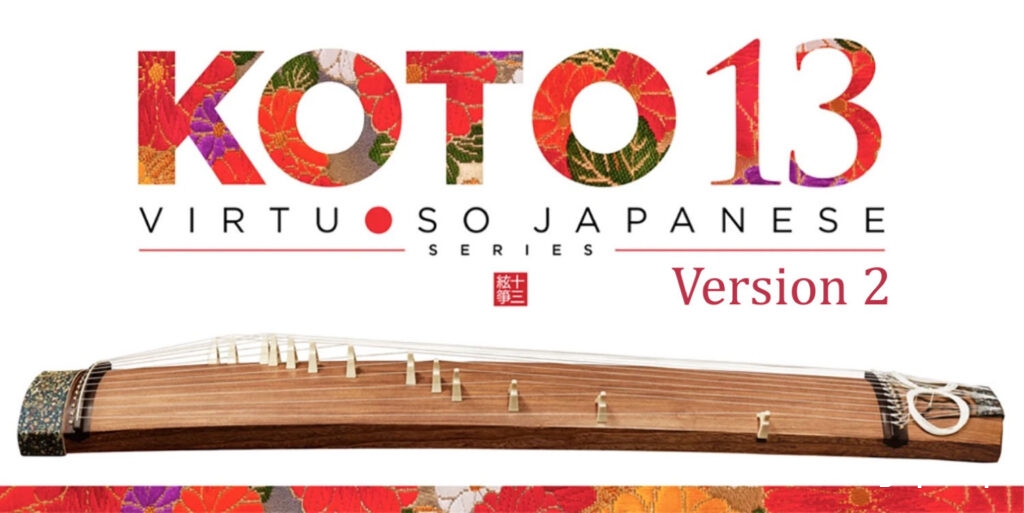
P2P | 03 January 2025 | 8.99 GB
我们保留了 KOTO 13 卓越的音质、细致的表演再现和丰富的发音,同时构建了与 KOTO 17 和 KOTO 20 相同的先进声音架构。这包括 String Editor(弦乐编辑器),它允许你独立地调整所有 13 根琴弦以创建原始音阶,以及 Instrument Modeler(乐器建模器),它允许你控制指拨特性、琴弦特性和拨弦噪声成分。
KOTO 13 Version 2 为您提供 13 弦古筝的传统声音以及创建自己的原创声音的能力,非常适合比以往更多种类的音乐。
主要特点 – 由于精确的录音和脚本,令人惊叹的逼真 13 弦古筝再现。
– 多达八个速度层和四个循环样本,带来自然的声音动态。
– 26 个古筝奏法,所有键开关可选。
– 五组典型的古筝乐句,所有键开关都可选。
– 弹拨控制功能,可完全掌握微妙、自然的弹拨音符。
– 演奏模式将 13 个琴弦中的每一个映射到一个白键,以便轻松演奏真正的古筝滑音和乐句。
– 28 个经典的 Koto 音阶,可转调到任何键。
– 用户缩放模式,用于为特定作品创建自定义缩放。
– 以完整的 24 位、96 kHz 保真度捕获的恒星色调颜色(库包含 24 位、44.1 kHz 样本)。
– 使用多个麦克风录制的样本,Direct、Overhead、Room 和 Stereo Mix 源可以独立混合以创建独特的声音。
– 48 个内置卷积混响设置,带有单个通道混响混音。
– NKS 就绪且兼容 Kontakt Player。
追求前所未有的现实
古筝可以通过将 13 根琴弦调到不同的音阶来演奏无数的音乐作品。KOTO 13 将每个音阶的音调直接映射到 13 个相邻的白键。这让表演者可以以最逼真的风格演奏。例如,您只需用手指沿着琴键扫动即可演奏滑音,并用多指颤音创建优美的琶音。
古筝能够进行广泛的音乐表现。虽然古筝以华丽的滑音、颤音拨弦、弯音和颤音而闻名,但古筝还有许多更微妙的音调变化,例如用拇指、食指或中指演奏甚至散泉拨片刮擦产生的音调差异。
KOTO 13 包含 26 个运音法和 6 个乐句库,所有这些都是键盘开关和 MIDI CC 可选。
Instrument Modeler 再现不同指拨和琴弦
的声音变化 古筝的音调特性根据所使用的指拨和琴弦粗细而有很大差异。为了忠实地再现这些变化,我们开发了一个名为 Instrument Modeler 的新功能。
使用 Instrument Modeler,你可以调整各个参数,包括指拨和琴弦粗细(Thick、Normal 和 Thin)、音符瞬态的音高和起音以及噪声分量。此功能可以随心所欲地控制声音的特性,从自然的演奏感觉到非常激进的演奏。
交替的拨弦运音法和延音踏板控制,实现自然的连续拨弦乐句
该库带有三个交替的拨弦运音法,以重现在播放连续拨弦时出现的自然声音变化。交替拨弦可以通过按键开关或延音踏板控制进行切换。此功能可以轻松再现逼真的颤音拨弦。
在延音踏板控制打开的情况下,你可以在带 Key on 事件的正常拨弦和带 keyoff 事件的交替拨弦之间切换。
琴弦编辑器支持对所有 13 根琴弦
进行独立调音调整KOTO 13 包含 28 种经典古筝音阶——如 Hira、Kumoi、Han Kumoi、Nakazora、Nogi 和 Gaku——并具有用户音阶模式,可为特定作品创建自定义音阶。还包括一个半音阶,可以轻松演奏西方音乐。
KOTO 13 支持 28 个经典的 koto 音阶和一个半音阶。有一个选项可以将第一个琴弦的调音降低一个八度。
○ 28 个刻度
平、六加里、延草加里、云藻、本云藻、半云藻、片云、中藏、曙、半中藏、韩岳、韩岳、乃木、花云、岩户 1、岩户 2、岩户韩 1、岩户韩 2、夏山、金金、新金、平金珠、二重云、云井金珠、秋野、琉球、松风莲、新雪月花。
– 调式移调
G / G# / A / A# / B / C / C# / D / D# / E
– 用户音阶模式
此模式允许表演者自定义和存储 13 根琴弦中每根琴弦的音程。通过为特定歌曲或原创作品创建音阶,表演者可以将古筝的声音融入任何音乐作品中。
注: 用户音阶不能移调。
全 24 位/96 kHz 高分辨率的多麦克风样本
古筝由 Miki Maruta 在录音过程中演奏。录音在东京的 Pastoral Sound Studio 进行了几天,我们格外小心地捕捉了房间里乐器的自然混响和完整的音色。因此,KOTO 13 以她所有最精湛的音乐技巧再现了 Maruta 完美的音色和拨弦表现力。
样本在三个立体声麦克风位置(Direct、Overhead、Room 以及 Stereo Mix)以及 Stereo Mix 中录制。提供完整的混音控制,每个通道都有单独的音量、声像、混响发送和 EQ 调整。KOTO 13 还配备了高质量的卷积混响,可提供出色的乐器内声音创作。并行输出总线将麦克风通道输出到单独的 DAW 轨道,以实现更精细的混音会话。
注意:当 Stereo Mix 通道处于活动状态时,将取消多个麦克风以节省内存。
MIDI槽浏览器
KOTO 13具有极其有用的槽浏览器,让您可以快速找到MIDI槽并直接将槽动拖放到您的DAW中。
你可以直接从 KONTAKT / KOMPLETE KONTROL 中调整律动的力度、摇摆、播放速度和其他参数。
该库标配 20 个 MIDI 律动,包括传统歌曲和短句,展示了乐器的能力。当与即将发布的 Groove Inspirations MIDI 包结合使用时,Groove 浏览器可以让你访问一个广泛的乐句库。
We have kept KOTO 13’s superior sound quality, meticulous performance reproduction, and rich articulations while building in the same advanced sound architecture found on KOTO 17 and KOTO 20. This includes the String Editor, which lets you tune all 13 strings independently to create original scales, and the Instrument Modeler, which gives you control over fingerpick characteristics, the string character, and picking noise components.
Providing you with the traditional sound of the 13-string koto as well as the ability to create your own original sounds, KOTO 13 Version 2 fits perfectly in more kinds of music than ever.
Main Features
– Stunningly realistic 13-string koto reproduction thanks to precise recording and scripting.
– Up to eight velocity layers and four round-robin samples for natural sounding dynamics.
– 26 koto articulations, all key switch selectable.
– Five banks of quintessential koto phrases, all key switch selectable.
– Plucking control function for full mastery over subtle, natural sounding plucked notes.
– Performance mode maps each of the 13 strings to a white key for easy performance of real koto glissandos and phrases.
– 28 classic koto scales transposable into any key.
– User scale mode for creating custom scales for specific pieces.
– Stellar tone colors captured in full 24-bit, 96 kHz fidelity (library contains 24-bit, 44.1 kHz samples).
– Samples recorded with multiple microphones, and the Direct, Overhead, Room, and Stereo Mix sources can be mixed independently to create unique sounds.
– 48 built-in convolution reverb settings with individual channel reverb mixing.
– NKS ready and Kontakt Player compatible.
Pursuit of unprecedented reality
The koto can be used to perform innumerable musical pieces by tuning the 13 strings to different scales. KOTO 13 maps the tones of each scale directly to 13 adjacent white keys. This lets the performer play in the most realistic style possible. For example, you can play a glissando simply by sweeping your finger along the keys and create beautiful arpeggios with multiple-finger trills.
The koto is capable of a huge range of musical expressions. Although famous for showy glissandos, tremolo picking, pitch bends, and vibrato, the koto has many more delicate tone variations, such as the tonal differences created by playing with the thumb, index, or middle finger or even chirashizume pick scrapes.
KOTO 13 contains 26 articulations and six phrase banks, all of which are key switch and MIDI CC selectable.
Instrument Modeler reproduces sound variations from different fingerpicks and strings
The tonal characteristics of the koto vary a lot depending on the fingerpick and string thickness used. To faithfully reproduce these variations, we developed a new function called the Instrument Modeler.
With the Instrument Modeler, you can adjust individual parameters, including the fingerpick and string thickness (Thick, Normal, and Thin), the pitch and attack of note transients, and noise components. This functionality makes it possible to control the character of the sound any way you like, from a natural playing feel to very aggressive performances.
Alternate picking articulations and sustain pedal control for natural continuous-picking phrasing
The library comes with three alternate picking articulations to recreate the natural sound variations that occur while playing a succession of pick strokes. Alternate picking can be switched with key switches or the sustain pedal control. This function makes it easy to reproduce realistic tremolo picking.
With the sustain pedal control on, you can switch between normal picking with key on events and alternate picking with key off events.
String editor enables independent tuning adjustments for all 13 strings
KOTO 13 is packaged with 28 classic koto scales — such as Hira, Kumoi, Han Kumoi, Nakazora, Nogi, and Gaku — and features a user scale mode to create custom scales for specific pieces. A chromatic scale is also included to perform Western music with ease.
KOTO 13 supports 28 classic koto scales and a chromatic scale. An option is available to drop the first string tuning by an octave.
○28 scales
Hira, Rokuagari, Yonkuagari, Kumoi, Hon Kumoi, Han Kumoi, Kata Kumoi, Nakazora, Akebono, Han Nakazora, Gaku, Han Gaku, Nogi, Hanagumo, Iwato 1, Iwato 2, Han Iwato 1, Han Iwato 2, Natsuyama, Kokin, Shin Kokin, Hira Kinjuu, Nijuu Kumoi, Kumoi Kinjuu, Akino, Ryukyu, Soufuren, Shin Setsugekka.
– Key transpositions
G / G# / A / A# / B / C / C# / D / D# / E
– User scale mode
This mode lets the performer customize and store intervals for each of the 13 strings. By creating scales for a particular song or original composition, the performer can incorporate the sound of the kotointo any piece of music.
Note: User scales cannot be transposed.
Multi-microphone samples in full 24-bit / 96 kHz high resolution
The koto was performed by Miki Maruta for the recording sessions. The recordings took place over several days at a Pastoral Sound Studio in Tokyo, and we took extra care to capture the natural reverberation and full timbre of the instrument in the room. As a result, KOTO 13 reproduces Maruta’s perfect tone coloration and plucking expressiveness with all of her superlative musical technique.
Samples were recorded in three stereo microphone positions — Direct, Overhead, and Room — plus a Stereo Mix. Full mixing control is available, with individual Volume, Pan, Reverb Send, and EQ adjustments for each channel. KOTO 13 also comes with a quality convolution reverb for excellent in- instrument sound creation. The parallel output bus outputs microphone channels to individual DAW tracks for finer mixing sessions.
Note: When the Stereo Mix channel is active, multiple microphones are canceled to conserve memory.
MIDI Groove Browser
KOTO 13 features the incredibly useful Groove Browser, that lets you quickly find MIDI grooves and drag & drop grooves directly into your DAW.
You can adjust the grooves’ velocity, swing, playback tempo, and other parameters directly from KONTAKT / KOMPLETE KONTROL.
The library comes standard with 20 MIDI grooves, including traditional songs and short phrases that showcase what the instrument is capable of. When combined with the soon-to-be-released Groove Inspirations MIDI pack, the Groove Browser gives you access to an extensive phrase bank.
Works with NI Kontakt Player v6.6 and higher!
P2P

![[4套电影管弦配乐音源合集]Triumph Audio Library [KONTAKT](15.70GB)](https://www.shuziyinpin.vip/wp-content/uploads/2025/04/06042510_triumph-audio-ghost-cello.png)
![[影视配乐预告片Drones音效音源]Triumph Audio Feedback Drones [KONTAKT](5.07GB)](https://www.shuziyinpin.vip/wp-content/uploads/2025/04/06042572_triumph-audio-feedback-drones.jpg)
![[模拟弦乐合成器音源]PastToFutureReverbs VP-330 Vangelis Strings [KONTAKT](1.34Gb)](https://www.shuziyinpin.vip/wp-content/uploads/2025/04/1744816320541.png)
![[维也纳雅马哈CFX音乐会三角钢琴]Vienna Symphonic Library Synchron Yamaha CFX (Resampling) v1.0.1 [KONTAKT](121GB)](https://www.shuziyinpin.vip/wp-content/uploads/2025/04/maxresdefault-2-1024x576.jpg)
![[氛围吉他音源]Audiofier Modus and Forma Ambient Electric v1.01 [KONTAKT](3.48GB)](https://www.shuziyinpin.vip/wp-content/uploads/2025/04/ModusForma-AE-793x1024.jpg)

评论0