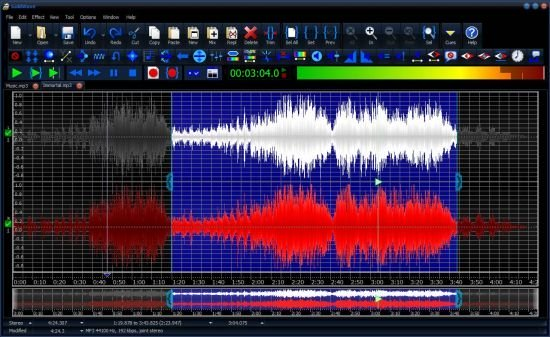
Team BTCR | 04 January 2025 | 14 MB
安装方法:安装之后,使用注册机激活。
GoldWave 是一款顶级的综合数字音频编辑器。GoldWave 是从事音频 CD 编辑、档案恢复、语音分析、广播和电视、Java 和网页、游戏或纯粹娱乐的人士的理想之选。您可以使用它制作各种内容,从精心设计的答录机消息到专业的高品质 CD 音频内容。
GoldWave 可以执行以下操作:
• 播放、编辑、混合和分析音频
• 通过计算机的线路输入从盒式磁带、黑胶唱片、广播等录制音频
• 通过麦克风录制口述内容或以较慢的速度播放口述内容以进行转录
• 录制和编辑音频以进行播客
• 应用特殊效果,例如淡入淡出、均衡器、多普勒、机械化、回声、反向、镶边等
• 使用降噪和爆音/咔嗒声滤波器以数字方式重新制作和恢复旧录音
• 使用 CD 阅读器工具制作音频 CD 曲目的完美数字副本并将其保存为 wma、mp3、ogg 文件
• 编辑舞蹈节目、花样滑冰、体操的音乐
• 分析人类语音、鸟鸣声、鲸鱼歌声
• 使用滤波器效果和表达评估工具演示数字信号处理
• 查看各种实时视觉效果和 VU 表
• 将文件转换为/从不同格式转换,例如 wav、wma、mp3、ogg、aiff、au、vox 甚至原始二进制数据
一般功能:
• 多文档界面用于在一次会话中处理多个文件
• 大型文件编辑:4GB 及以上(仅限 NTFS)
• 可配置 RAM 或硬盘编辑
• 高品质:24 位,192kHz
• 实时视觉效果:条形图、波形、频谱图、频谱、VU 表…
• 快速非破坏性编辑。无论文件大小,剪切、复制、删除和撤消只需几分之一秒
• 多个撤消级别
• 许多效果:失真、多普勒、回声、滤波器、机械化、偏移、平移、音量整形、反转、重新采样、均衡器、时间扭曲、音高、混响、音量匹配器、通道混频器……
• 效果预览和预设
• 音频恢复过滤器:降噪、爆音/弹音、平滑器
• 支持的文件格式(wav、mp3、ogg、aiff、au、vox、mat、snd、voc、原始二进制数据、文本数据等)
• 用于下一代音频压缩的文件格式插件,如 WMA、Ogg Vorbis 和 FLAC。
• DirectX 音频插件托管
• 效果链编辑器
• 音频 CD 阅读器
• 批处理和转换
• 拖放提示点,具有自动提示和文件拆分功能。
• 使用鼠标直接编辑波形
• 可自定义的工具栏
• 可自定义的波形颜色
• 多种内置辅助功能和键盘快捷键
GoldWave v7.01 发布新功能:
•改进了 Transcribe Audio 工具的可访问性
•修复了一些问题并进行了改进需要 Windows 10 或更高版本。需要支持 AVX 的 CPU。
GoldWave is is a top rated, a comprehensive digital audio editor. GoldWave is ideal for people who work with audio for CD editing, archive restoration, speech analysis, radio and TV, Java and Web pages, games, or just for fun. You can use it to make everything from elaborate answering machine messages to professional, high quality CD audio content.
GoldWave can do:
• Play, edit, mix, and analyze audio
• Record audio from cassettes, vinyl records, radio, etc. through your computer’s line-in
• Record dictation through a microphone or play dictation back at a slower speed for transcription
• Record and edit audio for podcasting
• Apply special effects, such as fade, equalizer, doppler, mechanize, echo, reverse, flanger, and more
• Digitally remaster and restore old recordings with noise reduction and pop/click filters
• Make perfect digital copies of audio CD tracks using the CD Reader tool and save them in wma, mp3, ogg files
• Edit music for dance programs, figure skating, gymnastics
• Analyze human speech, bird song, whale song
• Demonstrate digital signal processing with filter effects and the expression evaluator tool
• View a variety of real-time visuals and VU meters
• Convert files to/from different formats, such as wav, wma, mp3, ogg, aiff, au, vox and even raw binary data
General Features:
• Multiple Document Interface for working with many files in one session
• Huge file editing: 4GB and beyond (NTFS only)
• Configurable RAM or hard drive editing
• High quality: 24 bit, 192kHz
• Real-time visuals: bar, waveform, spectrogram, spectrum, VU meter, …
• Fast non-destructive editing. Cut, copy, delete, and undo take only a fraction of a second, regardless of the file size
• Multiple undo levels
• Many effects: distortion, doppler, echo, filter, mechanize, offset, pan, volume shaping, invert, resample, equalizer, time warp, pitch, reverb, volume matcher, channel mixer, …
• Effect previewing and presets
• Audio restoration filters: noise reduction, pop/plick, smoother
• Supported file formats (wav, mp3, ogg, aiff, au, vox, mat, snd, voc, raw binary data, text data, and more)
• File format plug-ins for the next generation of audio compression, such as WMA, Ogg Vorbis, and FLAC.
• DirectX Audio Plug-in hosting
• Effect chain editor
• Audio CD Reader
• Batch processing and conversion
• Drag-and-drop cue points, with auto-cue and file splitting features.
• Direct waveform editing with the mouse
• Customizable tool bars
• Customizable waveform colours
• Several built-in accessibility features and keyboard shortcuts
GoldWave v7.01 Released New Features:
•Improved accessibility for Transcribe Audio tool
•Several fixes and improvementsWindows 10 or later is required. A CPU with AVX support is required.

![[多语言视频下载器]PPTube v10.2.3/v9.5.2 Multilingual [WiN, MacOSX](366MB+76.4MB)](https://www.shuziyinpin.vip/wp-content/uploads/2025/04/1744572070_2642866033.webp)
![[经典专业视频制作创意工具]MAGIX VEGAS Pro 22.0.0.248 Multilingual [WiN](594MB)](https://www.shuziyinpin.vip/wp-content/uploads/2024/05/3BD01934-1B9E-45f0-A5BB-72DD62C9200E.png)
![[视频编辑软件] CyberLink PowerDirector Ultimate 2025 v23.3.1614.0 [WiN](653MB)](https://www.shuziyinpin.vip/wp-content/uploads/2025/04/1727699455_455387021.webp)
![[AI中文歌唱合成软件] Dreamtonics Synthesizer V Studio Pro v1.11.2+语音库+安装方法 [WiN](5.28GB)](https://www.shuziyinpin.vip/wp-content/uploads/2024/08/6950e454-518f-40d7-89aa-542580a29af9.png)
![[自激活器]Ample Sound Self Activator [MacOSX](899KB)](https://www.shuziyinpin.vip/wp-content/uploads/2025/03/Ample-China-1024x423.jpg)
![[乐谱扫描识别工具]SmartScore 64 NE Pro v11.6.113 [WiN](630.04MB)](https://www.shuziyinpin.vip/wp-content/uploads/2025/04/1707652985_2853760399.webp)

评论0