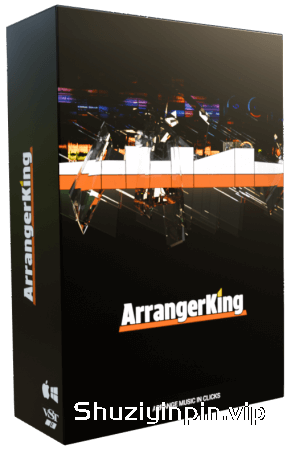
MOCHA | 15 January 2025 | 7.2 MB
安装方法:
复制到您的 VST3 文件夹!
尽情享受吧!
独特的助手插件,助您快速完成曲目
如果反复聆听部分乐曲让您失去灵感,ArrangerKing 可让您轻松将您的“8 小节创意”(或更大的项目)快速转变为完整的编曲,让您再也不想回头,您会非常兴奋。
轻松概览
使用 ArrangerKing,您可以清晰地查看整个曲目。您可以进行非破坏性编辑,只需单击一下即可更改所有合唱,无需放大和缩小或左右滚动。
无人工智能或为您创建
ArrangerKing 不是“千篇一律”的解决方案,也不是为您创建音乐的一键式工具。它通过指导您使用成熟的音乐编排技术来增强您的创造力,帮助您高效地完成自己的曲目。
与您的 DAW 配合使用
ArrangerKing 可无缝集成到所有主要 DAW,包括但不限于 PC 和 Mac 上的 Ableton Live、Cubase、FL Studio、Logic Pro、Pro Tools、Maschine、Reaper、Studio One、Bitwig Studio 和 Nuendo。
Unique Assistant PLUGIN for Completing Your Tracks
GET FAST
If listening to your parts over and over again is where you lose your inspiration, you’ll be thrilled when ArrangerKing makes it easy to turn your “8 bar idea” (or larger project) into a complete arrangement so fast you’ll never want to go back.
EASY OVERVIEW
With ArrangerKing you can have a clear graphic overview of your entire track. You can do non-destructive editing where one click changes all your choruses, without zooming in and out or scrolling left and right.
NO AI OR CREATE-IT-FOR-YOU
ArrangerKing is not a ‘cookie-cutter’ solution or a one-click tool that creates music for you. It enhances your creativity by guiding you with proven music arrangement techniques, helping you finish your own tracks efficiently.
WORKS WITH YOUR DAW
ArrangerKing is integrating seamlessly into all major DAWs, including but not limited to Ableton Live, Cubase, FL Studio, Logic Pro, Pro Tools, Maschine, Reaper, Studio One, Bitwig Studio, and Nuendo, on both PC and Mac.

![[革命性智能和弦插件]Plugin Boutique Scaler 3 v1.0.5 [WiN, MacOSX](1GB+)](https://www.shuziyinpin.vip/wp-content/uploads/2025/03/DC-Scaler-3-Website-2-1024x748.png)
![[全模拟动态均衡器]Plugin Alliance TOMO Audiolabs LISA v1.2.1 [WiN, MacOSX](18.2MB+76.08MB)](https://www.shuziyinpin.vip/wp-content/uploads/2024/05/723708AA-3731-4b0f-BD54-8FFB7A309D37.png)
![[模拟建模光学限制器]Plugin Alliance Mixland Vac Attack v1.0.1 [WiN, MacOSX](213.29MB+46.1MB)](https://www.shuziyinpin.vip/wp-content/uploads/2025/04/vacattack.jpg)
![[动态立体声控制台均衡器]Plugin Alliance Harris Doyle Natalus DSCEQ v1.1.1 [WiN, MacOSX](25.49MB+)](https://www.shuziyinpin.vip/wp-content/uploads/2025/04/artworks-t42yA0JAyoJRkqA7-xK1iRA-t500x500.jpg)
![[母带压缩器]Plugin Alliance Shadow Hills Mastering Compressor Class A v1.5.0 v1.4.1 [WiN, MacOSX](31.12MB+52.43MB)](https://www.shuziyinpin.vip/wp-content/uploads/2025/04/PA-SHMC-Class-A-05-Default-Both-Toolbars-carousel-1024x624.jpg)

评论0