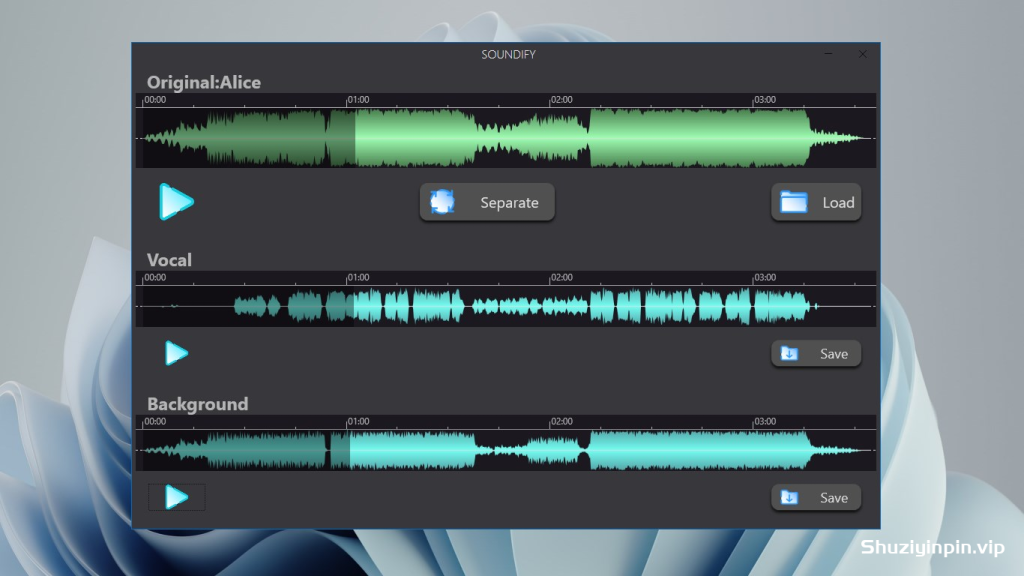
P2P | 02 February 2025 | 224 MB
安装方法:直接安装,免激活版本。
Soundify 基于尖端的 AI 算法分离音乐的人声和伴奏部分。支持多种源文件格式:WAV、MP3、AAC(M4A)、AIFF。只需打开原始文件并单击“分离”按钮,应用程序就会分离并生成人声文件和伴奏文件,然后您可以保存分离的文件。
与传统的 Center-Cut 提取算法不同,此 AI 算法可以处理立体声和单声道文件,分离更彻底,几乎不会丢失声音细节。预览原始文件和分离文件,您会听到令人惊叹的效果。
此应用程序不仅可用于分离音乐,还可用作出色的人声降噪工具。分离语音录制文件,您将获得干净的人声,噪音已被消除。该应用程序支持英特尔和 AMD 芯片,可充分利用最新硬件的功能。
功能
– 基于尖端的 AI 算法分离音乐的人声和伴奏部分。
– 从语音备忘录中去除噪音和环境声音。
系统要求
– 操作系统:Windows 10 版本 17763.0 或更高版本(64 位)
– 内存:2 GB(最低),4 GB(推荐)
* 需要 Windows Media Foundation 组件。
Microsoft Store – 完整版
Soundify separates the vocal and accompaniment parts of music based on cutting-edge AI algorithms. Supports multiple source file formats: WAV, MP3, AAC(M4A), AIFF. Just open the original file and click the “Separate” button, the app will separate and generate vocal file and accompaniment file, then you can save the separated files.
Different from the traditional Center-Cut extraction algorithm, this AI algorithm can process both stereo and mono files, with more thorough separation and almost no loss of sound details. Preview the original and separated files and you’ll hear amazing results.
Not only can this app be used to separate music, it can also be used as an excellent vocal noise reduction tool. Separate the voice recording file and you will get clean vocal with noise removed. The app supports both Intel and AMD chips, which can fully utilize the power of the latest hardware.
Features
– Separates the vocal and accompaniment parts of music based on cutting-edge AI algorithms.
– Remove noise and ambient sounds from the voice memo.
System Requirements
– OS: Windows 10 version 17763.0 or higher (64-bit)
– Memory: 2 GB (Minimum), 4 GB (Recommended)
* Requires Windows Media Foundation component.
Microsoft Store – Full Version

![[重磅更新:血清合成器2完整版] Xfer Records Serum v2.0.16-X+使用教程 [WiN](1.24GB)](https://www.shuziyinpin.vip/wp-content/uploads/2025/03/serum2_promo-3a72f21c8e6c81f5c65d1949cf6cd846cc793ad00def69d9ca18f46614f98778-1-1024x637.png)
![[更新:终极超级合成器]reFX Nexus 5 v5.2.2 Rev1 update [WiN, MacOSX](23MB+81MB)](https://www.shuziyinpin.vip/wp-content/uploads/2024/05/6c3858d9-b62e-471d-82bf-d71e9d625085-1024x658.png)
![[音频响度增强器]Smart DSP Sublimer v1.0.0 REGGED [WiN, MacOSX](4.5MB)](https://www.shuziyinpin.vip/wp-content/uploads/2025/04/12042542_smart-dsp-sublimer.png)
![[粒子效果器]Imaginando GRFX v1.0.0 [WiN, MacOSX](23MB+233MB)](https://www.shuziyinpin.vip/wp-content/uploads/2025/04/a40fae28-2bc6-48b4-8158-ca2685468f8a-1024x576.png)
![[强大的三位一体声音塑造插件]Teletone Audio Tone Architect v1.0.0 REGGED [WiN, MacOSX](56.5MB)](https://www.shuziyinpin.vip/wp-content/uploads/2025/03/a98e10ec-b288-493d-a097-55e07c4f7340-1024x512.png)
![[Lese全系列音频插件包]Lese Complete Bundle 2025.04 Incl. Emulator [WiN](25.6MB)](https://www.shuziyinpin.vip/wp-content/uploads/2025/03/30072319_lese-all-plugins-bundle.jpeg)

评论0