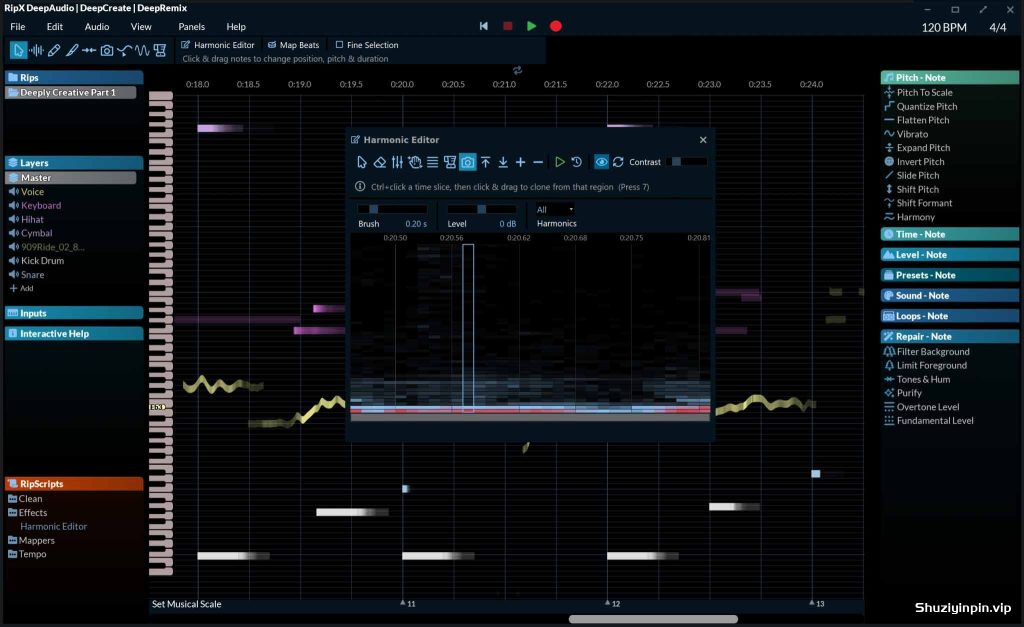
TRACER │ 04 February 2025 │ 4.63 MB
关联资源:[最强AI音频分离软件]Hit’n’Mix RipX DAW PRO v7.5.0 [WiN, MacOSX]
安装方法:将修补文件复制到安装目录。
RipX DAW PRO 添加了屡获殊荣的 Audioshop 工具和 Harmonic Editor,可进行最精确的音频编辑,以创建具有无限功能的 AI DAW。还包括另外两个面板:Repair,用于快速无损地清理音频;和 RipScripts,用于编写自定义工具。
v7.5.1 变更(2024 年 11 月 27 日)
改进
提高了“分离吉他和钢琴”翻录器选项的分离质量
仅在专门选择了图层(不在主控中)时才
显示静音图层以半高而不是一行显示选定的静音图层,以便更容易查看
播放自动滚动限制到翻录的末尾
播放现在在循环内自动滚动,但仅将循环部分保持在屏幕上
Bug 修复
修复:在播放过程中拖动小节线时崩溃
修复:第二天返回 RipX DAW 时屏幕冻结
修复:翻录过程崩溃后启动时挂起
修复:如果“其他”图层被错误重命名,则翻录时设置不正确的图层的问题
修复:Windows:ASIO 播放期间可能卡顿
RipX DAW PRO adds the award-winning Audioshop tools and Harmonic Editor for the most precise audio editing available to create an AI DAW with unlimited capabilities. Two further panels are also included: Repair for quickly cleaning up audio non-destructively; and RipScripts for writing custom tools.
v7.5.1 changes (27th November 2024)
Improvements
Improved separation quality for ‘Separate Guitar & Piano’ ripper option
Only show muted layers if layer is specifically selected (not in Master)
Show selected muted layers half-height rather than as a line so easier to see
Playback auto-scroll limited to end of rip
Playback now auto-scrolls within loops but only to keep the loop section on screen
Bug Fixes
Fixed: Crash when dragging a bar line during playback
Fixed: Frozen screen coming back to RipX DAW the next day
Fixed: Hang on startup after a Ripping process has crashed
Fixed: Issue with incorrect layers set when ripping if ‘Other’ layer erroneously renamed
Fixed: Windows: Potentially stuttering during ASIO playback
TRACER

![[虚拟模拟合成器捆绑包]SuperWave Everything Bundle 2025.04 REGGED [WiN](39.4MB)](https://www.shuziyinpin.vip/wp-content/uploads/2025/04/6d683db5-638d-4b5d-93b8-f23286ca6bd2.png)
![[智能音量自动化插件]Techivation M-Leveller v1.0.0 [WiN](9MB+)](https://www.shuziyinpin.vip/wp-content/uploads/2025/04/12042573_image.png)
![[智能效果器插件包]Techivation M-Bundle 2025-04 [WiN](518MB+)](https://www.shuziyinpin.vip/wp-content/uploads/2024/10/2d492660-bdb0-40e1-8d06-4ed6668d1c40-1024x784.png)
![[环形调制器插件]HoRNet Corrosion v1.1.1 RETAiL [WiN, MacOSX](11MB)](https://www.shuziyinpin.vip/wp-content/uploads/2025/04/10042533_screenshot-3015503508.png)
![[实验性音频制作程序]Colugo Blockhead v0.44.1 Alpha [WiN, MacOSX, LiNUX](97MB)](https://www.shuziyinpin.vip/wp-content/uploads/2025/03/a06ff8316f4dc4513cf97ff341facdfe-1024x576.jpeg)
![[固态吉他音箱插件]Roland Cloud JC-120 Jazz Chorus v1.0.0 [WiN, MacOSX](16.2MB+59.38MB)](https://www.shuziyinpin.vip/wp-content/uploads/2025/04/pedal_platform-1024x885.jpg)

评论0