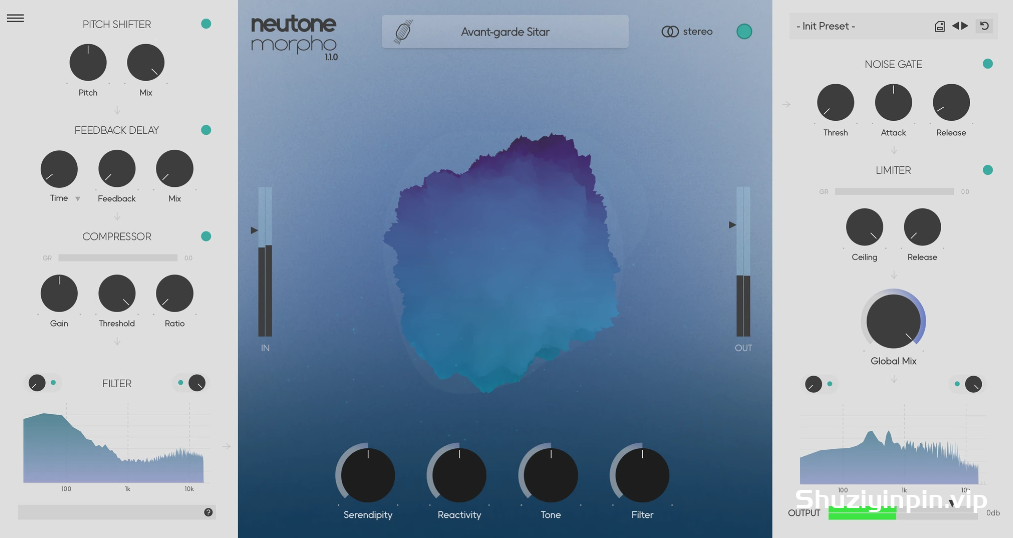
18/02/2025 | VST3 AU STANDALONE WiN MAC | 431 MB
安装方法:直接安装,免激活版本。
介绍 Neutone Morpho – AI 音调变形插件
我们很高兴推出 Neutone Morpho,一个实时音调变形插件。我们尖端的机器学习技术可以将任何声音转化为新的和鼓舞人心的声音。Neutone Morpho 直接处理音频,从您的输入中捕获最细微的细节。用 Neutone Morpho 释放你的创造力!
什么是 AI 色调变形?
使用预先训练的 AI 模型,您可以将任何传入的音频转换为模型所基于的声音的特征或“风格”。实时。有时这会导致令人惊讶的结果。
Morpho 模型
Neutone Morpho 的核心是 Morpho AI 模型,神奇的地方发生了。您可以通过两种模式与加载的 Morpho 模型进行交互,以影响色调变形过程。
在 Macro Mode(宏模式)中,您有四个宏旋钮,可让您更改模型的一般行为。例如,“Serendipity” 旋钮决定了传输中的随机性级别,较高的 Serendipity 会产生更复杂的声音。每个模型都有自己唯一的宏。例如,打击乐器模型可能有一个称为 “decay” 的旋钮,用于控制每次敲击的衰减。
Morpho AI 模型将传入的音频处理成 6 个或更多值,称为“潜在变量”。在 Micro View 中,您可以使用 Morpho Modifiers 直接偏移和缩放这些值,以将输出转向某些方向。您甚至可能会发现潜在变量与输出音高之间的隐藏相关性。
Neutone Morpho 算法利用由编码器和解码器组成的自动编码器 AI 算法来转换音频。编码器分析传入的音频,输出有关传入音频的音高、响度和其他更细微特征的信息(有时称为 latent 变量)。该模型针对特定类型的声音(例如小提琴演奏)进行训练,并且可以通过在训练数据的上下文中解释不同的输入声音来创建音调传输效果。
要求
自由模特
先锋派西塔琴
节日拉丁打击乐
火星男声合唱团 演讲
小姐
太空任务广播
更新日志:
v1.1.1
功能和更改:
– 改进的推理引擎稳定性
– 优化的 Blob 可视化器行为
– 修复自定义资源位置处理
– 修复旁路切换不持久
– 修复逻辑在离线渲染时无法获得延迟补偿的问题
– 修复宏旋钮自动化行为
– 修复延迟同步预设无法正确
保存的问题– 添加了模型加载失败和模型丢失的错误处理
Introducing Neutone Morpho – AI Tone Morphing plugin
We’re pleased to present Neutone Morpho, a realtime tone morphing plugin. Our cutting-edge machine learning technology can transform any sound into something new and inspiring. Neutone Morpho directly processes audio, capturing even the subtlest details from your input. Unleash your creativity with Neutone Morpho!
What is AI Tone Morphing?
With pre-trained AI models you can transform any incoming audio into the characteristics, or “style”, of the sounds that the model is based on. In real-time. Sometimes this leads to surprising outcomes.
Morpho Model
At the core of Neutone Morpho are the Morpho AI models, where the magic happens. You can interact with a loaded Morpho model in two modes to influence the tone-morphing process.
In Macro Mode, you have four macro knobs that allow you to change the general behaviors of the model. For example, the “Serendipity” knob determines the level of randomness in the transfer, with higher serendipity resulting in more complex sound. Each model has its own unique macros. For instance, a percussion model may have a knob called “decay” that controls the decay of each hit.
The Morpho AI model crunches incoming audio into 6 or more values, referred to as “latent variables.” In Micro View, you can directly offset and scale those values with Morpho Modifiers to steer the output in certain directions. You may even uncover a hidden correlation between a latent variable and the pitch of the output.
The Neutone Morpho Algorithm utilizes an autoencoder AI algorithm consisting of an encoder and decoder to transform audio. The encoder analyzes the incoming audio, outputting information about the pitch, loudness and other more subtle features of the incoming audio (this is sometimes referred to as the latent variable). The model is trained on specific types of sounds, such as violin performances, and can create a tone transfer effect by interpreting different input sounds in the context of the trained data.
Requirements
Changelog:
v1.1.1
Features and Changes:
– Improved inference engine stability
– Optimised Blob visualiser behaviour
– Fixed custom resources location handling
– Fixed Bypass toggles not persisting
– Fixed Logic not getting latency compensation on offline renders
– Fixed Macro knob automation behaviour
– Fixed Presets with Delay Sync not saving properly
– Added error handling for model loading fail and models missing

![[吉他放大器FX效果器插件]Overloud TH-U Premium v2.0.2 CE [WiN](861MB)](https://www.shuziyinpin.vip/wp-content/uploads/2025/02/52680ead0975b268f2a6c594727038d9-1024x769.jpeg)
![[键盘音色合集插件]Arturia Analog Lab V Pro v5.11.1 [WiN, MacOSX](3.4GB+4.3GB)](https://www.shuziyinpin.vip/wp-content/uploads/2024/09/13122395_arturia-analog-lab-v-pro.png)
![[黑公鸡插件包]Black Rooster Audio Plugin Pack v3.0 [WiN](346MB)](https://www.shuziyinpin.vip/wp-content/uploads/2025/04/15042537_blackroosteraudio_allbundle_box_medium.png)
![[AI智能混响插件]Togu Audio Line TAL-G-Verb v1.2.9 U2B [MacOSX](24.8MB)](https://www.shuziyinpin.vip/wp-content/uploads/2024/10/tal-g-verb-1-849x1024.jpg)
![[超级简单好用的环境混响]Fors Sala (Ceremonial Reverb) v1.0 VST3 AU CLAP [WiN, MacOSX, LiNUX](19MB)](https://www.shuziyinpin.vip/wp-content/uploads/2025/04/f0c453e7-f3cc-4914-bc27-042930d9db1c-1-1024x1024.png)
![[革命性智能和弦插件]Plugin Boutique Scaler 3 v1.0.5 [WiN, MacOSX](1GB+)](https://www.shuziyinpin.vip/wp-content/uploads/2025/03/DC-Scaler-3-Website-2-1024x748.png)

评论0