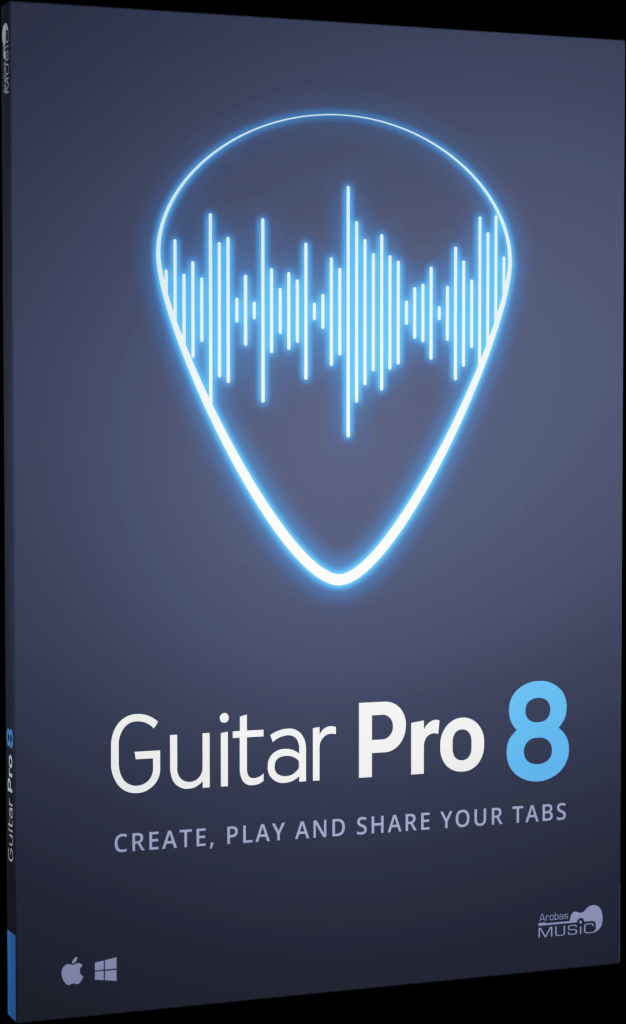
Guitar Pro 8.1.2-37 macOS [HCiSO]| 17 May 2024 | 1.07 GB
全面的新功能和增强功能,可用于创建、演奏和分享您的吉他谱!Guitar Pro允许您编辑吉他、贝斯和尤克里里的乐谱和吉他谱,还可以为鼓或钢琴创建伴奏音轨。这是一款非常全面但易于使用的工具,适用于希望提高、作曲或仅仅跟着演奏的音乐人。
享受练习
与音频文件(如歌曲或伴奏音轨)一起演奏您的乐谱。
相对速度和变调模式也与音频轨道兼容。
轻松编辑
将音频文件与乐谱同步,轻松转录歌曲。
分享您的知识
插入音频文件,其中包含您教授音乐学生或乐队成员的录音教学指导。
聚焦/解除聚焦轨道
快速放大或减小选定的轨道,与其他轨道产生音量对比。
通过可视节拍器进行节奏训练
使用新的可视节拍器和显示在液晶屏上的倒计时功能演奏。
修正速度
忽略乐谱中的速度变化和自动化,轻松学习新的歌曲和Riff。
更改相对速度
按下+/-键在播放过程中加快或减慢歌曲的相对速度或固定速度。
锁定线路输入的声音
现在,您可以使用线路输入来锁定预设,在切换轨道甚至关闭文件时保持相同的声音。
精确调整声音
自定义乐谱中每个音符的持续时间、偏移和相对速度。
混合鼓组
通过设置每个元素的音量和声像控制鼓组和打击乐轨道的声音。
在演奏谱表时预览声库
将鼠标悬停在声音预设上,在播放乐谱时获得音频预览。
全新的设计选项
移动和调整每个节拍的位置。
使用自动参考线轻松对齐小节。
全新的样式选项
设置乐谱头部、系统、谱表和音阶图中弦图的间距。
自定义乐谱符号的字体。
编辑众多乐谱指示(如掌控、打弹、弹击、率顿、拨弦挎等)的字体和文本。
Wide-ranging new features and enhancements, for creating, playing, and sharing your tabs! Guitar Pro allows you to edit your music scores and tablature for guitar, bass, and ukulele, as well as create backing tracks for drums or piano. This is a most thorough yet user-friendly tool for musicians who wish to get better, compose, or simply play along.
Enjoy practicing
Play along your score with an audio file such as a song or a backing track.
Relative tempo and detune mode are also compatible with the audio track.
Edit easily
Synchronize your audio file with your score to transcribe songs easily.
Share your knowledge
Insert an audio file containing a recording of your teaching instructions for your music students or your band members.
Focus/Unfocus track
Quickly amplify or attenuate the selected track to create a volume contrast with the other tracks.
Work on your rhythm with the visual metronome
Play with the new visual metronome and countdown displayed over the LCD screen.
Fix the tempo
Ignore tempo changes and automations in the score to easily learn new songs and riffs.
Change the relative speed
Press +/- keys to speed up or slow down the relative speed or fixed tempo of your song during the playback.
Lock the sound of the line-in
You can now lock your preset using the line-in to keep the same sound while changing tracks or even when you close a file.
Adjust the sound precisely
Customize the duration, the offset and the relative velocity of each note of your score.
Mix the drum set
Adjust the sound of the drum set and percussion tracks by setting the volume and pan of each element.
Pre-listen to the soundbanks while playing your tabs
Mouse over the sound presets to get an audio preview while your score is playing.
New design options
Move and adjust the placement of each beat.
Align the bars easily with the automatic guideline.
New Stylesheet options
Set the spacing of the chords diagram in the score header, the systems, the staff and the scale diagrams.
Customize the font of the music symbols.
Edit the font and text of numerous score indications like: palm muting, slap, pop, rasgueado, pick scrape and more.

![[DJ混音垫]DJ Mix Pads 2 v6.0.10 [MacOSX](145MB)](https://www.shuziyinpin.vip/wp-content/uploads/2024/07/bac19cc9-8d08-4c73-9f1c-3f039282881e.png)
![[视频压缩编码输出软件]Apple Compressor 4.10.0 [MacOSX](106MB)](https://www.shuziyinpin.vip/wp-content/uploads/2024/06/1695201164_1693897777.webp)
![[MAC专业视频剪辑工具]Apple Final Cut Pro 11.1.0+中文教程+精选插件 [MacOSX](5.77GB)](https://www.shuziyinpin.vip/wp-content/uploads/2024/08/ae06eca5-c6e6-4a4a-8084-3147225f9a95.png)
![[万能音频提取录制格式转换工具]Ashampoo Music Studio 11.0.4 [WiN](61MB)](https://www.shuziyinpin.vip/wp-content/uploads/2024/06/3648d2884b9a7900a186b9639f96b2ee.png)
![[音频控制软件]Rogue Amoeba SoundSource v5.8.0 [MacOSX](44MB)](https://www.shuziyinpin.vip/wp-content/uploads/2024/09/1694811022_1105487298.webp)
![[声音编辑软件]DigiOn DigiOnSound 11 v1.0.8 Regged [WiN](158.6MB)](https://www.shuziyinpin.vip/wp-content/uploads/2025/03/screenshot-1024x538.jpg)

评论0