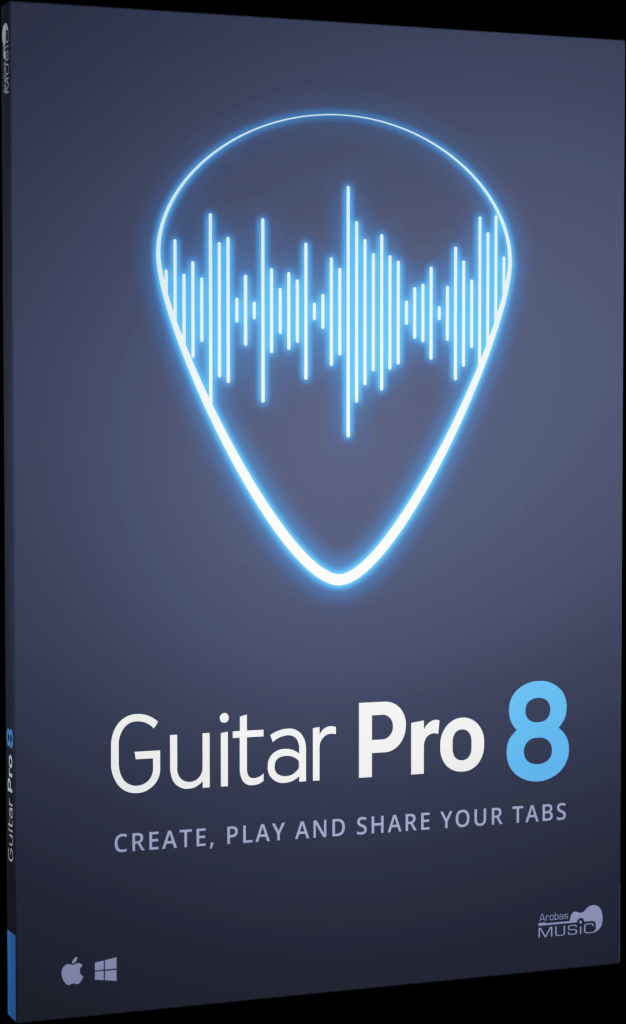
Guitar Pro是一个软件,允许所有音乐家阅读、编写和分享他们的乐谱。该软件与许多乐器兼容,如吉他、鼓、贝斯、钢琴、尤克里里和许多其他乐器 你可以为每种乐器制作表谱,滚动乐谱,编写你的音乐,并使用许多教学工具,如和弦字典或音阶库。还提供移调功能,可以轻松地将你的歌曲从一种乐器转录到另一种乐器。
Guitar Pro 8 – 新内容
享受练习的乐趣
用歌曲或伴奏音轨等音频文件来演奏你的乐谱。
相对速度和退调模式也与音轨兼容。
轻松编辑
将你的音频文件与你的乐谱同步,轻松抄写歌曲。
分享你的知识
插入一个音频文件,其中包含你对你的音乐学生或乐队成员的教学指导录音。
焦点/非焦点轨道
快速放大或缩小所选曲目,与其他曲目形成音量对比。
用视觉节拍器练习你的节奏
利用LCD屏幕上显示的新的可视节拍器和倒计时来演奏。
固定节奏
忽略乐谱中的节奏变化和自动演奏,轻松学习新的歌曲和曲子。
改变相对速度
在播放过程中,按+/-键可以加快或减慢歌曲的相对速度或固定节奏。
锁定线路输入的声音
你现在可以用line-in锁定你的预设,以便在改变轨道或甚至关闭文件时保持相同的声音。
Arobas Music Guitar Pro v8.0.2 Build 24 WiN| 938 MB
Guitar Pro is a software program that allows all musicians to read, write and share their tablatures. The software is compatible with many instruments such as guitar, drums, bass, piano, ukulele and many others! You can make tablatures for each instrument, scroll the music score, write your music and use many pedagogical tools such as a chord dictionary or a scale library. Transposition features are also available to easily transcribe your songs from one instrument to another.
Guitar Pro 8 – What’s New
Enjoy practicing
Play along your score with an audio file such as a song or a backing track.
Relative tempo and detune mode are also compatible with the audio track.
Edit easily
Synchronize your audio file with your score to transcribe songs easily.
Share your knowledge
Insert an audio file containing a recording of your teaching instructions for your music students or your band members.
Focus/Unfocus track
Quickly amplify or attenuate the selected track to create a volume contrast with the other tracks.
Work on your rhythm with the visual metronome
Play with the new visual metronome and countdown displayed over the LCD screen.
Fix the tempo
Ignore tempo changes and automations in the score to easily learn new songs and riffs.
Change the relative speed
Press +/- keys to speed up or slow down the relative speed or fixed tempo of your song during the playback.
Lock the sound of the line-in
You can now lock your preset using the line-in to keep the same sound while changing tracks or even when you close a file.

![[AI音视频文本转录软件]Voice Master 5.0.0 Multilingual [WiN](5.87GB)](https://www.shuziyinpin.vip/wp-content/uploads/2025/03/1739543810_1561038139.webp)
![[万能音频提取录制格式转换工具] Ashampoo Music Studio v11.0.5 Multilingual [WiN](61MB)](https://www.shuziyinpin.vip/wp-content/uploads/2024/06/3648d2884b9a7900a186b9639f96b2ee.png)
![[DJ混音垫]DJ Mix Pads 2 v6.0.10 [MacOSX](145MB)](https://www.shuziyinpin.vip/wp-content/uploads/2024/07/bac19cc9-8d08-4c73-9f1c-3f039282881e.png)
![[视频压缩编码输出软件]Apple Compressor 4.10.0 [MacOSX](106MB)](https://www.shuziyinpin.vip/wp-content/uploads/2024/06/1695201164_1693897777.webp)
![[音频控制软件]Rogue Amoeba SoundSource v5.8.0 [MacOSX](44MB)](https://www.shuziyinpin.vip/wp-content/uploads/2024/09/1694811022_1105487298.webp)

评论0