特别推荐
[苹果小飞贼网络防火墙工具] Little Snitch 6.2 (7147) Multilingual+使用方法 [MacOSX]

Little Snitch 5.7.6 (6304) Multilingual macOS | 30 MB
安装方法:安装之后,使用提供许可证激活即可。
使用方法:
1.点击系统状态栏的Little Snitch 图标,然后点击“Show Network Monitor”按钮;
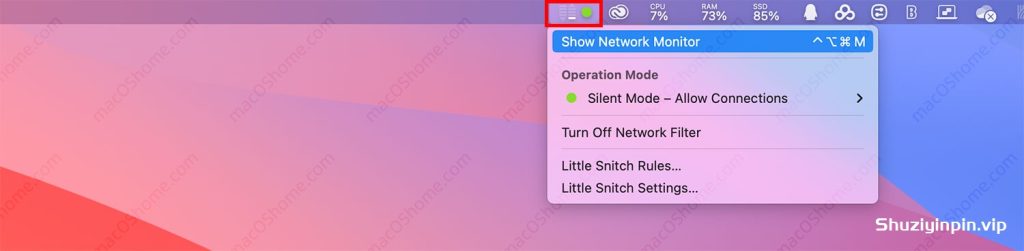
2.在Little Snitch Network Monitor界面左边找到要屏蔽的软件,这里以PS为例:
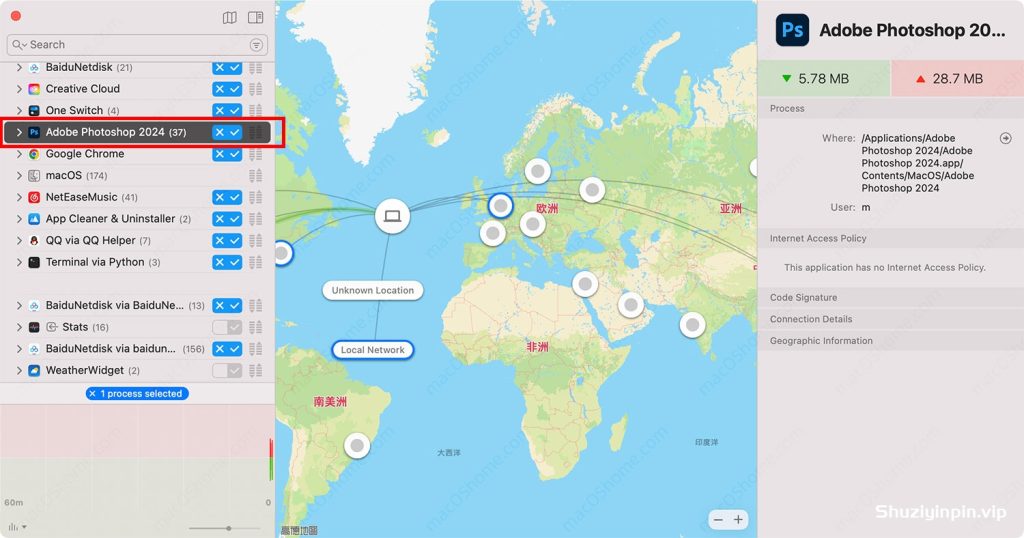
3.点击软件名称右边的X按钮即可完成对软件的联网屏蔽,如图:
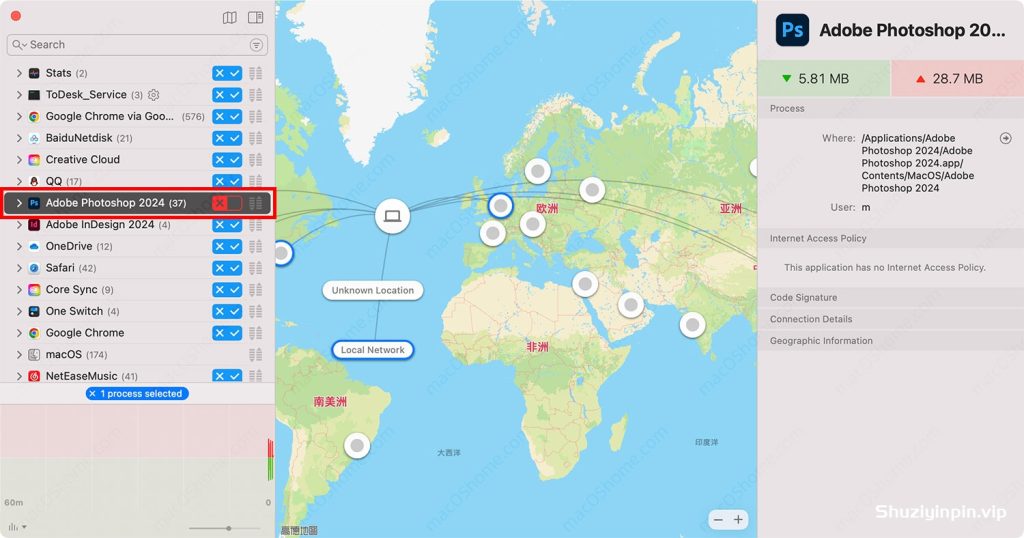
Little Snitch – 让不可见变为可见!可视化已安装应用打开的所有互联网连接和数据传输,让您重新掌控!
只要您连接到互联网,应用就可以将任何内容发送到任何它们想要的任何地方。大多数情况下,它们这样做是为了您的利益。但有时,例如在跟踪软件、木马或其他恶意软件的情况下,它们不会这样做。
但您什么也注意不到,因为所有这些都是在幕后隐形发生的。Little Snitch 让这些互联网连接变得可见,让您重新掌控!
警报模式 – 立即决定
每当应用尝试连接到互联网上的服务器时,Little Snitch 都会显示连接警报,让您决定是允许还是拒绝连接。未经您的同意,不会传输任何数据。您的决定将被记住并在将来自动应用。
静默模式 – 稍后查看
如果您是 Little Snitch 的新手,您可能会被大量想要连接到互联网的应用通知所淹没。全新的静默模式从头开始重新构建,让处理这些通知变得轻而易举。它可让你暂时静音所有通知,并在稍后方便地做出所有决定,只需单击几下即可。
网络监视器 – 网络连接的世界
网络监视器是您进入网络连接世界的窗口。从三个角度查看 Mac 的网络活动 – 应用和服务器列表、全球连接网络以及一小时的数据流量历史记录。
网络监视器 – 服务器,你在哪里?
是否曾经想知道您的数据被发送到世界上的哪个地方?网络监视器在交互式世界地图上显示 Mac 所连接的所有服务器的位置。动画连接线提供当前传输数据和被阻止连接的清晰概览。
实时流量图
过去一小时的详细流量历史记录为分析单个数据连接提供了强大的工具。
对应规则
快速找出允许或拒绝特定连接的原因。
快照
保存所有连接的当前状态快照以供日后分析。
简化的连接列表
连接按域(例如 apple.com 或 google.com)分组,以便于导航。
深色或浅色外观
选择最符合您个人品味的外观。
统计
发现创建最高数据量的流程和服务器以及更多内容。
改进的检查器
现在集成了研究助理、代码签名检查和地理信息。
快速过滤器和位置搜索
使用过滤器菜单搜索特定位置,或关注所有被拒绝的连接。
数据量和带宽
观察每个进程、域或服务器的数据量和带宽。
支持的操作系统
• macOS 11.0 或更高版本
• Apple Silicon 或 Intel Core 处理器
Little Snitch – Makes the invisible visible! Visualizes all internet connections and data transmissions opened by installed apps and puts you back in control!
As soon as you’re connected to the Internet, applications can potentially send whatever they want to wherever they want. Most often they do this to your benefit. But sometimes, like in case of tracking software, trojans or other malware, they don’t.
But you don’t notice anything, because all of this happens invisibly under the hood. Little Snitch makes these Internet connections visible and puts you back in control!
Alert Mode – Decide immediately
Whenever an app attempts to connect to a server on the Internet, Little Snitch shows a connection alert, allowing you to decide whether to allow or deny the connection. No data is transmitted without your consent. Your decision will be remembered and applied automatically in the future.
Silent Mode – Review later
If you are new to Little Snitch, you may get overwhelmed by the vast amount of notifications from applications wanting to connect to the Internet. The all-new Silent Mode was re-built from the ground up to make dealing with them a breeze. It lets you silence all notifications for a while, and make all your decisions later, conveniently with just a few clicks, in one go.
Network Monitor – A world of network connections
Network Monitor is your window to the world of network connections. View your Mac’s network activity from three perspectives – a list of apps and servers, a web of connections across the globe and a one hour history of data traffic.
Network Monitor – Server, where are you?
Ever wanted to know, where in the world your data is sent to? Network Monitor shows the location of all servers your Mac is connected to on an interactive world map. Animated connection lines provide a clear overview of currently transferred data and blocked connections.
Real-time Traffic Diagram
A detailed traffic history of the last hour provides a powerful tool for analyzing individual data connections.
Corresponding rule
Figure out quickly why a particular connection was allowed or denied.
Snapshots
Save a snapshot of the current status of all connections for later analysis.
Simplified connection list
Connections are grouped by domain (e.g. apple.com or google.com) for easy navigation.
Dark or light appearance
Choose the appearance that best matches your personal taste.
Statistics
Discover processes and servers creating the highest data volume and much more.
Improved inspector
Now with integrated Research Assistant, code signature check and geographic information.
Quick filters and location search
Search for specific locations, or focus on all denied connections using the filters menu.
Data volumes and bandwidth
Observe the data volume and bandwidth per process, domain or server.
Supported Operation System:
• macOS 11.0 or later
• Apple Silicon or Intel Core processor

![[自激活器]Ample Sound Self Activator [MacOSX](899KB)](https://www.shuziyinpin.vip/wp-content/uploads/2025/03/Ample-China-1024x423.jpg)
![[乐谱扫描识别工具]SmartScore 64 NE Pro v11.6.113 [WiN](630.04MB)](https://www.shuziyinpin.vip/wp-content/uploads/2025/04/1707652985_2853760399.webp)
![[AI音视频文本转录软件] Voice Master 6.0.0 Multilingual [WiN](8.5GB)](https://www.shuziyinpin.vip/wp-content/uploads/2025/03/1739543810_1561038139.webp)
![[录音机]VovSoft Sound Recorder 3.1 [WiN](17MB)](https://www.shuziyinpin.vip/wp-content/uploads/2025/04/2daf09d9-3497-45b6-8d21-7c8317d3174d.png)
](https://www.shuziyinpin.vip/wp-content/uploads/2024/09/Kontakt-8-product-finder.png)
![[微软全能修复系统工具]Microsoft .NET Framework 4(独立安装程序)[WiN]](https://www.shuziyinpin.vip/wp-content/uploads/2025/04/NET-Framework-4.jpg)

评论0