下载地址:[全家桶]Prominy 系列吉他贝斯全套合集(215G+)[其内已包含]
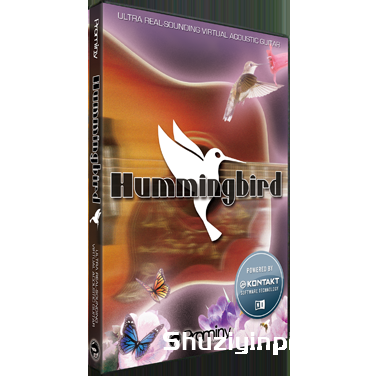
Prominy Hummingbird v1.26 KONTAKT| Update ONLY – 67 MB | FULL – 40,39 GB
超逼真虚拟原声吉他 – 真实还原1963年Gibson® Hummingbird的声音,包含大约80GB,89,000个采样。 Hummingbird使你能够创作并实现强大而自然的原声吉他乐段,模仿真实的吉他演奏!
令人难以置信的实时演奏性 – Hummingbird SPI(超级性能乐器)
通过Hummingbird SPI,你可以在实时中演奏出超乎寻常的逼真原声吉他演奏。你可以即刻访问多种演奏技巧,无需中断表演,迅速创作出极具说服力的吉他曲目。
- 单音符、模拟双音符和弦(小二度、二度、小三度、大三度、四度、减五度、五度、升五度、六度、七度、大七度、八度)、采样实录和弦(八度、大调、小调、七和弦、小七和弦、大七和弦、加九和弦、挂四和弦、九和弦、小七挂九、大七挂九、减七和弦、增和弦、开放/低音和弦等)、模拟和弦(大调、小调、七和弦、小七和弦、大七和弦、加九和弦、挂四和弦、七挂四和弦、九和弦、升九、小七降五、增和弦、开放/低音和弦等)、用户自定义和弦(使用用户和弦编辑器可以创建任意和弦)、实时勾击与推弦、实时连音滑音、颤音、颤音、拨片颤动、消音与拨弦噪音、下滑音、自然泛音、打击乐效果、品丝噪音、拨片停止噪音、琴桥消音噪音、释放噪音、位置变换噪音、特殊效果等…
实时演奏超逼真原声吉他表演!
指板监视器
SPI能根据情况自动选择合适的弦/品位位置,你也可以通过按键切换手动改变弦。指板监视器可视化你正在演奏的当前品位位置和演奏技巧。
智能乐器键位切换与和弦识别
你可以立即通过乐器选择键位切换不同的演奏技法。所有乐器都可以分配到任意键位上,你可以创建自己的键位映射。键位切换具有和弦识别功能,这意味着你不仅可以通过敲击已分配的和弦键来选择和弦乐器,还可以在键位切换范围内敲击和弦音符来选择。换句话说,你不需要记忆和弦乐器的键位。只需按住键位切换范围内的和弦音符,即可随时演奏和弦。
实际采样和弦
大量的“真实”和弦采样使你的吉他曲目极具说服力。(八度、大调、小调、七和弦、小七和弦、大七和弦、加九和弦、挂四和弦、九和弦、小七挂九、大七挂九、减七和弦、增和弦、开放/低音和弦等)Hummingbird包含大量“真实”录制(或“预录制”、“预演奏”)的和弦样本。你可以即时访问多种吉他和弦。Prominy的吉他库是唯一包含如此庞大数量的真实和弦样本的库。
真实模拟和弦
尽管Hummingbird已经包含了大量真实和弦样本,但通过模拟和弦可以获得更多和弦(以及每个和弦更多的和弦形态变化)。独特的录音/编程技术使你即使演奏模拟和弦,也能获得接近真实采样和弦声音的逼真和弦声。
用户自定义和弦
用户和弦编辑器允许你构建自己的和弦形态,制作你喜欢的任何和弦。每根弦都可以完全自定义,你可以配置在用户和弦编辑器中如何演奏弦(例如,正常持续音或消音或拨弦噪音,无论品位位置始终播放空弦,是否扫弦,根音弦,等)。
大量吉他打击乐样本
Hummingbird包含大量打击乐样本(敲击、拍打、敲击吉他的不同部位),使你能够演奏和创作具有打击乐感的节奏吉他乐段。
可定制的扫弦键
除了用户和弦编辑器,你还可以配置当敲击扫弦键和普通键时,每根弦是如何被演奏的。
琶音键
琶音键是为每根弦专门设置的。当选择和弦乐器时,和弦的每个音符会自动分配给对应弦的琶音键,这样你就可以用键盘演奏琶音。
真实立体声录制
样本通过三只麦克风录制:一对小振膜麦克风用于立体声录制,一只大振膜麦克风用于单声道录制。作为大振膜麦克风的立体声选项,还有双轨录音乐器可用(见下文)。
双轨录音
除了捕捉自然立体声的立体声录制样本外,还提供双轨录音乐器作为一种获得立体声效果的另一种选择。“双轨录音”是一种在录制吉他曲目时常使用的技巧,它给予吉他曲目良好的宽广立体声像和厚度。使用Hummingbird SPI,你可以通过简单加载双轨录音乐器轻松再现这一点。不会有相同的样本同时在两个频道播放。你不需要立体声延迟或调整MIDI数据来模拟双轨录音。
实时连音滑音/实时勾击与推弦
通过使用“真实”连音滑音样本的Hummingbird实时连音滑音功能,你可以获得无法通过改变音高来模拟的真正人类手指连音滑音的完美表达。勾击与推弦样本也是真实录制的样本。实时连音滑音适用于所有乐器(包括和弦乐器,除了FX乐器和打击乐器)。实时勾击与推弦适用于单音符乐器。
自动扫弦检测
SPI的自动扫弦检测功能会自动检测当前节拍位置,并确定适当的扫弦方向(向下或向上)。有几种扫弦检测模式,并且你也可以手动控制扫弦方向。
NKS(Native Kontrol Standard®)就绪
Hummingbird正式支持NKS(Native Kontrol Standard®),允许Hummingbird与KOMPLETE KONTROL和MASCHINE硬件之间实现直观无缝的交互。你可以通过KOMPLETE KONTROL S系列键盘/Maschine硬件和软件控制主要参数。KOMPLETE KONTROL S系列键盘的Light Guide指示灯显示可用的键位切换和各演奏技法的可演奏键范围。
更新日志摘要
ver.1.26
- [新增] 自动将多声道触后转换为单声道触后,因此用户的MIDI键盘提交多声道触后时,可以通过触后演奏颤音。
- [修复] E♭9(开放和弦)的和弦结构错误。
- [修复] A♯5(开放和弦)的和弦结构错误。
- [修复] 当选择单音符乐器并播放琶音键时,指板监视器未正确显示位置。
- [修复] 当选择单音符乐器并紧接着播放琶音键后播放扫弦键,会导致问题。
ver.1.24b
- [修复] 当单音符乐器被选中,且以低力度演奏D4(或D♯4)时,以下.nki文件的样本平衡不正确;
- D4: Hummingbird_S.nki, Hummingbird_S_lite.nki
- D♯4: Hummingbird_S_doubletrack.nki, Hummingbird_S_doubletrack_lite.nki
ver.1.24
- [修复] 在某些情况下,当选择模拟和弦乐器并使用触后时,持续音样本的音量变为0。
- [修复] 指板监视器在某些情况下未能显示正确的品位位置。
- [修复] 其他小错误修正。
注意
此更新需要Kontakt Player(或Kontakt完整版)5.8.1或更高版本!
Ultra Real-sounding Virtual Acoustic Guitar – The true sound of Gibson® 1963 Hummingbird – includes approx. 80GB, 89,000 samples.
Hummingbird enables you to compose and create powerful and natural acoustic guitar
tracks that imitate real acoustic guitar playing!
Incredible real-time playability – Hummingbird SPI (Super Performance Instrument)
With Hummingbird SPI, you can play ultra realistic acoustic guitar performance in real-time. You can access various playing techniques instantly without stopping your performance and create convincing guitar tracks very quickly.
Single note, Emulated 2-strings dyad chords (minor 2nd, 2nd, minor 3rd, major 3rd, 4th, flat 5th, 5th, #5th, 6th, 7th, maj7th, octave), Sampled real chords (octave, major, minor, 7th, m7, maj7, add9, sus4, 9th, m7(9), maj7(9), dim7, aug, open / low chords, etc.), Emulated chords (major, minor, 7th, m7, maj7, add9, sus4, 7sus4, 9th, #9, m7(9), maj7(9), dim, dim7,m7-5, aug, open / low chords, etc.), User chords (You can make any chords using User Chord Editor.), Realtime Hammer-on & Pull-off, Realtime Legato Slide, Vibrato, Trill, Picking Tremolo, Mute & picking noise, Gliss down, Natural Harmonics, Percussion, Fret noise, Pick stop noise, Bridge mute noise, Release noise, Position change noise, Special FX, etc…
You can play ultra realistic acoustic guitar performance in real-time!
Fretboard Monitor
The SPI automatically selects a proper string / fret position depending on the situation. You can also change the string manually by key switches. The Fretboard Monitor visualizes the current fret position / playing technique you are playing.
Intelligent Instrument Key Switch with chord recognition
You can instantly select an instrument (articulation) using the Instrument Select Key Switches. All the instruments can be assigned to any key switches and you can create your own key switch mapping. The key switches have a chord recognition feature that enables you to select a chord instrument by not only hitting a key that the chord is assigned, but also by hitting the chord notes in the key switch range. In other words, you don’t need to memorize the key switches for the chord instruments. Just hold the chord notes in the key switch range, and you are ready to play the chord.
Real sampled chords
The extensive number of the ‘real’ chord samples makes your guitar tracks very convincing. (octave, major, minor, 7th, m7, maj7, add9, sus4, 9th, m7(9), maj7(9), dim7, aug, open / low chords, etc.) Hummingbird includes the huge number of ‘real’ recorded (in other words, ‘pre-recorded’ or ‘pre-played’) chord samples. You can instantly access the various types of guitar chords. Prominy’s guitar libraries are the only ones that include such a huge number of the real chord samples.
Real emulated chords
Though Hummingbird already includes a huge number of real chord samples, more chords (and more chord shape variations per each chord) are available with the emulated chords. Our unique recording / programming make it possible for you to get a realistic chord sound that is close to a real sampled chord sound, even if you are playing emulated chords.
minor 2nd-dyad , maj2nd-dyad, minor 3rd-dyad, major 3rd-dyad, 4th-dyad, flat 5th-dyad, 5th-dyad, #5th-dyad, 6th-dyad, 7th-dyad, maj7th-dyad, octave-dyad, major, minor, 7th, m7, maj7, add9, sus4, 7sus4, 9th, #9, m7(9), maj7(9), dim, dim7, m7(b5), aug, open / low chords, etc.
User Chord
User Chord Editor enables you to build your own chord shapes and make any chords you like. Each string is fully customizable and you can configure how the string is played using the User Chord Editor. (For example, normal sustain or mute or picking noise, always play open string regardless the fret position, strum the string or not, root string, etc.)
A large number of guitar percussion samples
Hummingbird includes a larger number of percussion samples (hitting, tapping, knocking the various part of the guitar’s body) that enable you to play and create percussive and rhythmic guitar tracks.
Customizable Strum Key
As well as the User Chord Editor, you can configure how each string is played when you hit the Strum Keys and the Normal Key.
Arpeggio Key
Arpeggio Key is a dedicated key for each string. When a chord instrument is selected, each note of the chord is automatically assigned to the Arpeggio Key for the string so you can play arpeggio with the keys.
*This is not a so-called ‘Arpeggiator’. This is a feature that enables you to play a certain note (string) of the chord individually.
True stereo recording
The samples were recorded using three microphones; a pair of small diaphragm microphones for stereo recording, and one large diaphragm microphone for monaural recording. As a stereo option for the large diaphragm microphone, a Double-Tracking instrument is available (see below).
Double-Tracking
In addition to the stereo recorded samples that capture a natural stereo sound, Double-Tracking instruments are available as another option to get a stereo sound. ‘Double-Tracking’ is a technique that is frequently used in recording guitar tracks. It gives the guitar track a nice, wide-spread stereo images and thickness. With Hummingbird SPI, you can reproduce it very easily just by loading the double-tracking instruments. No identical samples are played simultaneously in both channels. You don’t need a stereo delay or tweaking your midi data to emulate the double-tracking.
Realtime Legato Slide / Realtime Hammer-on & Pull-off
With Hummingbird’s Realtime Legato Slide feature using ‘real’ legato samples, you are able to get perfectly real expressions of the human finger’s legato slide that cannot be reproduced with a slide emulation by changing pitch. Hammer-on & Pull-off samples are real recorded samples as well. Realtime Legato Slide is available with all the instruments including chord instruments except FX instruments and Percussions. Realtime Hammer-on&Pull-off is available with single note instrument.
Auto Stroke Detection
With the SPI’s Auto Stroke Detection feature, SPI automatically detects the current beat position and identify proper stroke direction (down or up). There are several stroke detection modes and you can also control stroke direction manually.
NKS (Native Kontrol Standard®) ready
Hummingbird officially supports NKS (Native Kontrol Standard®) that allows for intuitive and seamless interaction between Hummingbird and KOMPLETE KONTROL and MASCHINE hardware. You can control major parameters via KOMPLETE KONTROL S series keyboard / Maschine hardware and software. KOMPLETE KONTROL S series keyboard’s Light Guide shows available key switches, playable key ranges of each articulation.
*******************************
ver.1.26
*******************************
[ADDED] Poly aftertouch is automatically converted into Mono aftertouch so the user’s MIDI
keyboard that submits Poly aftertouch can play vibrato by aftertouch.
instrument is selected and Arpeggio key is played. [FIXED] Playing StrumKey right after playing Arpeggio key causes a problem when Single
Note instrument is selected.
*******************************
ver.1.24b
*******************************
[Fixed]
– The pan of the sample was incorrect when a single note instrument is selected and D4 (or
D#4) is played at a low velocity with the .nki files below;
Hummingbird_S_lite.nki [D#4] Hummingbird_S_doubletrack.nki
Hummingbird_S_doubletrack_lite.nki
*******************************
ver.1.24
*******************************
[fixed] Volume of sustain sample becomes 0 after using aftertouch in some situations when
an emulated chord instrument is selected.
This update requires Kontakt Player (or Kontakt FULL) 5.8.1 or later!
主页
https://prominy.com/products/hummingbird/

![[标志性鼓组音源] MixWave Aaron Sterling v1.0.0 [KONTAKT](18GB)](https://www.shuziyinpin.vip/wp-content/uploads/2026/01/aaron_sterling.png)
![[叹为观止的影视未来宇宙音效库] Zero-G PALETTES: Space [KONTAKT](8.07GB)](https://www.shuziyinpin.vip/wp-content/uploads/2026/01/zero-g-palettes-spac.png)
![[Roland 老鼓机 CR-78音色] Forgotten Keys ROLA-78 [KONTAKT](12MB)](https://www.shuziyinpin.vip/wp-content/uploads/2026/01/17012632_rola-78-main.png)
![[立体声:维也纳音乐会三角钢琴] Vienna Symphonic Library Bosendorfer 280VC Stereo for Synchron Pianos-R2R [WiN](28.69GB)](https://www.shuziyinpin.vip/wp-content/uploads/2026/01/vienna-symphonic-library-bosendorfer-280vc.png)
![[立体声:雅马哈旗舰音乐会三角钢琴] Vienna Symphonic Library Yamaha CFX Stereo for Synchron Pianos-R2R [WiN](34.06GB)](https://www.shuziyinpin.vip/wp-content/uploads/2026/01/synchron-yamaha-cfx.png)

评论0