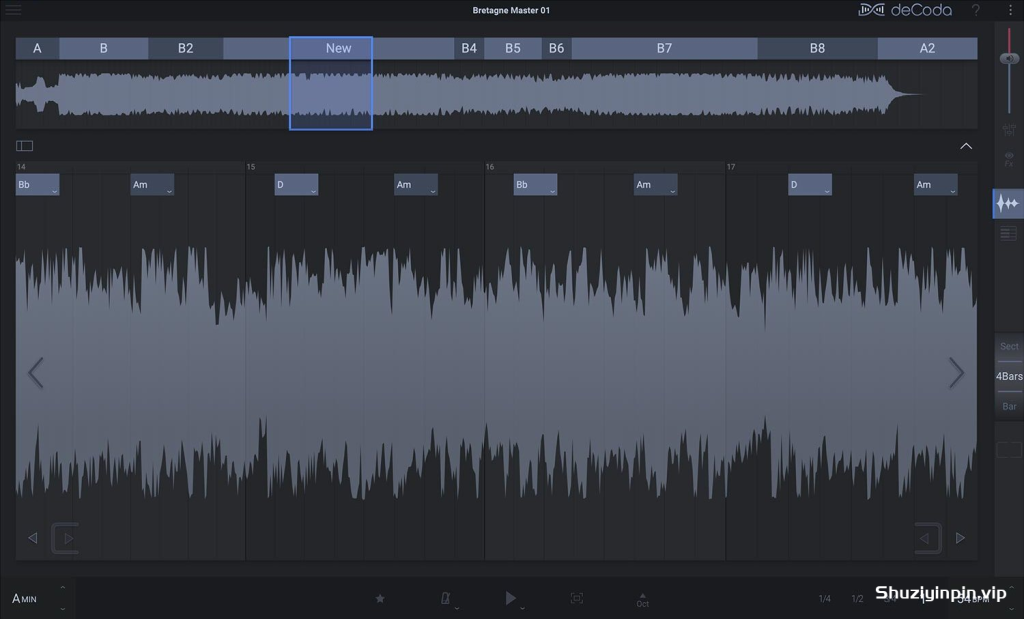
zplane deCoda v1.3.0 [U2B] macOS-TRAZOR | 34.3 MB
DECODA:立即学习和分析任何歌曲。使用 deCoda 学习和分析任何歌曲。导入音频文件,deCoda 会告诉您音调、速度和和弦,以及识别主句、合唱和曲目的其他部分。
使用 deCoda 易于使用的工具进行更深入的研究,以帮助您真正完美地演奏一首歌曲。放慢节奏来聆听美妙的音乐,或改变歌曲的调性以找到更适合您的演奏或演唱风格的歌曲。
直观的 Focus EQ 可帮助您识别歌曲中您想要过滤掉或单独听到的部分。
deCoda 受到音乐和录音行业专业人士的启发和启发,帮助您比以往更快、更轻松地学习歌曲。
deCoda 由 zplane 创建,采用与世界各地领先的音乐制作人和制作人相同的技术。
zplane 技术包含在许多领先的 DAW 中,并且可以在无数的排行榜上听到。
主要特点:
• 在高级算法的帮助下查找键、速度和和弦。
• 学习使用灵活的循环选项分部分播放歌曲。
• 自动歌曲结构检测可帮助您找到前奏、主歌、合唱等。
• 将部分或整个音轨移调到更适合您的调。
• 改变节奏而不改变音高。
• 使用 Focus EQ 隔离特定乐器。
• 在钢琴卷帘显示屏上查看歌曲的各个部分。
• 导出您从音频中跟踪的 MIDI 部分。
技术规格:
• 音频格式:wav、aiff、mp3、wma、flac、ogg
• 最小。系统CPU:2GHz
• 屏幕:最低 1366×768 分辨率
• 支持的操作系统*:
• macOS 10.15、11 和 12 |英特尔&M1
变更日志:
v1.3.0
• 新功能:原生 Apple Silicon (M1) 支持。
• 新功能:改进了深色模式下的对比度。
• 新功能:现在使用适用于 macOS 的正确安装程序应用程序。
• 新功能:在 macOS 上,deCoda 现在安装到 /Applications/zplane/deCoda。
• 新功能:现在在安装过程中提供了适用于 macOS 的卸载程序。
• 新功能:在 macOS 上,支持文件和库现在位于 ~/Library/Application Support/zplane/deCoda — 来自以前 deCoda 版本的数据将在首次运行时自动迁移到这个新位置。
• 已修复:当启用选择任何大小的和弦条的播放时,钢琴卷帘现在仍与键盘对齐。
• 已修复:教程运行时可能会加载新项目,导致应用程序出现故障。
• 修正:在特殊情况下,deCoda LE 版本可以在钢琴卷帘视图中打开。
已知问题:在撰写本文时,IK Multimedia AmpliTube 尚未完全兼容 M1。我们的测试表明,只有 AU 版本的 AmpliTube 可以在 deCoda 中运行,同时在 M1 Mac 上本地运行。
DECODA: LEARN AND ANALYZE ANY SONG IN NO TIME AT ALL.
Learn and analyze any song with deCoda.
Import an audio file and deCoda will tell you the key, the tempo and chords as well as identifying verse, chorus and other sections of the track.
Dive deeper with deCoda’s easy-to-use tools to help you really perfect playing a song. Bring the tempo down to hear nifty musicianship or change the key of the song to find one that’s more suited to your playing or singing style.
An intuitive Focus EQ helps you identify parts of the song that you want to filter out or hear isolated.
deCoda was inspired and informed by professionals in the music and recording industry to help you learn songs faster and easier than ever.
Created by zplane, deCoda is powered by the same technologies that are used by leading music-makers and producers all over the world.
zplane technology is included in many leading DAWs and can be heard on countless chart-topping hits.
KEY FEATURES:
• Find Key, tempo and chords with the help of advanced algorithms.
• Learn to play songs in parts with flexible looping options.
• Automatic song structure detection helps you find intro, verse, chorus etc.
• Transpose parts or the entire track to a key that suits you better.
• Change tempo without changing the pitch.
• Use the Focus EQ to isolate a certain instrument.
• View the parts of the song on a piano roll display.
• Export MIDI parts that you have traced from the audio.
TECHNICAL SPECIFICATIONS:
• Audio formats: wav, aiff, mp3, wma, flac, ogg
• Min. system CPU: 2GHz
• Screen: min 1366×768 resolution
• Supported Operating Systems*:
• macOS 10.15, 11 & 12 | Intel & M1
CHANGELOG:
v1.3.0
• New: Native Apple Silicon (M1) support.
• New: Improved contrast in Dark Mode.
• New: Now uses a proper installer application for macOS.
• New: On macOS, deCoda is now installed to /Applications/zplane/deCoda.
• New: An uninstaller for macOS is now provided during installation.
• New: On macOS, support files and Library are now placed at ~/Library/Application Support/zplane/deCoda — data from previous deCoda versions will automatically be migrated to this new location on first run.
• Fixed: Piano roll now remains aligned with keyboard when enabling playback with any size of Chord Bar selected.
• Fixed: It was possible to load new projects while the Tutorial was running leading to a broken state in the app.
• Fixed: Under special circumstances, it was possible for the deCoda LE version to open in Piano Roll view.
KNOWN ISSUES: At the time of this writing, IK Multimedia AmpliTube is not yet fully M1 compatible. Our tests have shown that only the AU version of AmpliTube will work in deCoda while running natively on an M1 Mac.

![[罗兰传奇系列-标志性合成器和鼓机集合]Roland Cloud Legendary Series 2025.04.20 [MacOSX](1.41GB)](https://www.shuziyinpin.vip/wp-content/uploads/2025/04/48a2125d-0a65-4393-a5fe-de96bc0ac8a3.jpg)
![[APU系列响度插件合集]APU Software APU Loudness Series 3.6.2 [WiN, MacOSX](182MB)](https://www.shuziyinpin.vip/wp-content/uploads/2025/03/audio-units.jpg)
![[频谱响度综合分析插件]iZotope Insight Pro v2.6.0 [WiN](22.73MB)](https://www.shuziyinpin.vip/wp-content/uploads/2024/07/01112216_izotope-insight-2.png)
![[个性延迟效果器] BLEASS Tides v1.1.0 READ NFO [WiN](13MB)](https://www.shuziyinpin.vip/wp-content/uploads/2025/03/Tides-Front-2048x1039-1-1024x520.png)
![[人声增强效果套装]Chango Studios Vocal Suite v1.0.0 [WiN, MacOSX](16.6MB+16.6MB)](https://www.shuziyinpin.vip/wp-content/uploads/2025/04/chango-studios-vocal-suite.png)
![[顶级非洲音乐制作一体化VST插件]Afroplug Amavibe VST [WiN, MacOSX](70.1MB+78.3MB)](https://www.shuziyinpin.vip/wp-content/uploads/2025/04/20042586_afroplug-amavibe-vst.png)

评论0