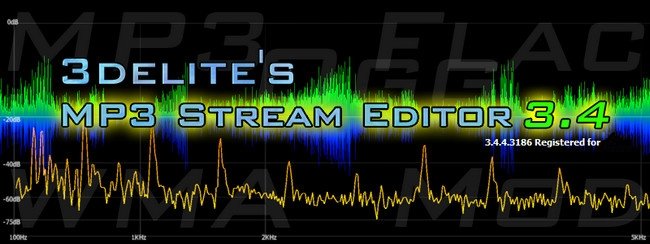
P2P | 16 July 2024 | 250 MB
MP4 流编辑器是 MP3 切割器/拆分器/连接器/编辑器,以及多声道音频文件编辑器和音乐管理器,是 MP3 和音频文件的多合一工具。与其他音频编辑器相比,主要优势是您可以编辑(MPEG – MP3、MP2;Ogg Vorbis、Opus、DSD DSF 和 DFF) 文件无需解码(不会损失质量),使用鼠标即可轻松在 3D 样品上显示图形。多通道AC3、AAC、MP4、Flac、Ogg Vorbis、Opus等
还支持编辑音频文件。剪切、复制、粘贴、粘贴混音、插入静音、更改选择音量、应用 DSP 和 VST DSP 插件效果..[
您可以选择修复损坏的 MP3 文件、免费编码、重新编码、转换为 MP3/MP2/AAC/MP4/WMA/Flac/Ogg Vorbis/Opus/Monkey’s Audio/Apple Lossless/AC3/WAV,剪切和加入 MP3,使用专业的 ID3v2、APEv2、MP4、Ogg Vorbis、Opus、Flac 和 WMA 标签编辑器标记 MP3 和音频文件,带有封面艺术管理器, 直接从“你在这里/立体声混音器”录制 MP3/WMA/Flac/AAC/MP4/Apple Lossless/WAV 流(例如,从 youtube 录制音频、WASAPI 环回录音)或使用任何命令行编码器录制为任何格式。
MP4 Stream Editor 也是一个功能齐全的音频文件播放器,支持播放列表、WinAmp DSP、VST DSP 和可视化插件支持(Sonique、WMP),并完全支持带有矩阵混音输出的多声道音频文件。
MP4流编辑器中有一个全屏当前播放的歌曲信息显示,支持高清和超高清(4K),使其适用于音乐电视广播。
用于音频相关任务的多合一音乐管理器和自动点唱机。
更新:
- 安装程序与上下文菜单音频转换器捆绑在一起
- 从电影数据库中搜索和下载电影详细信息以查找 MP4 文件
- 窗口显示缩放支持
- 新的“从文件夹中组织音乐文件”工具
- 支持 HLS Internet 音频流
- 用户界面样式系统
- 编辑 DSD .dff 文件的 ID3v2 标记
- 通过支持 DSD 的 ASIO 设备实现原生 DSD 编辑器和原生 DSD 播放器模式
- 将 DSD DFF 音频文件转换为 DSF 格式(支持多声道)
- 原生支持 DSD .dff 和 .dsf 音频文件(DSD64、DSD128、DSD256、DSD512)的无解码编辑
- 支持播放/编辑 DSD .dff 和 .dsf 音频文件(DSD64、DSD128、DSD256、DSD512)
- 新功能:全屏当前播放歌曲信息(兼容高清/超高清)进行广播
- DSD .dsf 音频文件的标记支持 (ID3v2)
- 完全支持 WAV LIST INFO、BEXT 和 CART 标签(还支持 RF64 WAV 文件)
- 输出信息转换服务器现在支持多个登录帐户,每个帐户都具有自定义权限
- 通过客户端控制投射服务器的选项(播放/暂停/停止/上一个/下一个)
- 选择要编辑的通道的选项,在通道模式下编辑时,DSP efect插件只能应用于选定的通道
- 在频道模式下保存选择的选项(仅保存选定的频道)
- 新的“超声图”样品显示模式,具有可调节的比例和FFT分辨率
- 新增示例编辑命令“反转”以反转所选内容
- 新的示例编辑命令“更改速度”以将“时间扭曲”应用于选择(将声音更改为以比原始速度更快或更慢的速度播放,而不会影响音高)
- 新的示例编辑命令“更改音高”(更改音高或调,而不影响声音的速度或速度)
- 新的效果插件“UnDistort”用于修复失真的音频,修复去污的音频,从音频文件中删除伪影
- 输出演员信息(元数据)服务器选项,包括完整的元数据、封面艺术、聊天和下载歌曲选项
- 支持 Shoutcast/Icecast 的投射输出服务器选项
- 编码为 AC3 格式
- 通过重新混音和编码预设系统支持录制输出功能
- 对 Ogg Vorbis 和 Opus 音频文件的无解码编辑支持
- 完全支持 Ogg Flac 音频文件
- 使用 Google 搜索歌词
- 新的默认图标主题
- “详细标签编辑”的新命令:查找 beatport.com 和 amazon.com 的标签和封面图片
- 将样品显示器的内存使用量降低 50%
- 编码为 Windows Media 音频 (专业) 格式
- 加载支持 ID3v2.2 标签(它们转换为 ID3v2.3)
- 添加了同时收听和保存多个互联网音频流的选项
- 完全支持 WMA 标签,包括详细的标签编辑和封面艺术管理器
- 支持 WASAPI(环回)模式音频录制
- Flac 格式的详细编码选项,并完全支持 Flac 标签,并对封面艺术进行详细编辑和管理
- 支持 ASIO 和 WASAPI 音频输出模式
- 编码列表接受所有支持的音频文件格式,并默认为“自动标记”模式,即所有支持的标记格式都转换为目标文件格式的标记
- 新的编码目标 QAAC(Apple 的 MP4 实现)并支持编码为 Apple Lossless 格式
- 在WAV(非MPEG)模式下进行精确编辑采样
- “声音搜索”功能:查找打开的流中出现的音频片段
- 完全支持 Ogg Vorbis 音频文件,包括详细的标签编辑和支持封面艺术
- 完全支持 Opus 音频文件,包括详细的标签编辑和支持封面艺术
- 流列表的封面艺术缩略图列表视图模式
- 对 MP4 标签的读写支持(还有详细的编辑和封面艺术管理器)
- 真正的无缝播放
- 支持新的 Opus 音频编解码器(打开、播放、编码和 CD 翻录)
- 6 个新的 DSP 效果插件
- 所有插件都支持多个实例
- 用于应用 MP4 流编辑器和 VST DSP 效果插件的示例编辑命令
- Direct3D 示例显示呈现是多线程的
- 所有支持的音频格式的多声道编辑选项
- 编码为 AAC/MP4
- 完全支持 RF64 WAV 音频文件
- 可自由配置的基质混合,具有可保存的配置文件
- VST DSP 插件支持
- 详细的高级搜索功能
- 自定义流列表列显示
- 详细的 ID3v2 标签编辑器
- 标签编辑器、Multi Tagger 和专辑信息中的 APEv2 标签支持
- 针对 BASS 2.4 重写了音频系统并实现了主混音器通道
- 示例显示切换到 TGraphDisplay3D
- 加载和保存 ID3v2.4 标签
- 编辑 WMA 标签的选项
- 支持的专辑封面图片格式:JPG、PNG、GIF、BMP
- MP3剪切更精确
- 在程序退出时,播放列表状态将保存,并在程序启动时恢复播放
- 音频 CD 封面打印选项
- Unicode 支持
- 改进的辅助显示全屏可视化
- 更新了文件系统对话框(支持 Unicode)
MP4 Stream Editor is an MP3 cutter/splitter/joiner/editor, and multi channel audio file editor and music manager, an all in one tool for MP3s and audio files. Main advantage over other audio editors is that you edit (MPEG – MP3, MP2; Ogg Vorbis, Opus, DSD DSF and DFF) files without decoding (without loosing quality), graphicaly on a 3D sample display easely with a mouse. Multi channel AC3, AAC, MP4, Flac, Ogg Vorbis, Opus, etc.
audio filesare also supported for editing. Cut, copy, paste, paste mix, insert silence, change selection volume, apply DSP and VST DSP plugin effects..[
You have the option to repair corrupted MP3 files, free encode, re-encode, convert to MP3/MP2/AAC/MP4/WMA/Flac/Ogg Vorbis/Opus/Monkey’s Audio/Apple Lossless/AC3/WAV, cut and join MP3s, tag MP3s and audio files with a professional ID3v2, APEv2, MP4, Ogg Vorbis, Opus, Flac and WMA tag editor with cover art manager, directly record MP3/WMA/Flac/AAC/MP4/Apple Lossless/WAV streams from ‘what you here/stereo mixer’ (for example record audio from youtube, WASAPI loopback recording) or use any command line encoder to record to any format.
MP4 Stream Editor is also a fully featured audio file player, with playlist support, WinAmp DSP, VST DSP and visualisation plugin support (Sonique, WMP) and with full support for multi channel audio files with matrix mixing output.
There is a full-screen currently playing song information display, with HD and Ultra HD (4K) support, in MP4 Stream Editor making it suitable for music TV broadcasts.
An all in one music manager and jukebox for audio related tasks.
Updates:
- The installer is bundled with Context Menu Audio Converter
- Search for and download movie details from The Movie Data Base for MP4 files
- Window display scaling support
- New ‘Organize Music Files From Folder’ tool
- Support of HLS internet audio streams
- User interface style system
- Edit ID3v2 tags for DSD .dff files
- Native DSD editor and native DSD player mode through DSD enabled ASIO devices
- Convert DSD DFF audio files to DSF format (multi channel supported)
- Native support of decodeless editing of DSD .dff and .dsf audio files (DSD64, DSD128, DSD256, DSD512)
- Support of playing/editing DSD .dff and .dsf audio files (DSD64, DSD128, DSD256, DSD512)
- New functionality: full-screen currently playing song information (HD/Ultra HD compatible) for broadcast
- Tagging support (ID3v2) of DSD .dsf audio files
- Full support of WAV LIST INFO, BEXT and CART tags (RF64 WAV files are also supported)
- Output information casting server now supports multiple login accounts each with custom rights
- Option to control casting server by client (play/pause/stop/previous/next)
- Option to select channels to edit, when editing in channels mode DSP efect plugins can be applied to selected channels only
- Option to save selection in channels mode (only selected channels will be saved)
- New “Sonogram” sample display mode with adjustable scale and FFT resolution
- New sample edit command “Reverse” to reverse the selection
- New sample edit command “Change tempo” to apply “time-warping” to the selection (changes the sound to play at faster or slower speed than original, without affecting the sound pitch)
- New sample edit command “Change pitch” (changes the sound pitch or key, without affecting the sound tempo or speed)
- New effect plugin “UnDistort” to fix distorted audios, repair demaged audio, remove artifacts from audio files
- Output casting information (meta data) server option with full meta data, cover art, chat and download song option
- Cast output server option with Shoutcast/Icecast casting support
- Encoding to AC3 format
- Record output functionality with re-mixing and encoding preset system support
- Decodeless edit support for Ogg Vorbis and Opus audio files
- Full support of Ogg Flac audio files
- Search for lyrics with Google
- New default icon theme
- New commands for ‘Detailed tag editing’: look-up tags and cover art from beatport.com and amazon.com
- Reduced sample display’s memory usage by 50%
- Encoding to Windows Media Audio (Professional) format
- Loading support of ID3v2.2 tags (they are converted to ID3v2.3)
- Added option to listen and save multiple internet audio streams at the same time
- Full support for WMA tags including detailed tag editing and cover art manager
- Support for WASAPI (loopback) mode audio recording
- Detailed encoding options for Flac format and full support for Flac tags with detailed editing and managing of cover arts
- Support for ASIO and WASAPI audio output mode
- Encode list accepts all supported audio file formats and defaults to ‘Automatic tag’ mode that is all the supported tag formats are converted to the destination file format’s tags
- New encoding target QAAC (Apple’s MP4 implementation) and support for encoding to Apple Lossless format
- Sample precise editing in WAV (non-MPEG) mode
- ‘Sound search’ functionality: find occurrances of an audio clip in the opened stream
- Full support for Ogg Vorbis audio files including detailed tag editing with support for cover arts
- Full support for Opus audio files including detailed tag editing with support for cover arts
- Cover art thumbnail list view mode for the stream list
- Reading-writing support for MP4 tags (detailed edit and cover art manager too)
- True gapless playback
- Support for the new Opus audio codec (opening, playing, encoding to and CD ripping to)
- 6 new DSP effect plugins
- All plugins support multiple instances
- Sample edit commands to apply MP4 Stream Editor and VST DSP effect plugins
- Direct3D sample display rendering is multi threaded
- Multi channel editing option for all the supported audio formats
- Encoding to AAC/MP4
- Full support for RF64 WAV audio files
- Freely configurable matrix mixing with savable profiles
- VST DSP plugin support
- Detailed advanced search functionality
- Customize Stream List columns display
- Detailed ID3v2 tag editor
- APEv2 tag support in Tag editor, Multi Tagger and album info
- Audio system rewritten for BASS 2.4 and implemented a main mixer channel
- Sample display switched to TGraphDisplay3D
- Loading and saving of ID3v2.4 tags
- Option to edit WMA Tags
- Album cover picture formats supported: JPG, PNG, GIF, BMP
- MP3 cutting is more precise
- On program exit playlist status is saved and playback is resumed on program start
- Audio CD cover printing option
- Unicode support
- Improved secondary display full screen visualisation
- Updated Filesystem Dialogs (with unicode support)
P2P

![[录音软件] RadioLogger v4.0.2 (x64) Multilingual [WIN](16MB)](https://www.shuziyinpin.vip/wp-content/uploads/2024/11/b8b404da-fa8f-4a03-8f76-8b650755fe07.png)
![[三平台开源采样转换工具]MossGrabers ConvertWithMoss v12.2.2 [WiN, MacOSX, LiNUX](62/132/45MB)](https://www.shuziyinpin.vip/wp-content/uploads/2025/05/dd0050affa68911395899357fd1684d6-1024x666.jpeg)
![[Mac解压缩工具]Keka 1.5.0 Multilingual [MacOSX](31MB)](https://www.shuziyinpin.vip/wp-content/uploads/2025/05/230x0w.webp)
![[乐谱编辑学习工具]Technimo iReal Pro 2025.4 [MacOSX](97MB)](https://www.shuziyinpin.vip/wp-content/uploads/2024/07/20240305172643971.webp)
![[专业麦克风录音工具]Pro Microphone v1.8.0 [MacOSX](147MB)](https://www.shuziyinpin.vip/wp-content/uploads/2025/01/06112262_pro-microphone.png)
![[播客应用] Spotify: Music and Podcasts v9.0.44.478 (Unlocked version) [Android](131MB)](https://www.shuziyinpin.vip/wp-content/uploads/2025/05/1717467368_2271479244.webp)

评论0