下载地址
[混音插件合集]HoRNet Plugins Bundle v2025.4 [WiN]
(其内已包含)
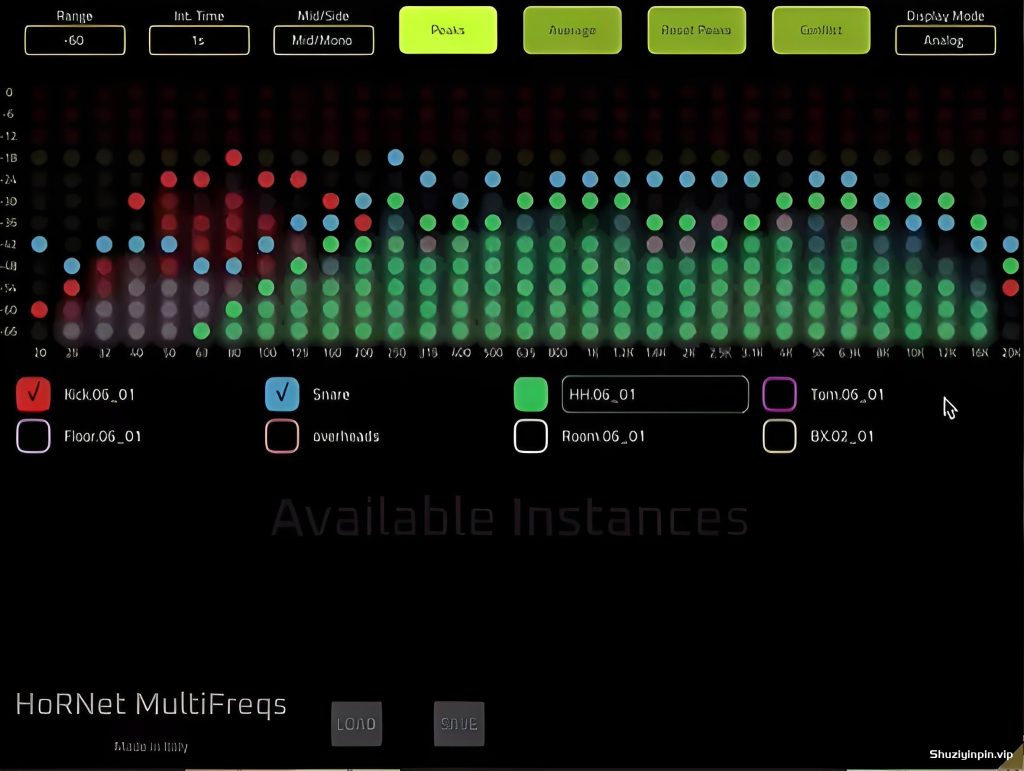
HoRNet MultiFreqs v1.1.5 WiN| VST3/AAX | 1.58 MB
安装方法:复制到您的 VST3/AAX 插件文件夹!
同时检查和比较多个轨道
HoRNet MultiFreqs 是一款频谱分析仪,它可以为最多28个轨道同时提供两种不同类型的音频频谱可视化。
第一种可视化类型被称为“模拟”,灵感来源于仍被许多录音室主控台使用的模拟硬件频谱分析仪。第二种类型被称为“数字”,是我们对基于FFT(将音频文件转换为其频谱成分的标准数学方法)的传统频谱分析器的独特诠释。
MultiFreqs 的用户界面完全可缩放,并且由于采用了硬件加速的绘制技术,在任何显示器上都能呈现出清晰流畅的效果。
最多可以同时显示28个轨道,并且可以选择想要显示哪些轨道。在VST3和AAX宿主软件中,插件能够读取轨道名称,但只需点击实例名称即可轻松更改。
插件提供了不同的积分时间和电平范围,以及峰值和平均值显示功能。MultiFreqs 还可以分别显示立体声信号的“中”(或总和)部分和“侧”(或差异)部分,帮助你隔离问题频率。
为了更快地找出轨道之间的冲突,MultiFreqs 还提供了一个“冲突”按钮,只显示所有已启用轨道之间共有的频谱部分。
使用像 HoRNet MultiFreqs 这样的多轨频谱分析仪可以帮助你检查不同轨道间的频率冲突(例如经典的军鼓和低音鼓组合或低音鼓和贝司),从而帮助你获得更加分离的混音效果。当关闭GUI时,几乎不会占用CPU资源,因此你可以在混音中的每个轨道上保持一个MultiFreqs实例,并在需要时打开它。
特点:
– 两种不同的频谱视图:模拟和数字
– 可选的dB范围
– 三种不同的积分时间
– 峰值和平均值显示及重置
– 中/侧模式(显示立体声通道的总和或差异)
– 最多可以同时显示28个不同的轨道
– “冲突”模式,显示轨道之间的重叠频谱
– 实例自动获取轨道名称(在VST3和AAX格式可用)
– 可为每个实例自由选择分析器颜色
– 预设保存和加载
– 可缩放的矢量GUI
– 硬件加速的GUI
Inspect and compare multiple tracks at once
HoRNet MultiFreqs is a spectrum analyser that provides two different kind of visualisation of the audio spectrum for up to 28 tracks together.
The first visualisation type is called “analog” and is inspired to an analog hardware spectrum analyser that is still found on the master of many recording studios even today, the second one is called “digital” and it’s our own take on the typical spectrum analyser based on the FFT (the standard math to transform an audio file into its spectrum components)
MultiFreqs GUI is completely resizable and it’s crisp and smooth on every display thanks to its hardware accelerated drawing.
Up to 28 tracks can be shown together and you can select which one you want to display, on VST3 and AAX host the plugin is able to read the track name, but you can easily change it just clicking on the name of the instance.
The plugin offer different integration times and ranges for the levels shown by the spectrum analyser, it also provides peak and average display features . MultiFreqs can display both the “mid” (or sum) part of a stereo signal and the “side” (or difference) to help you isolate problematic frequencies.
To find out problems between tracks even faster MultiFreqs also has a “conflict” button that shows only the part of the spectrum in common between all the enabled tracks.
Using a multi track spectrum analyser like HoRNet MultiFreqs allows you to check against frequency collision in different track (like the classic snare and kick combo or kick and bass) and help you get a more separated sounding mix and when the GUI is closed it uses almost no CPU so you can keep an instance of MultiFreqs in every track of your mix and open it when you need it.
Features:
Two different spectrum views, analog and digital
Selectable dBs range
Three different integration times
Peaks and average display and reset
Mid/Side mode (display sum of stereo channels or difference)
Up to 28 different tracks can be shown at once
“Conflict” mode to display overlapping spectrum between tracks
Instances get the track name automatically (available in VST3 and AAX formats)
Analyzer color freely selectable for every instance
Preset save and load
Resizable vector GUI
Hardware accelerated GUI
home page
https://www.hornetplugins.com/plugins/hornet-multifreqs/

![[物理建模钢琴音色] 4Front TruePianos v2.0.122 / v2.0.90 Beta Serial [WiN, MacOSX](510MB+529MB)](https://www.shuziyinpin.vip/wp-content/uploads/2026/01/21012685_mainimage.png)
![[新一代物理建模均衡器] Okmog Gyrator X v2.0.1 Patched Incl. Keygen-MOCHA [WiN](11.67MB)](https://www.shuziyinpin.vip/wp-content/uploads/2026/01/20012617_okmog-gyrator-x.jpeg)
![[踏板效果插件集合] HZE Pedal Series Volume 2-V.R [MacOSX](525MB)](https://www.shuziyinpin.vip/wp-content/uploads/2026/01/hze-pedal-series-bundle.png)
![[踏板效果插件集合] HZE PEDAL SERIES VOL. 1 U2B [MacOSX](529MB)](https://www.shuziyinpin.vip/wp-content/uploads/2026/01/24052568_hze-pedal-series-vol.1.png)
![[Denise Audio音频处理插件包] Denise Audio Total Bundle 01.2026-Xdb [MacOSX](338MB+483MB)](https://www.shuziyinpin.vip/wp-content/uploads/2024/05/78E9238048C98EBCB77D607BB40C1507-1024x565.png)
![[尖端采样切割插件] Mikey Audio FlipCraft v1.4.0 Patched Incl. Keygen-MOCHA [WiN](309.18MB)](https://www.shuziyinpin.vip/wp-content/uploads/2025/12/27102548_mikey-audio-flipcraft.jpeg)

评论0