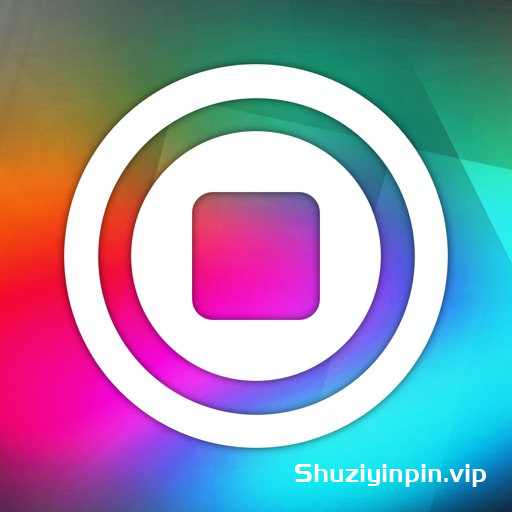
NI iMaschine 2 v2.2.3 for iPhone iPad [iOS]| 23 July 2024 | 455 MB
随时随地制作音乐
使用 iMASCHINE 2 随时随地制作曲目并与全世界分享您的作品。
///制作。编曲。分享。
制作
使用数百种专业音效在 16 个打击垫上创作节拍。使用智能播放键盘添加始终一致的旋律和低音线。使用人声和现场录音为您的曲目增添趣味,或直接从 iTunes 中采样。使用 Apple 的 3D Touch 技术优化您的工作流程并获得更多创意。
编曲
iMASCHINE 2 中的编曲器让您只需轻扫手指即可将循环和场景变成完整的曲目。快速轻松地添加部分。更改打击垫或组的颜色以一目了然地查看整个编曲 – 随时随地重新排列和编辑曲目从未如此快捷或简单。
分享
将您的作品直接上传到 Soundcloud,与全世界分享。或者将您的项目导出到 MASCHINE 2 软件,然后使用完整的 MASCHINE 硬件设置在工作室中继续处理它们。
///主要功能概述
– 使用 16 个打击垫在您的 iOS 设备上进行实时鼓排序
– 使用步进模式快速创建节拍,无需手指击鼓
– 使用编曲器通过动态添加、移动和删除不同的模式来构建您的曲目
– 通过将和弦、音阶和琶音器功能与智能播放键盘相结合,演奏始终一致的旋律和低音线
– 在键盘和鼓垫模式下使用音符重复来创建滚动、填充和快速音符攻击,音符范围从 1/4 音符到 1/32 音符
– 使用多色打击垫和组更好地组织您的声音
– 使用带有 Apple 3D Touch 的快速操作优化您的工作流程,以实现应用程序和打击垫快捷
方式* – 使用 3D Touch 根据您按屏幕的力度控制音符重复的速度或速率*
– 从 iOS 设备上的麦克风捕捉人声、现场录音或任何音频
– 直接从您的 iTunes 库中采样
– 混合您的声音并从专业音频效果中进行选择
– 轻松打开您现有的 iMASCHINE 项目在 iMASCHINE 2 中
– 立即使用随附的扩展 iMASCHINE 2 库开始构建曲目,其中包含超过 300 MB 的内容:19 个项目、38 个鼓组和超过 750 个样本
– 使用 iMASCHINE 扩展从顶级音响设计师和知名艺术家的大量额外鼓组、项目和乐器声音中进行选择 – 可在应用内扩展商店获得
– 无论您使用哪种 iOS 设备,iMASCHINE 都会适应您的屏幕尺寸 – 适用于 iPhone 的紧凑工作流程和适用于双手凹槽制作的优化 iPad 工作流程
– 了解如何使用该应用程序并通过新功能通知功能发现有用的技巧
– 将您的混音导出为音频文件或直接上传到 SoundCloud 与全世界分享
– 将您的项目(包括样本)导出到 MASCHINE STUDIO、MASCHINE 和 MASCHINE MIKRO。导出到 MASCHINE 的项目支持多个场景以及 Pad 和 Group 颜色。
– 通用应用程序。只需购买一次应用程序和 iMASCHINE Expansions,即可在注册到该 iTunes 帐户的所有 iOS 设备上使用它们
///MASCHINE 的世界
iMASCHINE 基于 MASCHINE – Native Instruments 著名的凹槽制作系统,被世界各地的专业制作人使用。MASCHINE 有三种不同的硬件版本:MASCHINE STUDIO、MASCHINE 和 MASCHINE MIKRO。全部配备相同的尖端软件,包括专业声音库、鼓合成器和旋律合成器以及效果器。该软件还具有尖端的采样器、混音器、基于剪辑的编曲器和可视化浏览器。
新功能:
对于 2.2.3 版本,我们增加了对 iOS13 和最新 iPad 屏幕尺寸的支持,并解决了几个错误。 已修复
使用扩展商店时崩溃的问题
已修复从音乐导入样本时
崩溃的问题 已修复 iOS13 上的样本编辑器损坏的问题
已修复在 iOS13 上访问音乐的
问题 已修复 iOS13 上不显示扩展包详细信息的问题 已
修复无法移动文本输入光标的问题
已修复几个 UI 布局错误
已修复背景叠加不透明的
问题 已修复场景编辑器中缺少场景重复图标
要求:
iOS 12.0 或更高版本。兼容 iPhone、iPad

MUSIC ANYWHERE
Produce tracks on the go with iMASCHINE 2 and share your creations with the world.
///MAKE. ARRANGE. SHARE.
MAKE
Create a beat on 16 pads with hundreds of professional sounds. Use the Smart Play keyboard to add melodies and basslines that are always in-key. Spice up your track with vocal and field recordings or sample directly from iTunes. Use Apple’s 3D Touch technology to optimize your workflow and get even more creative.
ARRANGE
The Arranger in iMASCHINE 2 lets you turn your loops and scenes into full tracks with the swipe of a finger. Add parts quickly and easily. Change the color of your pads or groups to see your entire arrangement at a glance – rearranging and editing tracks on-the-go has never been quicker or easier.
SHARE
Share your creations with the world by uploading them directly to Soundcloud. Or export your projects to the MASCHINE 2 software and continue working on them in the studio with your full MASCHINE hardware setup.
///KEY FEATURES OVERVIEW
– Use 16 pads for real-time drum sequencing on your iOS device
– Quickly create beats without finger drumming using Step Mode
– Use the Arranger to structure your track by adding, moving, and deleting different patterns on the fly
– Play always-in-key melodies and basslines by combining Chord, Scale, and Arpeggiator features with the Smart Play keyboard
– Use Note Repeat in Keyboard and Drum Pad Modes to create rolls, fills, and fast note attacks with note ranges from 1/4 notes to 1/32 notes
– Better organize your sounds using multi-colored pads and groups
– Optimize your workflow using Quick Actions with Apple 3D Touch for app and pad shortcuts*
– Control the velocity or rate of note repeat depending on how hard you press the screen using 3D Touch*
– Capture vocals, field recordings, or any audio from the microphone on your iOS device
– Sample directly from your iTunes library
– Mix your sounds and choose from professional audio effects
– Open your existing iMASCHINE projects effortlessly in iMASCHINE 2
– Start building tracks immediately with the included extended iMASCHINE 2 library, featuring over 300 MB of content: 19 projects, 38 drum kits and over 750 samples
– Choose from a huge collection of additional drum kits, projects and instrument sounds from top sound designers and renowned artists with iMASCHINE Expansions – available at the In-App Expansions Store
– No matter which iOS device you use, iMASCHINE adapts to your screen size – a compact workflow for iPhone and an optimized iPad workflow for two-handed groove production
– Learn how to use the app and discover helpful tricks with the New Features Notification function
– Export your mix as an audio file or directly upload it to SoundCloud and share it with the world
– Export your project (including samples) to MASCHINE STUDIO, MASCHINE, and MASCHINE MIKRO. Projects exported to MASCHINE support multiple Scenes as well as Pad and Group colors.
– Universal App. Purchase the app and iMASCHINE Expansions once and use them on all iOS devices registered to that iTunes account
///THE WORLD OF MASCHINE
iMASCHINE is based on MASCHINE – the renowned groove production system from Native Instruments, used by professional producers all around the world. MASCHINE is available in three different hardware versions: MASCHINE STUDIO, MASCHINE, and MASCHINE MIKRO. All come with the same cutting-edge software including professional sound library, drum synths and melodic synthesizers, and effects. The software also features a cutting-edge sampler, mixer, clip-based arranger, and visual browser.
What’s New:
For version 2.2.3 we have added support for iOS13 and the latest iPad screen sizes, and addressed several bugs.
FIXED Crash when using the Expansion Store
FIXED Crash when importing a Sample from Music
FIXED Broken sample editor on iOS13
FIXED Access to Music on iOS13
FIXED Issue where Expansion Pack details were not displaying on iOS13
FIXED Issue where the text input cursor could not be moved
FIXED Several UI layout bugs
FIXED Background overlays are opaque
FIXED Missing scene duplicate icon in scene editor
Requires:
iOS 12.0 or later. Compatible with iPhone, iPad

![[全模拟动态均衡器]Plugin Alliance TOMO Audiolabs LISA v1.2.1 [WiN, MacOSX](18.2MB+76.08MB)](https://www.shuziyinpin.vip/wp-content/uploads/2024/05/723708AA-3731-4b0f-BD54-8FFB7A309D37.png)
![[模拟建模光学限制器]Plugin Alliance Mixland Vac Attack v1.0.1 [WiN, MacOSX](213.29MB+46.1MB)](https://www.shuziyinpin.vip/wp-content/uploads/2025/04/vacattack.jpg)
![[动态立体声控制台均衡器]Plugin Alliance Harris Doyle Natalus DSCEQ v1.1.1 [WiN, MacOSX](25.49MB+)](https://www.shuziyinpin.vip/wp-content/uploads/2025/04/artworks-t42yA0JAyoJRkqA7-xK1iRA-t500x500.jpg)
![[母带压缩器]Plugin Alliance Shadow Hills Mastering Compressor Class A v1.5.0 v1.4.1 [WiN, MacOSX](31.12MB+52.43MB)](https://www.shuziyinpin.vip/wp-content/uploads/2025/04/PA-SHMC-Class-A-05-Default-Both-Toolbars-carousel-1024x624.jpg)
![[Auburn Sounds插件捆绑包]Auburn Sounds Bundle 2025-04 [WiN, MacOSX](257.16MB)](https://www.shuziyinpin.vip/wp-content/uploads/2025/02/Panagement-2-WiN-MAC-1024x700.jpg)
![[现场人声变声器]Auburn Sounds Graillon v3.1.1 [WiN, MacOSX](61MB)](https://www.shuziyinpin.vip/wp-content/uploads/2024/11/82341f89-cd59-4a12-9ca2-c51fa7e30df1-1.png)

评论0