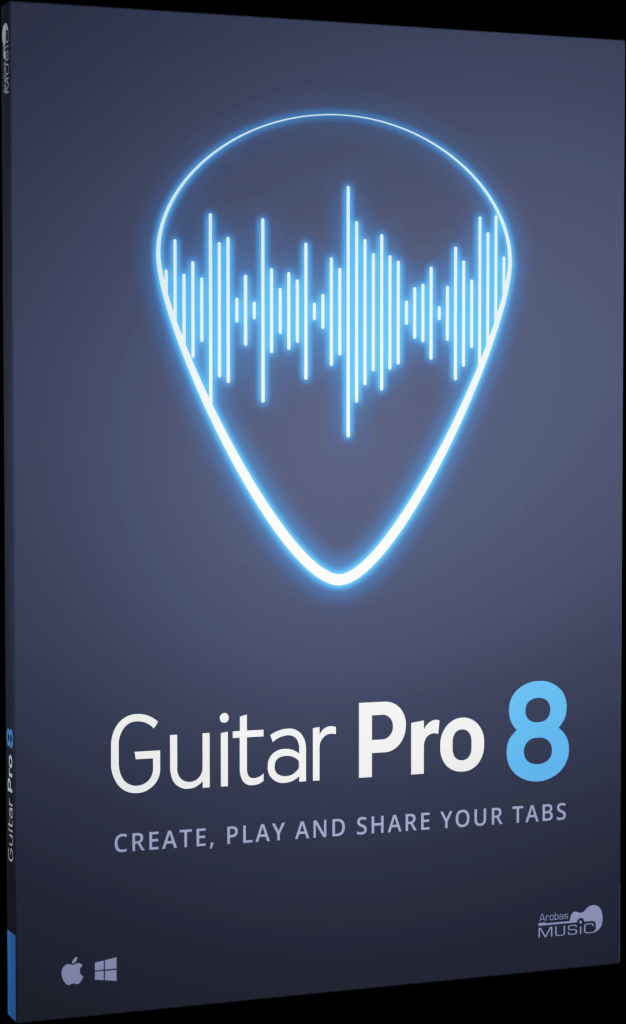
P2P | Date: 2024.7 | Size: 1 GB
特别推荐:GTP谱汇总 [近十万首](335.91Mb) – 数字音频 (shuziyinpin.vip)
安装方法:安装之后,替换主程序即可
Guitar Pro 是一个软件程序,可让所有音乐家读取、编写和共享他们的指法谱。该软件兼容许多乐器,如吉他、鼓、贝司、钢琴、尤克里里琴等!您可以为每种乐器制作指法谱、滚动查看乐谱、编写音乐并使用许多教学工具,如和弦词典或音阶库。移调功能也可用于轻松地将歌曲从一种乐器转录到另一种乐器。
享受练习
使用音频文件(如歌曲或伴奏曲目)跟着乐谱演奏。相对速度和失谐模式也与音轨兼容。
轻松
编辑将音频文件与乐谱同步,轻松转录歌曲。
分享您的知识
插入一个音频文件,其中包含您对音乐学生或乐队成员的教学指导录音。
聚焦/失焦音轨
快速放大或衰减选定音轨以与其他音轨形成音量对比。
使用可视节拍器练习节奏
使用新的可视节拍器和 LCD 屏幕上显示的倒计时进行演奏。
固定速度
忽略乐谱中的节奏变化和自动化,轻松学习新歌曲和即兴重复段。
改变相对速度
按 +/- 键可在播放过程中加快或减慢歌曲的相对速度或固定速度。
锁定线路输入的声音
现在您可以使用线路输入锁定预设,以在更改音轨甚至关闭文件时保持相同的声音。
精确调整声音
自定义乐谱中每个音符的持续时间、偏移量和相对速度。
混音鼓
通过设置每个元素的音量和声像,调整鼓组和打击乐音轨的声音。
在播放标签时预听音库
将鼠标悬停在声音预设上可在播放乐谱时获得音频预览。
新的设计选项
移动和调整每个节拍的位置。 使用自动辅助线轻松对齐小节。
新的样式表选项
设置乐谱标题中的和弦图、系统、五线谱和音阶图的间距。
自定义音乐符号的字体。
编辑多种乐谱指示的字体和文本,例如:手掌闷音、拍击、弹出、拉弦、拨弦等等。
音阶图
编辑和插入 3 到 10 根弦和最多 24 个音格的吉他乐谱中的音阶图。通过更改表示音符的点的形状、颜色和文本来自定义图表,并更改乐谱上图表的方向。嵌套
连音符
现在,您可以在连音符内创建连音符,以创建复杂的节奏模式。
钢琴指法
编辑钢琴指法并指示延音钢琴踏板。
提高您的工作效率
命令面板就像是类固醇的快捷方式! 快速直接地访问 Guitar Pro 的乐谱选项,以编辑您的乐谱并大幅提高您的工作效率!
提供数十个命令
使用“表达文本”工具选择并轻松将和弦和方向添加到您的乐谱中。 快速浏览“操作列表”中的 Guitar Pro 主要功能并使用它们编辑您的乐谱。
过滤器
在 mySongBook 歌曲列表中应用 3 个过滤器,按流派、乐器/级别和类型对乐谱进行分类。
音轨
使用我们增强的标签库学习歌曲。 直接在您的 mySongBook 标签中欣赏音轨,轻松学习和播放您的文件。
Guitar Pro is a software program that allows all musicians to read, write and share their tablatures. The software is compatible with many instruments such as guitar, drums, bass, piano, ukulele and many others! You can make tablatures for each instrument, scroll the music score, write your music and use many pedagogical tools such as a chord dictionary or a scale library. Transposition features are also available to easily transcribe your songs from one instrument to another.
Enjoy practicing
Play along your score with an audio file such as a song or a backing track. Relative tempo and detune mode are also compatible with the audio track.
Edit easily
Synchronize your audio file with your score to transcribe songs easily.
Share your knowledge
Insert an audio file containing a recording of your teaching instructions for your music students or your band members.
Focus/Unfocus track
Quickly amplify or attenuate the selected track to create a volume contrast with the other tracks.
Work on your rhythm with the visual metronome
Play with the new visual metronome and countdown displayed over the LCD screen.
Fix the tempo
Ignore tempo changes and automations in the score to easily learn new songs and riffs.
Change the relative speed
Press +/- keys to speed up or slow down the relative speed or fixed tempo of your song during the playback.
Lock the sound of the line-in
You can now lock your preset using the line-in to keep the same sound while changing tracks or even when you close a file.
Adjust the sound precisely
Customize the duration, the offset and the relative velocity of each note of your score.
Mix the drum set
Adjust the sound of the drum set and percussion tracks by setting the volume and pan of each element.
Pre-listen to the soundbanks while playing your tabs
Mouse over the sound presets to get an audio preview while your score is playing.
New design options
Move and adjust the placement of each beat. Align the bars easily with the automatic guideline.
New Stylesheet options
Set the spacing of the chords diagram in the score header, the systems, the staff and the scale diagrams.
Customize the font of the music symbols.
Edit the font and text of numerous score indications like: palm muting, slap, pop, rasgueado, pick scrape and more.
Scale diagrams
Edit and insert scale diagrams in your scores for guitars from 3 to 10 strings and up to 24 frets. Customize the diagrams by changing the shape, color and text of the dots representing the notes, and change the orientation of the diagram on your scores.
Nested tuplets
You can now create tuplets inside tuplets to create complex rhythmic patterns.
Piano fingering
Edit piano fingering and indicate sustain piano pedal.
Increase your productivity
The command palette is like shortcuts on steroids! Get quick and direct access to Guitar Pro’s notation options to edit your scores and boost your productivity massively!
Dozens of commands available
Select and easily add chords and directions to your score with the “Expression Text” tool. Quickly go through Guitar Pro main features in the “Action List” and use them to edit your scores.
Filters
Apply 3 filters on the mySongBook song list to sort out the scores by genres, instruments/levels and types.
Audio tracks
Learn songs with our enhanced tab library. Enjoy audio tracks directly in your mySongBook tabs to learn easily and play along with your files.

![[专业DJ工具] Serato DJ Pro Suite v3.3.0 [WiN](1GB)](https://www.shuziyinpin.vip/wp-content/uploads/2024/10/1f6fca9b9aeacb919c2422765816aa33-2-1024x683.jpeg)
![[音频编辑器] GoldWave v7.02 (x64) Multilingual [WiN](14MB)](https://www.shuziyinpin.vip/wp-content/uploads/2024/05/31272B5D9AAD6C3E7D5F9CA079606B07.png)
![[经典专业视频制作创意工具]MAGIX VEGAS Pro v22.0.0.239 Incl Emulator [WiN](579.2MB)](https://www.shuziyinpin.vip/wp-content/uploads/2024/05/3BD01934-1B9E-45f0-A5BB-72DD62C9200E.png)
![[更新:母带处理]Steinberg WaveLab Pro v12.0.51 VR/R2R/U2B+安装方法 [WiN, MacOSX](247.3MB+)](https://www.shuziyinpin.vip/wp-content/uploads/2024/05/E4F0C592AB1EB9262FC25C7CCFF84D38-1024x576.png)
![[音频编辑软件] CyberLink AudioDirector Ultra 2025 v15.3.5119.0 [WiN](145.28MB)](https://www.shuziyinpin.vip/wp-content/uploads/2024/09/e707f17c-f857-4810-8d82-2ba0987a162d.png)
![[更新:红杉汉化完整版]MAGIX Sequoia Pro 17 v17.3.0 [WiN](139.9MB+1.71GB)](https://www.shuziyinpin.vip/wp-content/uploads/2024/08/11051967_magix-sequoia.png)

评论0