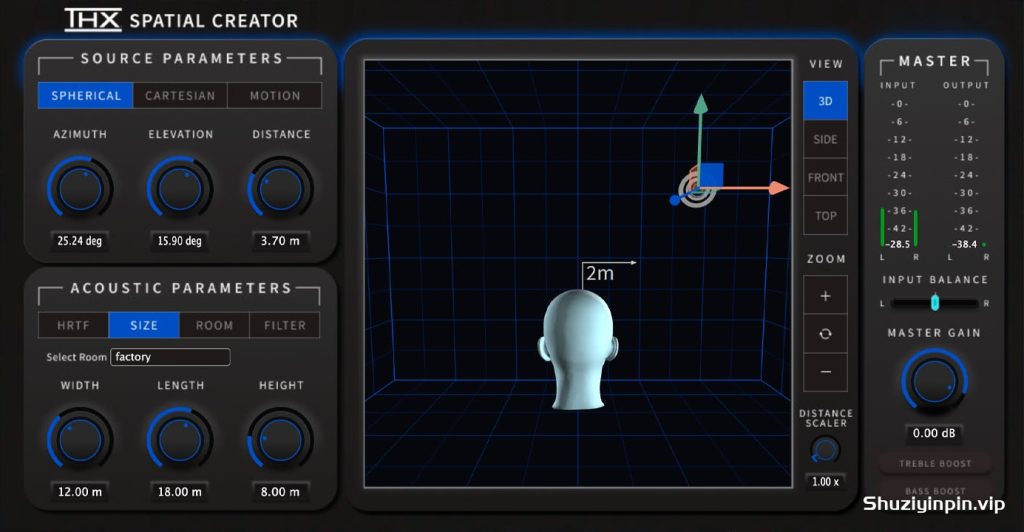
Plugin Alliance THX Spatial Creator 1.1.0 macOS [HCiSO]| 05 August 2024 | 48.92 MB
THX-Plugin Alliance Spatial Creator v1.1.0-TeamCubeadooby WIN | 05 August 2024 | 15.52 MB
安装方法:直接安装,免激活版本。
THX 空间创作器
专为音乐制作人、视频/广播制作人和音效设计师设计的空间音频插件。
什么是空间音频?
沉浸式音频有时也被称为空间音频,旨在创建一个三维声音环境,从前面、旁边、后面、上面和下面等各个方向包围听众。基于物体的音频、双耳音频和环境声等技术通常用于营造这种身临其境的效果。与传统的环绕声不同,空间音频可以更动态、更精确地放置声源。耳机也可以播放身临其境的音频混音,因此这种体验并不局限于环绕声系统。
创建耳机优化的空间音频混音
THX Spatial Creator 插件允许您对混音中的元素进行双耳化处理,并将其置于三维沉浸式音频空间中。这种独特的沉浸式音频方法就是 THX 所称的 THX 空间音频,它能欺骗听众的耳朵,让他们在使用耳机时听到周围的声音。该插件使用 THX 设计的 “中性 “头部相关传递函数 (HRTF),旨在为尽可能多的听众提供最佳的沉浸式音频体验。
为立体声混音添加空间音频元素
与其自动将嘻哈乐器的摇摄位置从左到右调整,不如让它们围绕听众的头部旋转。或者,您也可以让嗵嗵声从听众的耳边呼啸而过。将 THX Spatial Creator 应用到您想转化为空间音频元素的音轨上,而立体声混音的其他部分则不受影响。
开发完全身临其境的混音效果
THX Spatial Creator 还能让您创建完全身临其境的混音效果。您可以将其应用到会话中的每个音轨,并将每个元素置于身临其境的空间中。这种混音方法可以让听众仿佛置身于特定的环境中,例如在现场音乐会的人群中或管弦乐池内,具体取决于您的配置方式。
利用 360 度混响提升混音效果
THX Spatial Creator 采用多种方法来营造身临其境的音频体验,其中之一就是高品质 360 度混响。它能环绕听众,提供比传统立体声混响更真实的空间感,提升混音的深度和真实感。如果您正在寻找一种微妙的方式将空间音频融入音乐,可将 THX Spatial Creator 添加到辅助音轨,并将其用作全局混响,以增加额外的立体感。
确保通用流媒体服务的兼容性
如果您想最大限度地提高音乐的可发现性,就必须将曲目上传到所有主要的流媒体服务,因为这些服务通常都有特定的格式限制。THX Spatial Creator 将空间音频元素编码到立体声文件中,确保您的曲目兼容所有平台,从而解决了这一难题。这样,您就可以绕过格式限制,在任何流媒体服务上访问您的沉浸式音频混音。
用更吸引人的音频提高听众留存率
增强播客或 YouTube 视频中的对话和音效,使其更吸引人,减少听众的疲劳感。这有可能会增加人们消费您内容的时间。利用空间音频还可以使您与其他创作者区分开来,提供独特的体验,从而将初次聆听的听众变成您的忠实粉丝。
提高空间音频混音的可访问性
THX Spatial Creator 可让您创建空间音频混音,听众只需佩戴一副普通耳机即可体验。许多现有的空间音频系统都需要在您和听众两端使用昂贵的专有硬件,这使得身临其境的混音普遍无法使用。有了 THX Spatial Creator,您的空间音频混音将通过所有立体声系统播放,并为耳机听众带来增强的空间音频体验。
THX Spatial Creator 适合您现有的工作流程
告别需要采用新混音工作流程的繁琐空间音频系统。THX Spatial Creator 可插入数字音频工作站中的任何音频或 MIDI 音轨。它与您现有的制作流程融为一体,让创建空间音频混音变得前所未有的简单。
功能特点
创建耳机优化的双耳空间音频混音
将单声道/立体声音频转换为 3D 音源
直观地将音源置于 3D 环境中
为音源添加连续动作
调整三维虚拟声学空间的宽度、长度和高度
单独改变每面墙的反射强度
使用高架滤波器过滤房间反射
两种混响模式: 标准质量和高质量
在后期处理中重新平衡声音的频率响应
从多个房间预置中进行选择
版本1.1.0(2024年6月27日)
– 新增插件窗口缩放功能,支持4K显示器
– 动态特性速度控制现在同时支持时间(秒、毫秒)和节拍同步(节拍分辨率)
– 增加更多房间预设
– 为所有插件格式添加更多全局DAW预设
– 进行了多项小修小补和性能优化
– 修复:动态参数在播放停止时扬声器位置异常启动的问题
– 修复:在笛卡尔Z轴输入0.00值时的行为错误
这次更新不仅提升了用户体验,尤其是在高分辨率显示器上的表现,同时也增强了动态控制的灵活性,让音乐制作人能够更精细地调整音频效果。新增的预设则为不同场景提供了更多选择,而性能改进和问题修复则确保了软件运行更加稳定流畅。
版本 1.0.1(2024 年 2 月 16 日)
– 手册包含小的修订
– 已禁用音频套件支持
– 修复了在 2 个不同的 AAX 插件之间切换时,无法正确调用用户界面/音频参数的问题
– 修复加载 DAW 插件预设时音源位置无法正确调用的问题
– 修复在笛卡尔模式下偏离轴线时,图形用户界面捕捉到声源位置不正确的问题
x64: VST3、AAX
插件将显示在 DAW 的 “插件联盟 “中。尽情享受吧
THX Spatial Creator
The spatial audio plugin for music producers, video/podcast producers & sound designers.
What is spatial audio?
Immersive audio, sometimes referred to as spatial audio, aims to create a 3D sound environment that envelops listeners from every direction—in front, beside, behind, above, and below. Techniques like object-based audio, binaural audio, and ambisonics are commonly used to create this immersive effect. Unlike traditional surround sound, spatial audio allows for more dynamic and precise placement of sound sources. Headphones can also play back immersive audio mixes, so the experience isn’t limited to surround sound systems.
Create headphone-optimized spatial audio mixes
The THX Spatial Creator plugin allows you to binauralize elements in your mix and place them within a three-dimensional immersive audio space. This unique approach to immersive audio is what THX refers to as THX Spatial Audio, which tricks the ears of listeners into hearing sounds all around them when using headphones. The plugin uses a “neutral” head-related transfer function (HRTF) designed by THX that aims to provide the best immersive audio experience for as many listeners as possible.
Add elements of spatial audio to your stereo mixes
Rather than automating the pan position of your hi-hats from left to right, you might want to make them swirl around a listener’s head. Alternatively, you could make a tom fill woosh past a listener’s ears. Apply THX Spatial Creator to the tracks that you want to turn into spatial audio elements while leaving the rest of your stereo mix unaffected.
Develop fully immersive audio mixes
THX Spatial Creator also lets you create entirely immersive audio mixes. You can apply it to every track in your session and position each element within an immersive space. Depending on how you configure your arrangement, this mixing approach can make listeners feel like they’re in specific environments, such as in the crowd of a live concert or inside an orchestra pit.
Elevate your mixes with 360-degree reverb
THX Spatial Creator uses various methods to create an immersive audio experience, one of them being a high-quality 360-degree reverb. It surrounds the listener, providing a more authentic sense of space than traditional stereo reverbs, elevating the depth and realism of your audio mixes. If you’re looking for a subtle way to integrate spatial audio into your music, add THX Spatial Creator to an aux track and use it as a global reverb to add an extra level of dimension.
Ensure universal streaming service compatibility
If you want to maximize your music’s discoverability, it’s essential to upload your tracks to all major streaming services, which often have specific format restrictions. THX Spatial Creator addresses this challenge by encoding spatial audio elements into a stereo file, ensuring your tracks are compatible across all platforms. This allows you to bypass format restrictions and make your immersive audio mixes accessible on any streaming service.
Boost listener retention with more engaging audio
Enhance dialog and sound effects in your podcasts or YouTube videos to make them more engaging and less fatiguing for listeners. This can potentially increase the amount of time people spend consuming your content. Utilizing spatial audio can also differentiate you from other creators, offering a unique experience that can turn first-time listeners into loyal fans.
Increase accessibility to your spatial audio mixes
THX Spatial Creator allows you to create spatial audio mixes that your listeners can experience with a pair of regular headphones. Many existing spatial audio systems require the use of expensive proprietary hardware on both your end and the listener’s end, making immersive mixes widely inaccessible. With THX Spatial Creator, your spatial audio mixes will play through all stereo systems and deliver an enhanced spatial audio experience to headphone listeners.
THX Spatial Creator fits into your existing workflow
Say goodbye to cumbersome spatial audio systems that require you to adopt a new mixing workflow. THX Spatial Creator can be inserted into any audio or MIDI track in your digital audio workstation. It integrates with your existing production process, making creating spatial audio mixes easier than ever.
FEATURES
Create headphone-optimized binaural spatial audio mixes
Convert mono/stereo audio into 3D sound sources
Visually place sound sources in a 3D environment
Add continuous motion to sound sources
Adjust the width, length, and height of the 3D virtual acoustic space
Change the strength of each wall’s reflections individually
Filter room reflections using a high-shelf filter
Two reverb modes: Standard Quality and High Quality
Rebalance the frequency response of sounds, post-processing
Choose from multiple room presets
Version 1.0.1 (Feb 16, 2024)
– Manual contains minor revisions
– AudioSuite support has been disabled
– Fix for switching between 2 different AAX plugins and UI/audio parameters not being recalled properly
– Fix for sound source location not getting recalled properly when loading DAW plugin preset
– Fix for GUI snapping to incorrect location for sound source position when off-axis in Cartesian mode
x64: VST3, AAX
Plugin will show up under “Plugin Alliance” in your DAW. Enjoy!

![[最强大的多滤波器插件] Polyverse Music Filterverse v1.2.1 Incl Patched and Keygen-R2R [WiN](35.3MB)](https://www.shuziyinpin.vip/wp-content/uploads/2025/07/SEO_Banner_Filterverse-V3-1024x512.jpg)
![[标志性踏板插件] Audiopunks SansAmp Rack v1.0.0 [WiN](8.3MB+9.3MB)](https://www.shuziyinpin.vip/wp-content/uploads/2025/07/Audiopunks-SansAmp-Rack.jpg)
![[高品质母带抖动和噪声整形处理器]PSPaudioware PSP X-Dither v1.1.0-R2R [WiN](4.5MB)](https://www.shuziyinpin.vip/wp-content/uploads/2025/07/08072561_psp_x-dither_110.jpg)
![[重磅:混合音色引擎]Keyboard Synthesizer and Piano SETI Aneni v1.0.0 [WiN](20.5GB)](https://www.shuziyinpin.vip/wp-content/uploads/2025/07/09072597_bb79d1a3-f0cd-4fbf-8342-477f78f4be62_screenshotsetianeni.png)
![[APU系列响度插件合集]APU Software APU Loudness Series v4.1.6 Incl Keygen R2R [WiN, MacOSX](12.8MB+157.8 MB)](https://www.shuziyinpin.vip/wp-content/uploads/2025/03/audio-units.jpg)
![[小提琴中提琴大提琴合奏乐器插件] Audiolatry Easy Strings v1.0.0 x64 VST VST3 AU [WiN, MacOSX](221MB+337MB)](https://www.shuziyinpin.vip/wp-content/uploads/2025/07/easy-strings-1600-black-1024x576.jpg)

评论0