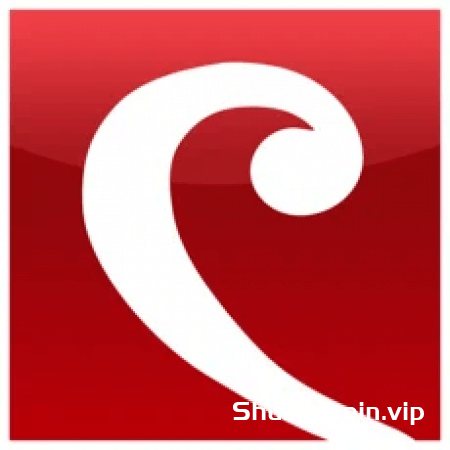
DVT | 23 July 2024 | 4.9 MB
使用教程:Crescendo 乐谱编辑软件视频 (nch.com.au)
Crescendo 乐谱编辑软件乐谱和作曲从未如此简单。 您可以在计算机上编写,保存和打印乐谱,实现完美创作的助力神器。 适用于各类人群,从初学者到专业人士均可使用。
乐谱软件功能
更改调号和拍号
添加全音符、二分音符、四分音符、八分音符和十六分音符和休止符(全音符到十六分音符)
创建高音谱号、低音谱号、中音谱号或中音谱号
为音符分配升号、降号和自然临时变音记号
在音符间添加连音线和滑音线
创建附点音符、和弦、添加重复等等
作曲程序功能
键盘快捷键可在音符和休止符之间切换
插入文本以指定标题、速度、力度变化或歌词
拖动音符以更改其音高或位置
复制、剪切和粘贴小节以轻松插入主题
放大和缩小以便于编辑
将五线谱连接在一起以创作合奏乐谱
A simple and intuitive way to write musical notation, Crescendo allows composers to write, save and print their music compositions on their computer. The wide array of sheet music symbols, time and key signatures, along with a free-form layout, gives a composer optimum control over creating sheet music for their arrangements.
Music Notation Software Features
Change the key signature and time signature
Add whole, half, quarter, eighth and sixteenth notes and rests (semibreve to semiquaver)
Create sheet music in Treble, Bass, Tenor or Alto Clefs
Assign sharp, flat and natural accidentals to notes
Add ties and slurs across notes
Create dotted notes, chords, add repeats, and more
Composing Program Features
Keyboard shortcuts toggle between notes and rests
Insert text to specify a title, tempo, dynamics or lyrics
Drag notes to change their pitch or placement
Copy, cut and paste measures to easily insert themes
Zoom in and out for easier editing
Brace staves together to compose scores for ensembles
1、下载解压,得到NCH Crescendo Masters源程序和注册机;
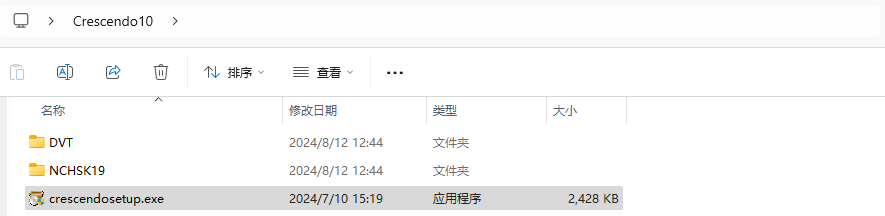
2、点击我同意,点击下一步;
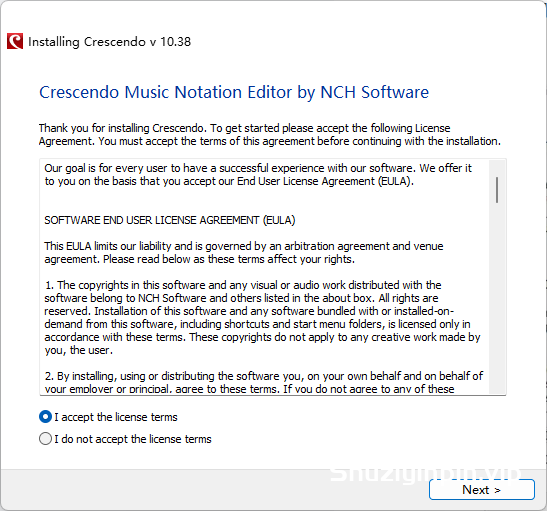
3、软件安装完成,会自动打开;
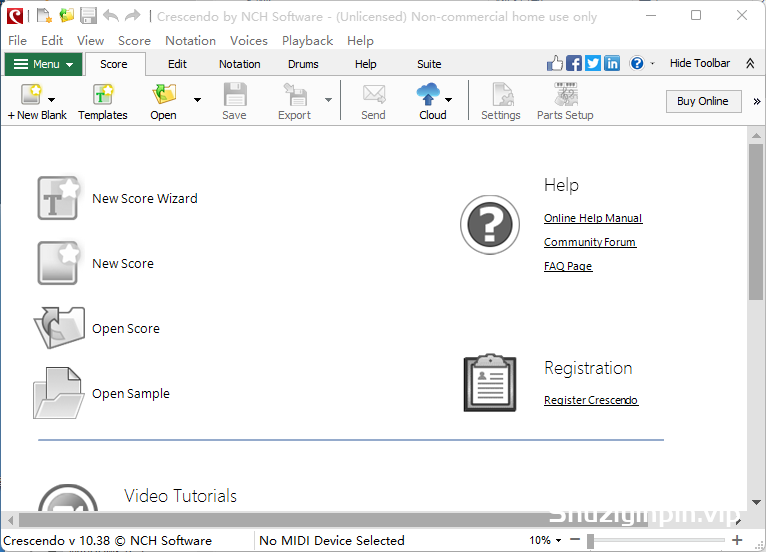
4、安装完成后运行注册机,产品处选择 Crescendo ,先点击一下【Patch Hosts】屏蔽软件联网,在Licensed User 文本框中填入自己想用的用户名,然后点击【Save】。最后点击一下【Generate】按钮生成注册码,点击【Copy】复制到剪切板;
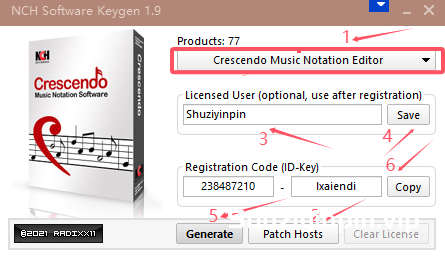
5、运行软件,找到 Menu - Register Crescendo...;
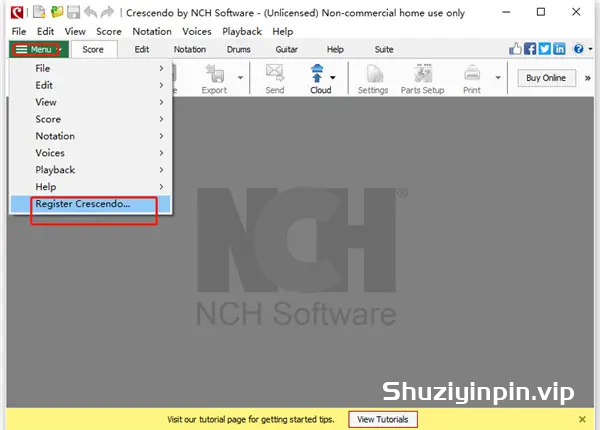
6、在 Crescendo Registration Code 文本框粘贴刚才复制的注册码,即可自动激活软件;
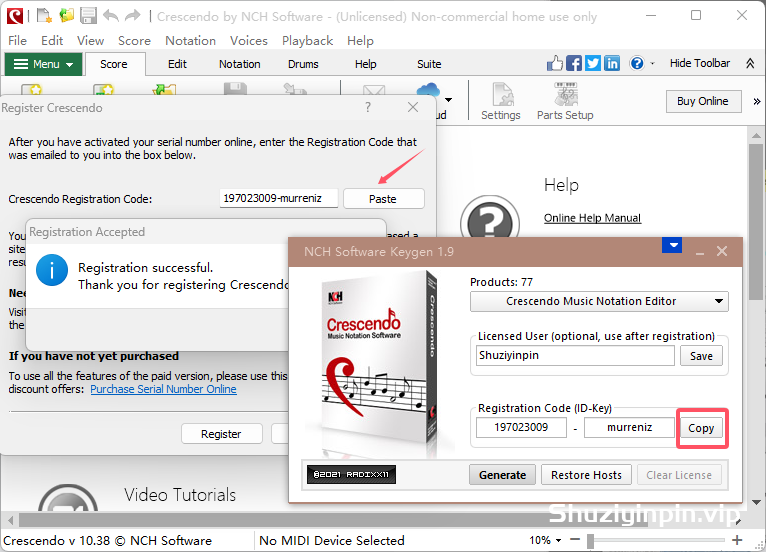
7、至此crescendo masters安装完成。
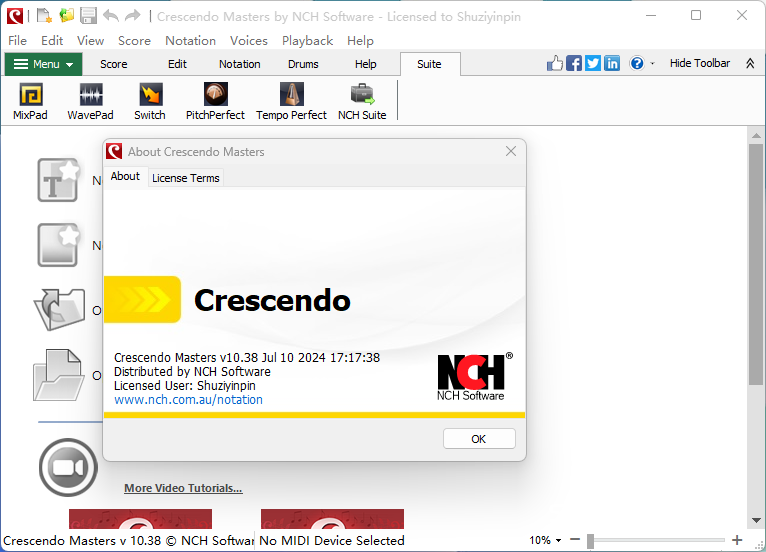

![[虚拟机]在Mac上运行 Microsoft Windows 软件 [MacOSX](380MB)](https://www.shuziyinpin.vip/wp-content/uploads/2025/04/1744972590773.png)
![[音频生成工具] Wubs GMXR2 v1.0 [WiN](2MB)](https://www.shuziyinpin.vip/wp-content/uploads/2025/04/T_NPGg-1024x576.png)
![[音量增强器和均衡器]Global Delight Boom 3D v2.1.1/v1.0.16 (Volume Booster and EQ) [WiN, MacOSX](40MB+53.9MB)](https://www.shuziyinpin.vip/wp-content/uploads/2025/04/1744738465_2189465928.webp)
](https://www.shuziyinpin.vip/wp-content/uploads/2024/09/1724970761_1162137499.webp)
![[多语言视频下载器]PPTube v10.2.3/v9.5.2 Multilingual [WiN, MacOSX](366MB+76.4MB)](https://www.shuziyinpin.vip/wp-content/uploads/2025/04/1744572070_2642866033.webp)

评论0