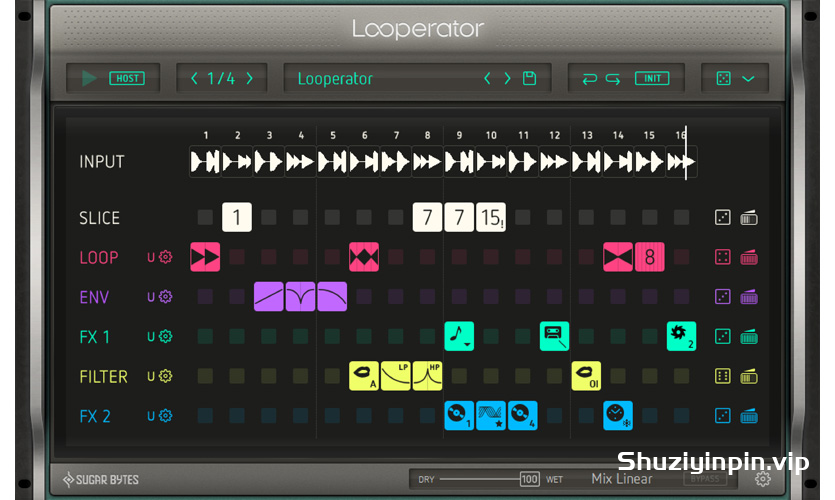
WiN x64 | VST3, VST2, AAX | x86: JBridge files | 20.0MB
特别推荐:[乐句处理插件]Sugar Bytes Looperator v1.1.0 [MacOSX]
安装方法:直接安装,免激活版本。
Looperator 会将音频分割成新内容。在此过程中,您可以处理诸如 Filters 和 Reverbs 之类的经典功能,也可以处理迷幻的 Loop 和 Vinyl 操作。Looperator 让您听起来就像花了数小时制作曲目一样,而实际上只需单击一下按钮即可。
主要功能
16 步样本切片
器 带反向模式的循环器
时间拉伸和 Talkbox 滤波器
使用 MIDI 音符调用预设
左/右声道独立控制
无限制撤消/重做
智能随机
每个效果和步骤 5 个参数
版本 1.1.1(新功能)
– 原生 AAX Apple Silicon 支持
您知道它是怎么回事。JBridge x86 功能
需要预先安装 JBridge,并且
在此也安装 x64 VST2 .dll。
根据设计,JBridge 文件永远无法卸载。
如果您愿意,请手动执行此操作。一共有 3 个。VST2 中有 2 个
,用户文档中有 1 个。
继续加油!- TCD
感谢 TeamCubeadooby 的发布
Looperator chops up your audio and turns it into something new. In the process, you can dispose of the classics like Filters and Reverbs, but also trippy Loop and Vinyl manipulations. Looperator makes you sound as if you worked on your track for hours and hours and really all it took was a click of a button.
Key Features
16-Step Sample Slicer
Looper with Reverse Mode
Time Stretch & Talkbox Filter
Recall presets with MIDI notes
Independent Control for left/right Channel
Unlimited Undo/Redo
Intelligent Random
5 Parameters per effect and step
Version 1.1.1 (What’s new)
– Native AAX Apple Silicon support
You know how it goes. JBridge x86 functionality
requires JBridge previously installed, and installing
the x64 VST2 .dll here too. JBridge files can
never be uninstalled, by design. Do so manually
if you wish it. There are 3 of them. 2 in the VST2
and 1 in the User Docs.
Rock on! – TCD
THANKS TeamCubeadooby for release

![[仅更新文件和许可证]Scaler Music Scaler 3 v3.0.1 Update Regged [WiN](69.8MB)](https://www.shuziyinpin.vip/wp-content/uploads/2025/03/DC-Scaler-3-Website-2-1024x748.png)
![[多功能人声处理插件合集]Joey Sturgis Tones JST Deathcore Soundboard (Vocal Plugin) v1.0.0 [WiN, MacOSX](83MB)](https://www.shuziyinpin.vip/wp-content/uploads/2025/04/06fa8c1a-6ba3-4165-85ee-74c89faa9255.png)
![[AI 语音转换器插件]SoundID VoiceAI [WiN]](https://www.shuziyinpin.vip/wp-content/uploads/2025/04/1743617084527.png)
![[先进的母带压缩器]Tone Projects Unisum v1.1.9 REPACK [WiN](16.7MB)](https://www.shuziyinpin.vip/wp-content/uploads/2025/04/unisum_small-1024x446.jpg)
![[创意双阶饱和音色塑形插件]Tone Projects Kelvin v1.5.5 REPACK [WiN]](https://www.shuziyinpin.vip/wp-content/uploads/2025/04/kelvin_screen-1024x404.jpg)
![[Tone Projects混音母带插件捆绑包]Tone Projects Bundle 2025-04 [WiN, MacOSX](244MB+)](https://www.shuziyinpin.vip/wp-content/uploads/2025/04/home_product_bundle@2x-1024x727.jpg)

评论0